Loading ...
Loading ...
Loading ...
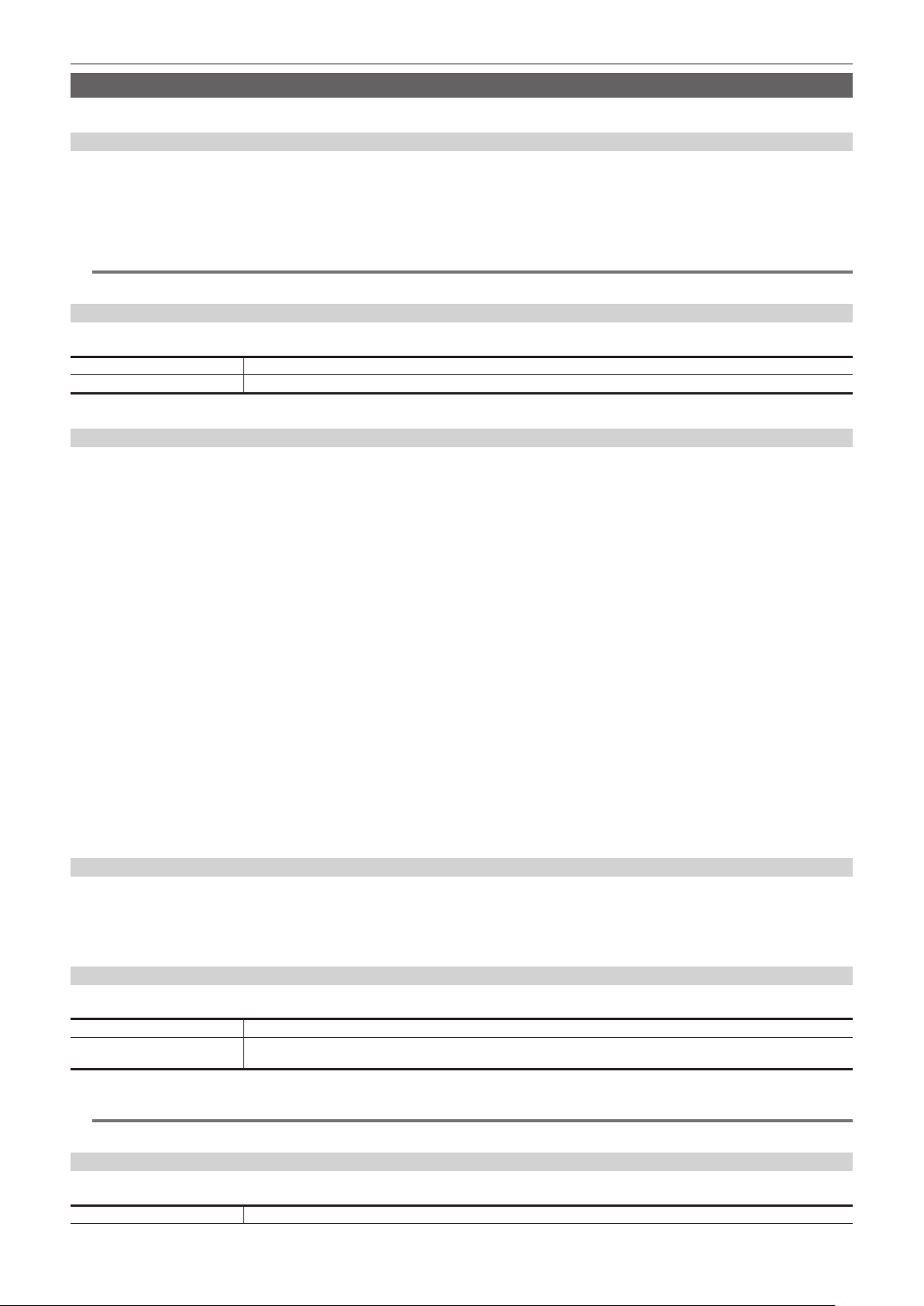
– 107 –
Chapter 4 Operation — Menu settings
[SYSTEM] menu
Congure the settings regarding the recording format of video and audio.
[FREQUENCY]
Sets the system frequency.
The items that can be set are as follows.
f [59.94Hz], [50.00Hz]
(Factory setting: [59.94Hz] (when [AREA SETTINGS] is set to [AREA 1] or [AREA 2]), [50.00Hz] (when [AREA SETTINGS] is set to [AREA 3] or [AREA
4]))
@
NOTE
t The camera will restart when the setting is changed.
[FILE FORMAT]
Sets the le format for recording.
[P2] Sets to record in the MXF le format of P2 format.
[MOV] Sets to record in the MOV le format of MOV format.
(Factory setting: [MOV])
[REC FORMAT]
Sets the signal format and codec mode for recording.
f When [FREQUENCY] is set to [50.00Hz], and [FILE FORMAT] is set to [P2]
The items that can be set are as follows.
-[1080-50.00p/AVC-I100], [1080-50.00p/AVC-I422], [1080-50.00p/AVC-G25], [1080-50.00p/AVC-G12], [1080-50.00i/AVC-I200], [1080-50.00i/
AVC-I100], [1080-50.00i/AVC-I50], [1080-50.00i/AVC-G50], [1080-50.00i/AVC-G25], [1080-50.00i/AVC-G12], [720-50.00p/AVC-I200], [720-50.00p/
AVC-I100], [720-50.00p/AVC-I50], [720-50.00p/AVC-G50], [720-50.00p/AVC-G25], [720-50.00p/AVC-G12]
f When [FREQUENCY] is set to [50.00Hz], and [FILE FORMAT] is set to [MOV]
The items that can be set are as follows.
-[2160-50.00p/420LongGOP 150M], [2160-50.00p/HEVC LongGOP 200M], [2160-59.94p/HEVC LongGOP 100M], [2160-25.00p/420LongGOP
100M], [2160-25.00p/HEVC LongGOP 150M], [2160-25.00p/422LongGOP 150M], [2160-25.00p/422ALL-I 400M], [1080-50.00p/422LongGOP
100M], [1080-50.00p/422ALL-I 200M], [1080-50.00i/422LongGOP 50M], [1080-50.00i/422ALL-I 100M], [1080-25.00p/422LongGOP 50M],
[1080-25.00p/422ALL-I 100M]
f When [FREQUENCY] is set to [59.94Hz], and [FILE FORMAT] is set to [P2]
The items that can be set are as follows.
-[1080-59.94p/AVC-I100], [1080-59.94p/AVC-I422], [1080-59.94p/AVC-G25], [1080-59.94p/AVC-G12], [1080-59.94i/AVC-I200], [1080-59.94i/
AVC-I100], [1080-59.94i/AVC-I50], [1080-59.94i/AVC-G50], [1080-59.94i/AVC-G25], [1080-59.94i/AVC-G12], [720-59.94p/AVC-I200], [720-59.94p/
AVC-I100], [720-59.94p/AVC-I50], [720-59.94p/AVC-G50], [720-59.94p/AVC-G25], [720-59.94p/AVC-G12]
f When [FREQUENCY] is set to [59.94Hz], and [FILE FORMAT] is set to [MOV]
The items that can be set are as follows.
-[2160-59.94p/420LongGOP 150M], [2160-59.94p/HEVC LongGOP 200M], [2160-59.94p/HEVC LongGOP 100M], [2160-29.97p/420LongGOP
100M], [2160-29.97p/HEVC LongGOP 150M], [2160-29.97p/422LongGOP 150M], [2160-29.97p/422ALL-I 400M], [2160-23.98p/420LongGOP
100M], [2160-23.98p/HEVC LongGOP 150M], [2160-23.98p/422LongGOP 150M], [2160-23.98p/422ALL-I 400M], [1080-59.94p/422LongGOP
100M], [1080-59.94p/422ALL-I 200M], [1080-59.94i/422LongGOP 50M], [1080-59.94i/422ALL-I 100M], [1080-29.97p/422LongGOP 50M],
[1080-29.97p/422ALL-I 100M], [1080-23.98p/422LongGOP 50M], [1080-23.98p/422ALL-I 100M]
[AUDIO SAMPLE RES.]
Sets the number of bits of the audio to record when recording format is AVC-Intra 100/AVC-Intra 50.
In other recording formats, audio is recorded with number of bits xed to 16 bits or 24 bits. The items that can be set are as follows.
f [16BIT], [24BIT]
(Factory setting: [16BIT])
[SHOOTING MODE]
Sets the shooting mode according to the shooting environment.
[NORMAL] Selects the shooting mode for an environment at normal brightness.
[HIGH SENS.] Selects high-sensitivity. Appropriate when shooting in a dark environment. [H.SENS.] is displayed in the camera image
screen.
(Factory setting: [NORMAL])
@
NOTE
t The setting is xed to [NORMAL] when the [SCENE FILE] menu → [GAIN/ISO MODE] → [ISO] is set.
[COLOR SETTING]
Sets the color of the recording image (entire camera system).
[NORMAL] Setting for making minor image quality adjustments with the camera.
Loading ...
Loading ...
Loading ...
