Loading ...
Loading ...
Loading ...
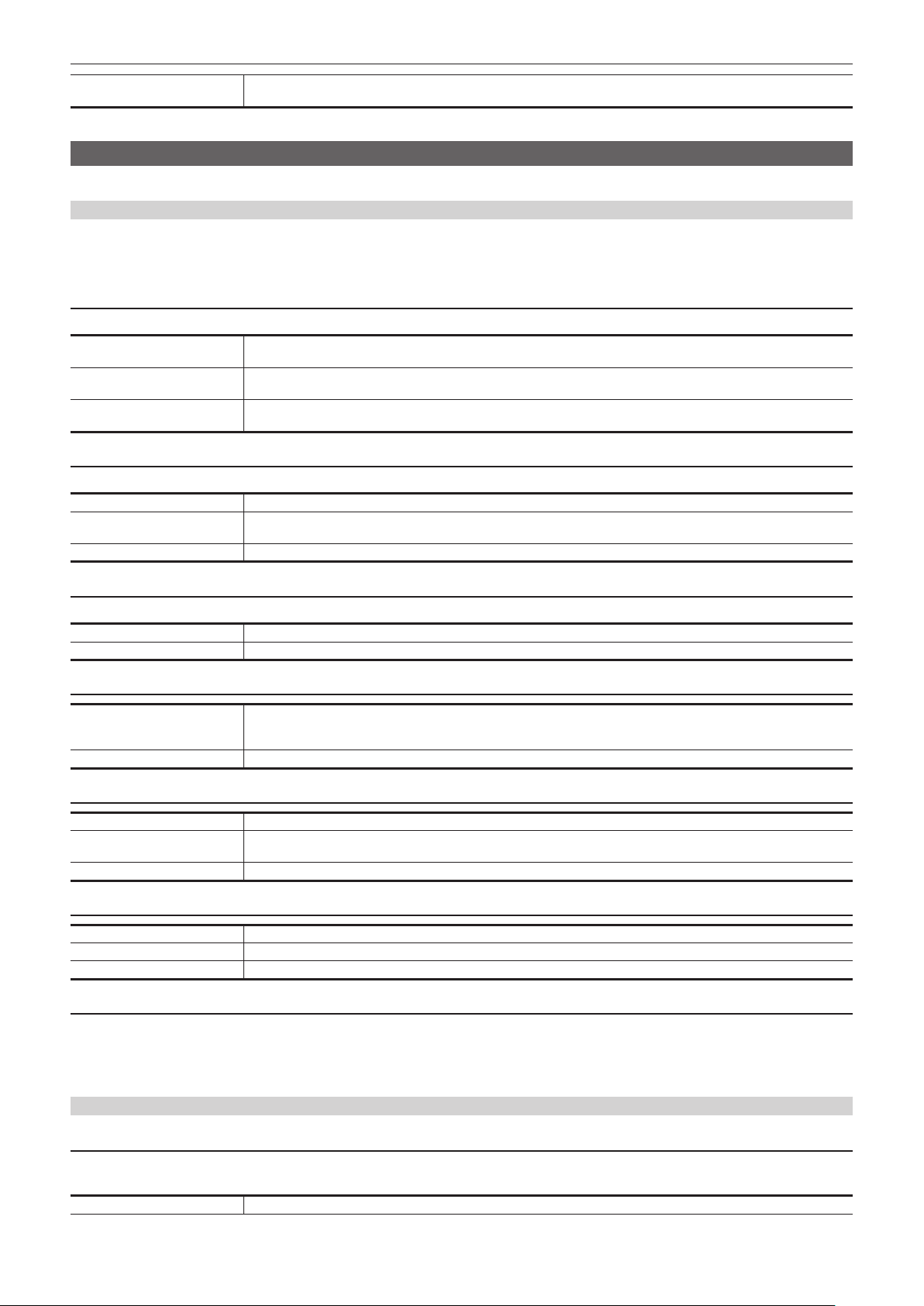
– 108 –
Chapter 4 Operation — Menu settings
[V-Log] Sets the gamma curve that obtains gradation and wider latitude (exposure range). Color grading process is required after
recording.
(Factory setting: [NORMAL])
[OTHERS] menu
Congures the settings for writing/loading/initializing user les to the camera memory and other settings.
[FILE]
Saves and loads the setting data.
For the saving and loading target, refer to “Target items for scene le/setup le/initialization” (page 116).
For details about saving and loading, refer to “Scene le” (page 173).
[SCENE FILE(SD CARD)]
Loads or saves scene les on a memory card.
[LOAD] Selects and loads the scene le saved on the memory card into the camera.
Can select if all of the scene les ([F1:] to [F6:]) are loaded, or individually loaded.
[SAVE] The setting values of the current scene le ([F1:] to [F6:]) are overwritten to the le selected from the list of scene les saved
in the memory card.
[SAVE AS] The setting values of the current scene le ([F1:] to [F6:]) is saved to the memory card as a new scene le by entering the le
name.
[SETUP FILE(SD CARD)]
Loads or saves setup les on a memory card.
[LOAD] Selects the setup le saved on the memory card to load on the camera.
[SAVE] Overwrites the le selected in the list of the setup les saved on the memory card with the current setting values of the
camera.
[SAVE AS] Enter a le name to save the current setting values in the camera as a new setup le in the memory card.
[SETUP FILE(MEMORY)]
Loads or saves the setup les into the camera memory.
[LOAD] Loads setup data saved on the memory.
[SAVE] Saves the setup data to the memory.
[CAC FILE(SD CARD)]
[LOAD] Selects the chromatic aberration compensation data le saved in the memory card and loads it into the camera.
Species the le number to save the chromatic aberration compensation data loaded from the memory card with [LOAD] into
the camera.
[DELETE] Selects and deletes the chromatic aberration compensation data le saved in the memory card.
[LENS FILE(SD CARD)]
[LOAD] Selects a lens le saved in the memory card, and loads it as one set of lens les (8-le set) into the camera memory.
[SAVE] Overwrites a le selected from the list of lens les saved in the memory card with the one set of lens les (8-le set) in the
camera memory.
[SAVE AS] One set of lens les (8-le set) in the camera memory is saved in the memory card as a new lens le by entering a le name.
[LENS FILE(MEMORY)]
[LOAD] Selects the lens le saved in the camera memory, loads it, and uses it as current setting value for the operation.
[SAVE] Current setting value is saved in the camera memory as a lens le by specifying the title and the le number.
[CLEAR ALL FILE] Clears and initializes saved values for all the lens les.
[SLOT FOR LOAD/SAVE]
Sets the card slot to load and save the scene le, setup le, CAC le, lens le, and streaming setting le.
The items that can be set are as follows.
f [SLOT2], [SLOT3]
(Factory setting: [SLOT2])
[BATTERY]
[DC IN SOURCE]
Sets the type of external power supply to input to the <DC IN> terminal.
The items that can be set are as follows.
[DC POWER SUPPLY] Select when connecting the AC adaptor.
Loading ...
Loading ...
Loading ...
