Loading ...
Loading ...
Loading ...
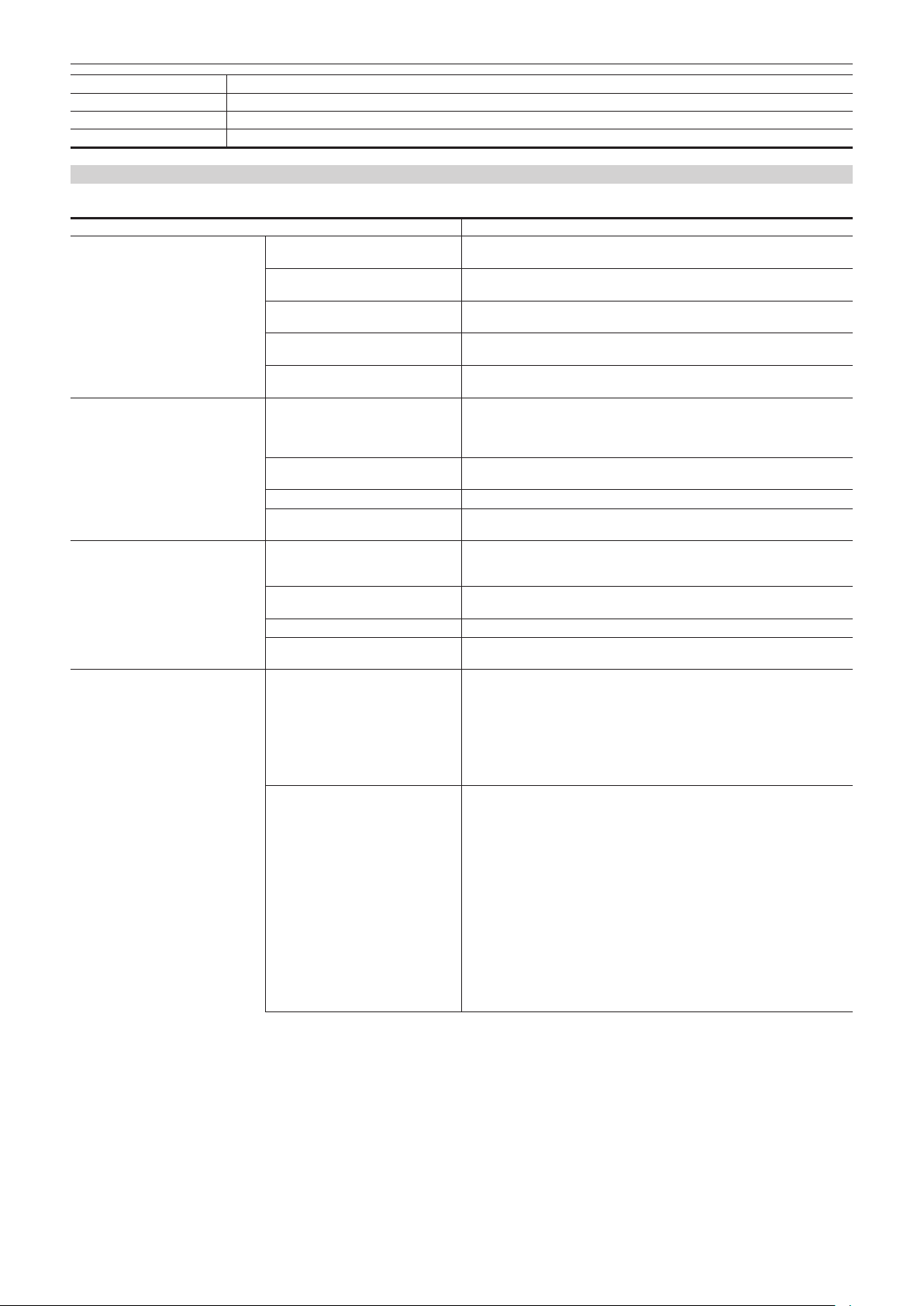
– 162 –
Chapter 5 Shooting — Display of the viewnder status
[MATRIX] Displays the currently selected color correction table.
[COLOR COR.] Displays the status of the color correction function.
[FILTER] Displays the <ND FILTER> dial position with numbers 1 to 4 and <CC FILTER> dial position with alphabet A to D.
[ATW] Displays the status of automatic tracking white balance.
FUNCTION screen
Displays the video output settings and information of the recording media.
Item Description
[VIDEO OUT] [SDI OUT1 FORMAT]
Format set in the [VIDEO OUT/LCD/VF] menu → [SDI OUT1] → [OUT
FORMAT] is displayed.
[SDI OUT1 CHAR]
Setting of the [VIDEO OUT/LCD/VF] menu → [SDI OUT1] → [SDI OUT CHAR]
is displayed.
[SDI OUT2 FORMAT]
Format set in the [VIDEO OUT/LCD/VF] menu → [SDI OUT2] → [OUT
FORMAT] is displayed.
[SDI OUT2 CHAR]
Setting of the [VIDEO OUT/LCD/VF] menu → [SDI OUT2] → [SDI OUT CHAR]
is displayed.
[HDMI OUT SIGNAL]
Setting of the [VIDEO OUT/LCD/VF] menu → [HDMI OUT] → [SIGNAL SEL] is
displayed.
[HDR/SDR]
(When the [SYSTEM] menu →
[COLOR SETTING] → [NORMAL]
is set)
[SDI OUT1] The output image from the <SDI OUT1> terminal is displayed with [HDR]/
[SDR].
[SDI OUT2] The output image from the <SDI OUT2> terminal is displayed with [HDR]/
[SDR].
[HDMI OUT] The output image from the <HDMI> terminal is displayed with [HDR]/[SDR].
[LCD/VF] Displays the output image from the LCD monitor and the viewnder with [HDR]/
[SDR].
[V-Log]/[V-709]
(When the [SYSTEM] menu →
[COLOR SETTING] → [V-Log] is set)
[SDI OUT1] The output image from the <SDI OUT1> terminal is displayed with [V-Log]/
[V-709].
[SDI OUT2] The output image from the <SDI OUT2> terminal is displayed with [V-Log]/
[V-709].
[HDMI OUT] The output image from the <HDMI> terminal is displayed with [V-Log]/[V-709].
[LCD/VF] Displays the output image from the LCD monitor and the viewnder with
[V-Log]/[V-709].
[CARD STATUS] [TOTAL]
Displays the setting status of the [RECORDING] menu → [REC MEDIA], and
remaining capacity (minutes)/total recording time of the memory card to record
on.
Displays the information of the card slot 1 when the [RECORDING] menu →
[REC MEDIA] is set to [expressP2] and total of card slots 2 and 3 when set to
[microP2/SD].
It is not displayed when the [NETWORK] menu → [NETWORK FUNC] is set to
[NDI|HX].
[SLOT1] Displays the remaining capacity (%)/remaining capacity (minutes)/total
recording time of the memory card inserted in card slot 1.
It is not displayed when set to the [NETWORK] menu → [NETWORK FUNC] →
[NDI|HX].
The status of the memory card that is displayed are following types.
f [NO CARD]: Memory card is not inserted.
f [UNSUPPORTED]: Memory card is not supported.
f [FORMAT ERROR]: Memory card cannot be used. (Format error)
f [PROTECTED]: It is write protected. The write-protected switch of the
memory card is set to the Protect side.
f [NO REMAIN]: Memory card has no remaining capacity.
f [ENCRYPTED]: expressP2 card formatted with encryption with CPS
password is inserted.
In cases other than above, the remaining capacity of the memory card is
displayed in 0% through 100%.
Loading ...
Loading ...
Loading ...
