Loading ...
Loading ...
Loading ...
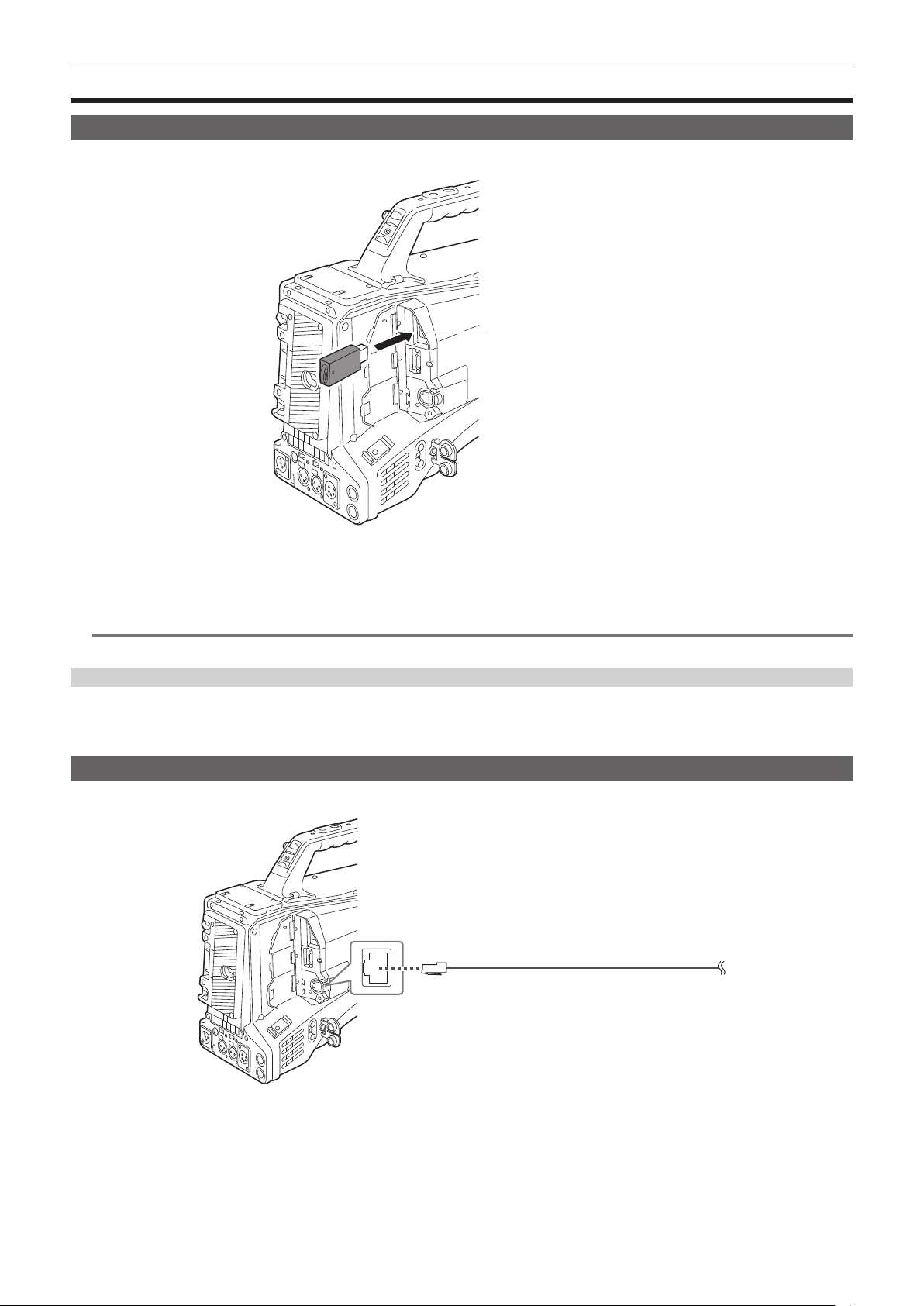
– 203 –
Chapter 9 Network Connection — Preparing for connection
Preparing for connection
For the wireless module AJ-WM50
Mount the wireless module AJ-WM50 (optional) to the camera.
<USB2.0 HOST> terminal
1
Open the <USB2.0 HOST> terminal cover.
2
Connect the wireless module to the <USB2.0 HOST> terminal.
Insert it all the way.
@
NOTE
t When removing the wireless module, pull it out straight.
Cautions when using the wireless module AJ-WM50
Read the operating instruction of the wireless module thoroughly and understand it before using.
For the latest information, visit the following website:
https://pro-av.panasonic.net/
For the wired LAN
Connect a LAN cable.
1000BASE-T/100BASE-TX/10BASE-T
1
Insert the LAN cable into the <LAN> terminal.
Loading ...
Loading ...
Loading ...
