Loading ...
Loading ...
Loading ...
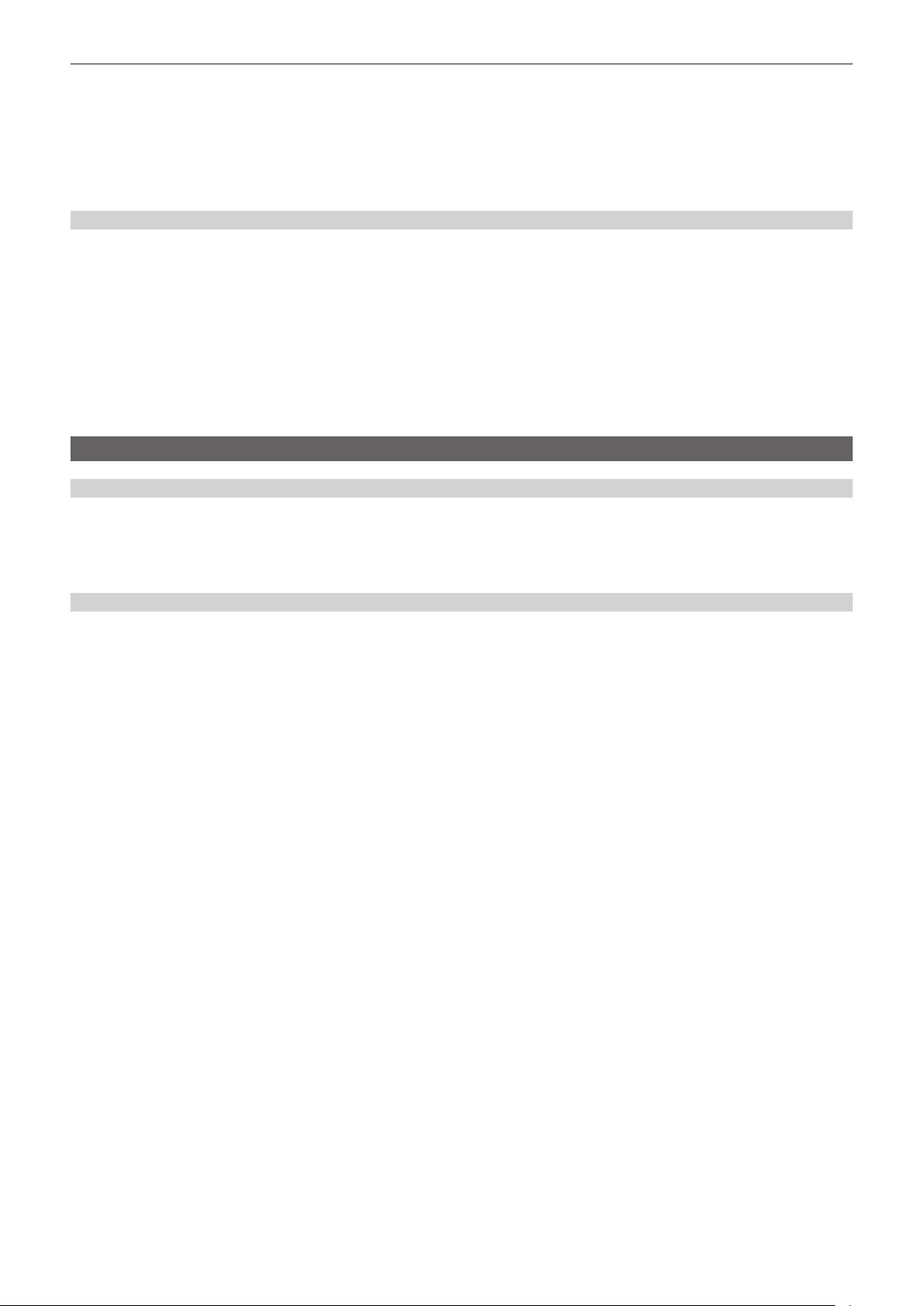
– 225 –
Chapter 9 Network Connection — Using the cloud service
f Insert an SD card, and load the prole into the camera with one of the following methods.
(The card slot to load and save can be set with the [OTHERS] menu → [FILE] → [SLOT FOR LOAD/SAVE])
- Select the [NETWORK] menu → [UPLOAD] → [CONNECTION INFO.] → [MEMORY], and load the content of the SD card with the [NETWORK]
menu → [UPLOAD] → [LOAD (SD CARD)].
- Select the [NETWORK] menu → [UPLOAD] → [CONNECTION INFO.] → [SD CARD].
f Conrm that the [NETWORK] menu → [UPLOAD] → [DATA TYPE] → [CLOUD] is displayed.
4
Perform the setting and operation necessary for uploading with the cloud service.
Uploading of the contents with the cloud service
f To use the contents upload function, linking to a cloud service is necessary.
f For details, refer to the cloud service documents.
f The camera supports FTP/SFTP protocol. Set it on the cloud service depending on the server to be used.
f The recording data in AVCHD is not supported for uploading.
f Setting only the clips with shot marks added (page 146) as upload target is possible by the operation in the cloud service for the P2 recording data.
f Operation to only upload the proxy data (page 142) can be set by the operation in the cloud service for the P2 recording data. When only the proxy
data is uploaded and then upload the main material recording data by selecting them in the cloud service, set to the [RECORDING] menu → [REC
META DATA] → [CARD SERIAL] → [ON] before recording. Also, use the SD cards that do not have duplicated card serial number.
f Operations such as deleting the clip or formatting the memory card while uploading a clip may result in failure of the operation or incomplete upload.
f Connection may not be possible depending on the encryption algorithm setting of the server when SFTP is used.
f The upload operation may be paused when the SD card access load is high due to the recording operation, etc.
Other operations
Procedure for using
1
Perform the cloud service setting on the camera.
f Refer to “Remote operation of the streaming” (page 224) or “Contents upload” (page 224).
2
Perform various operations with the cloud service.
Various operations with the cloud service
Following operations can be performed in addition to above mentioned functions when the cloud service is used. For details, refer to the cloud service
documents. Some of the functions may be restricted depending on the operation status such as recording, playing back, displaying the menu screen or
the thumbnail screen, etc.
f Conrming the device status
f Import/export of the setup le
f Updating the rmware remotely
f Remote setting of the REC metadata
Loading ...
Loading ...
Loading ...
