Loading ...
Loading ...
Loading ...
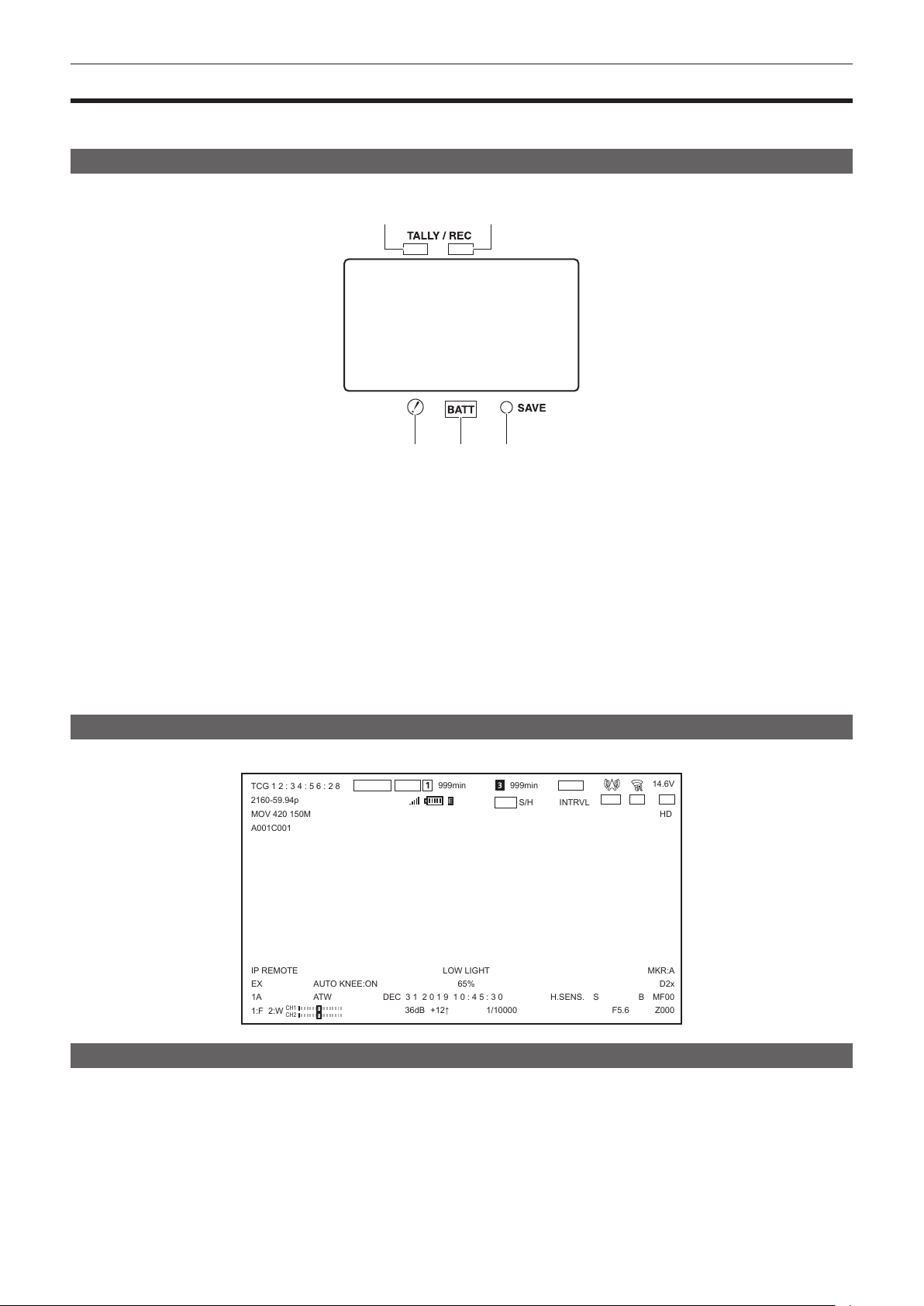
– 153 –
Chapter 5 Shooting — Display of the viewnder status
Display of the viewnder status
In addition to video, the viewnder displays messages that indicate the camera settings and operation status, a center marker, safety zone marker,
zebra patterns, and other information.
Lamp display in the viewnder
The example is for the AJ-CVF50G. (For information on the viewnder, refer to the Operating Instructions for the optional viewnder.)
1 2
3
4
5
1 Green tally lamp
Lights up green if a green tally signal is received from the Camera Control Unit.
2 TALLY/REC (recording) lamp
Illuminated in red during recording, and ashes if an abnormality occurs.
For details, refer to “Warning system” (page 227).
3 [!] lamp
[!] lamp of the viewnder illuminates when the items set to [ON] in the [VIDEO OUT/LCD/VF] menu → [!LED] are enabled.
4 BATT (battery) lamp
Starts ashing few minutes before the battery voltage drops and the battery charge runs out.
It is illuminated after the battery is completely at.
To prevent operation from being interrupted, replace the battery before it is nearly at.
For details, refer to “Warning system” (page 227).
5 SAVE lamp
The lamp is always out.
Conguration of status display on viewnder screen
The screen displayed in normal status is displayed as shown below.
TCG 1 2 : 3 4 : 5 6 : 2 8
2160-59.94p
MOV 420 150M
A001C001
1A
IP REMOTE
36dB
+12↑
1/10000
F5.6
S
B
H.SENS.
DEC 3 1 2 0 1 9 1 0 : 4 5 : 3 0
LOW LIGHT
AUTO KNEE:ON
65%
Z000
MF00
D2x
MKR:A
ATW
S/H
INTRVL
HD
14.6V
999min
999min
FBC1
RELAY
HDR CAC
+
CH1
CH2
eP2
R E C
REC
B . D E V
1:F 2:W
EX
Selecting display items on viewnder screen
The items to display in the output image can be selected.
For details on each items, refer to [INDICATOR] (page 89).
1
Set display of each item in the [VIDEO OUT/LCD/VF] menu → [INDICATOR].
Loading ...
Loading ...
Loading ...
