Loading ...
Loading ...
Loading ...
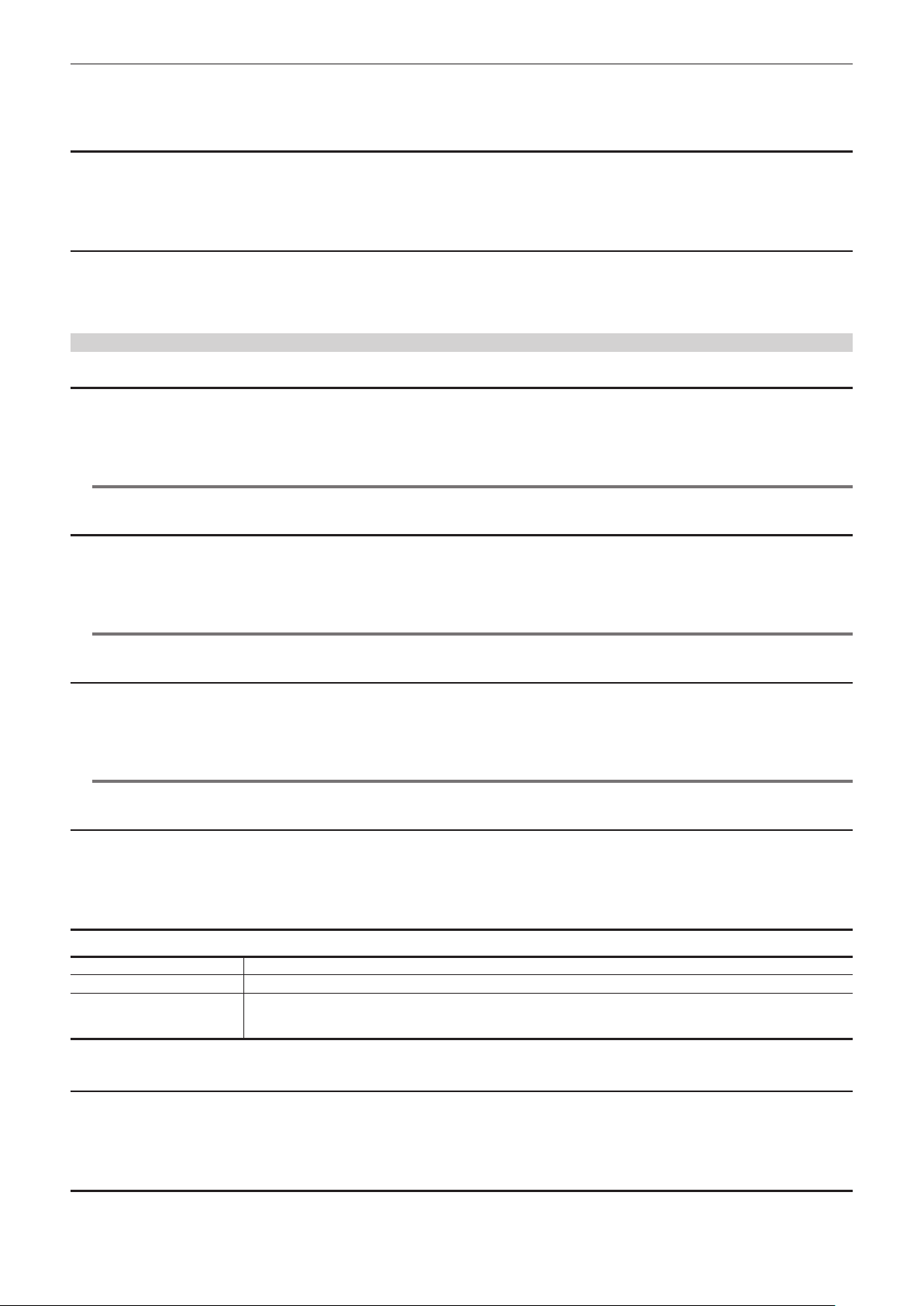
– 96 –
Chapter 4 Operation — Menu settings
The items that can be set are as follows.
f [ON], [OFF]
(Factory setting: [ON])
[DETAIL LEVEL]
Sets the intensity of the contours.
The items that can be set are as follows.
f [−3]…[3]
(Factory setting: [0])
[DETAIL FREQ.]
Adjusts the frequency of the contour highlights.
The items that can be set are as follows.
f [HIGH], [LOW]
(Factory setting: [LOW])
[EI ASSIST]
[ZEBRA1 DETECT]
Sets the detection level of zebra pattern 1.
The items that can be set are as follows.
f [0%]…[109%]
(Factory setting: [80%])
@
NOTE
t This cannot be set when the [SYSTEM] menu → [COLOR SETTING] → [V-Log] is set.
[ZEBRA2 DETECT]
Sets the detection level of zebra pattern 2.
The items that can be set are as follows.
f [0%]…[109%]
(Factory setting: [100%])
@
NOTE
t This cannot be set when the [SYSTEM] menu → [COLOR SETTING] → [V-Log] is set.
[ZEBRA2]
Enables/disables zebra pattern 2 and selects [SPOT].
The items that can be set are as follows.
f [ON], [SPOT], [OFF]
(Factory setting: [OFF])
@
NOTE
t This cannot be set when the [SYSTEM] menu → [COLOR SETTING] → [V-Log] is set.
[LOW LIGHT LEVEL]
Sets the amount of the light entering the camera to be the reference to display [LOW LIGHT].
The items that can be set are as follows.
f [OFF], [10%], [15%], [20%], [25%], [30%], [35%]
(Factory setting: [35%])
[WFM MODE]
Sets the display of the waveform monitor. Displaying of the waveform and the vector can be switched.
[WAVE] Displays the waveform.
[VECTOR] Displays the vector.
[WAVE/VECTOR] Displays the waveform and the vector.
The display switches in the order of waveform, vector, and no display every time the USER button assigned with [WFM] is
pressed.
(Factory setting: [WAVE])
[WFM TRANSPARENCE]
Sets the transmittance of the waveform monitor.
The items that can be set are as follows.
f [0%], [25%], [50%]
(Factory setting: [25%])
[Y GET UNIT]
Sets the unit of the brightness of Y GET.
Loading ...
Loading ...
Loading ...
