Loading ...
Loading ...
Loading ...
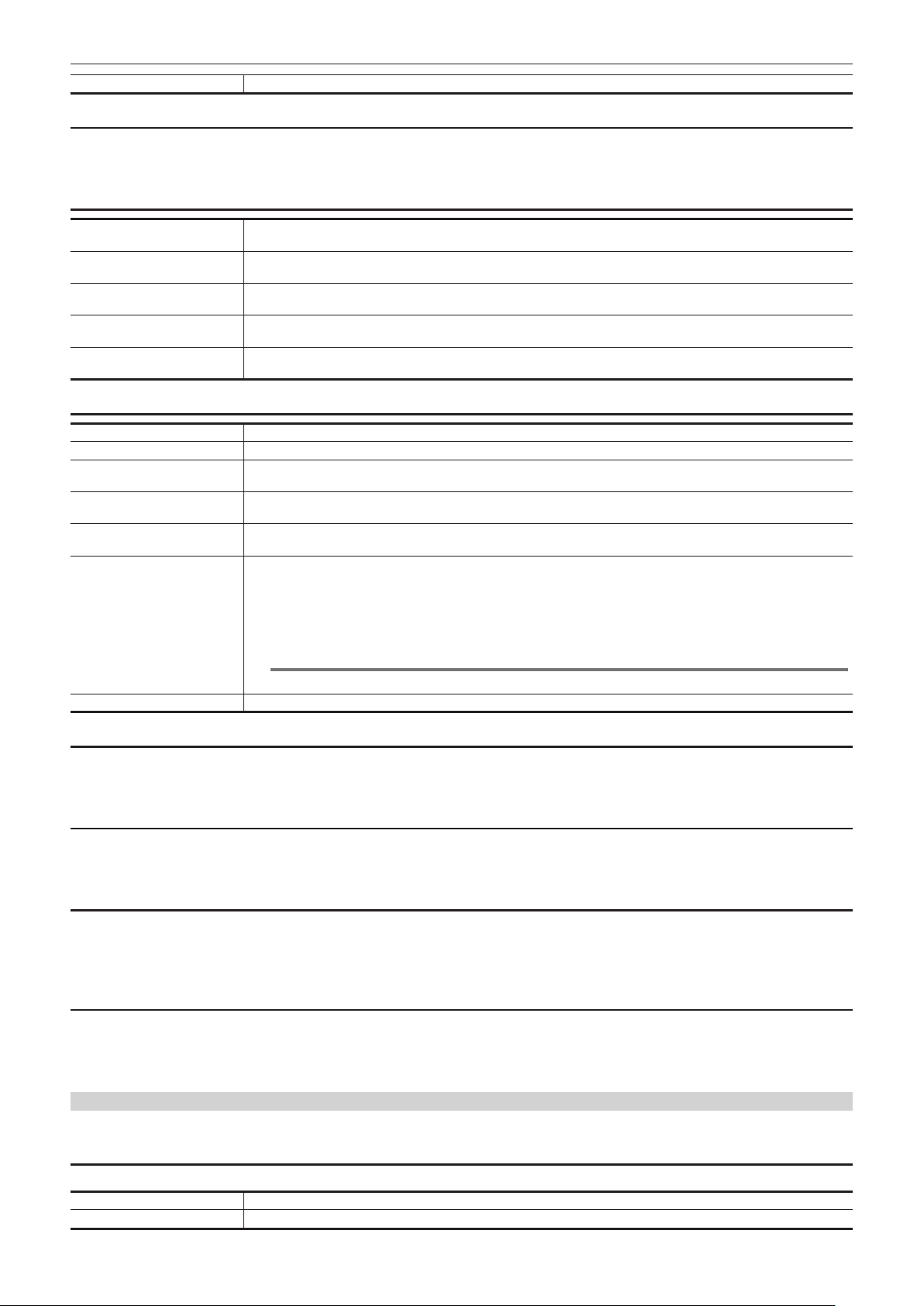
– 103 –
Chapter 4 Operation — Menu settings
[CLOUD] Cloud service setting
[RTMP(S) RECEIVER URL]
Enter the destination URL in following format.
f rtmp://(server URL):(port number)/(path)/(stream key)
f rtmps://(server URL):(port number)/(path)/(stream key)
[RTSP SETTING]
[LISTEN PORT] Sets the port number to wait for the RTSP command.
f Factory setting: [554]
[MULTICAST] Enables/disables the multicast function.
f Factory setting: [DISABLE]
[MULTICAST ADDRESS] Sets the address when using the streaming with the multicast.
f Factory setting: [239.192.0.20]
[MULTICAST PORT] Sets the port number when using the streaming with the multicast.
f Factory setting: [37004]
[TTL/HOP LIMIT] Sets the TTL/HOP limit value for the multicast. (1-254)
f Factory setting: [16]
[SRT SETTING]
[DEST URL] Species the destination URL for the CLIENT mode.
[STREAM ID] Sets the stream ID for the CLIENT mode.
[LISTEN PORT] Species the standby port for the LISTENER mode.
f Factory setting: [2020]
[TTL/HOP LIMIT] Sets the TTL/HOP limit value. (1-255)
f Factory setting: [254]
[LATENCY] Sets the time (ms) from when the packet is sent and to be played back at the receiving side.
f Factory setting: [120]
[ENCRYPTION]
Sets the encryption of the IP image to be streamed.
[OFF]: IP image is streamed without encryption.
[AES128]: It is encrypted with AES 128 bit.
[AES192]: It is encrypted with AES 192 bit.
[AES256]: It is encrypted with AES 256 bit.
f Factory setting: [OFF]
@
NOTE
t [--] is displayed when [DATA TYPE] is set to [CLOUD].
[PASSPHRASE] Sets the phrase to decrypt the encrypted IP image.
[LOAD (SD CARD)]
Loads the settings le from the memory card and reects in the menu when [CONNECTION INFO.] is set to [MEMORY].
The items that can be selected are as follows.
f [YES], [NO]
[SAVE (SD CARD)]
Encrypts and saves the information of the destination URL to the memory card.
The items that can be selected are as follows.
f [YES], [NO]
[CLEAR (MEMORY)]
Clears the contents of the streaming setting set in the menu item.
The setting information of the streaming destination that was received from the cloud service is also cleared.
The items that can be selected are as follows.
f [YES], [NO]
[START]
Starts streaming.
The items that can be set are as follows.
f [ON], [OFF]
(Factory setting: [OFF])
[NDI|HX]
Performs settings related to NDI|HX.
[ACTIVATION]
Displays whether the NDI|HX function is enabled. (Cannot be changed)
[--] Not active.
[NDI|HX]
Active.
Loading ...
Loading ...
Loading ...
