Loading ...
Loading ...
Loading ...
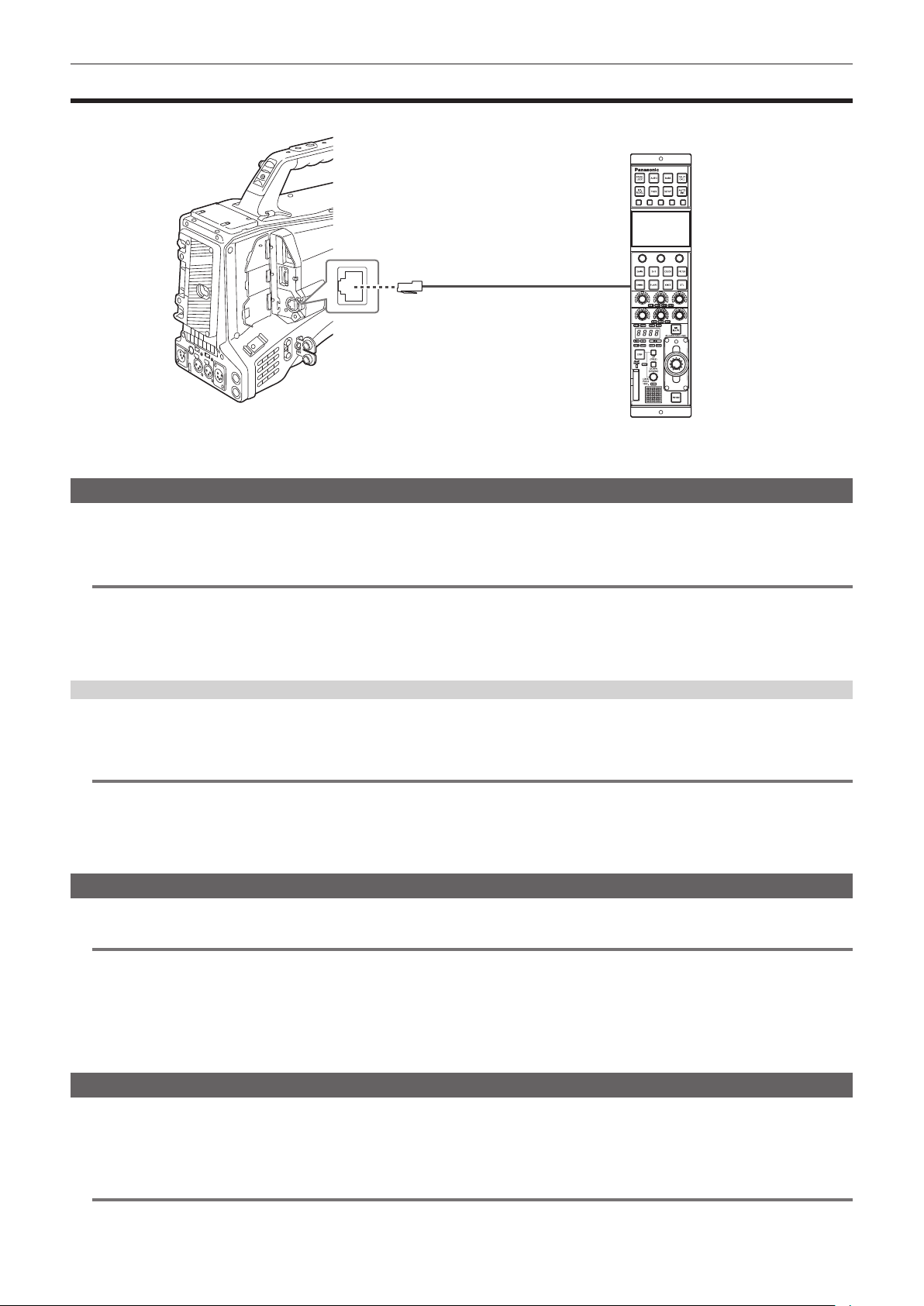
– 213 –
Chapter 9 Network Connection — Connecting with the Remote Operation Panel (AK-HRP1000G/AK-HRP1005G)
Connecting with the Remote Operation Panel (AK-HRP1000G/AK-HRP1005G)
The camera can be operated from the Remote Operation Panel AK-HRP1000G/AK-HRP1005G (optional).
1000BASE-T/100BASE-TX/10BASE-T
Remote Operation Panel
AK-HRP1005G
Camera settings
For the rmware of the camera, use Ver.3.04 or above.
For details about the camera setting, refer to “Connecting to the iPhone/iPad or Android terminal” (page 211). According to the shooting environment,
select [ENABLE] or [ENABLE(HOLD)] for the [NETWORK] menu → [IP REMOTE] → [ENABLE/DISABLE].
@
NOTE
t When the [NETWORK] menu → [IP REMOTE] → [ENABLE/DISABLE] → [ENABLE(HOLD)] is selected, connection will be preserved even if
disconnecting from the remote controller. Restrictions during connection such as the <THUMBNAIL> button not operating will remain.
To end the connection status, select the [NETWORK] menu → [IP REMOTE] → [ENABLE/DISABLE] → [DISABLE].
t Network setting and setting related to IP remote for the camera will be reected immediately after operating the menu. This may cause the connection
between the camera and remote controller to end when changing settings.
Setting the standby port number
Depending on the environment, set the port number for standby if required.
1
Set the port number in the [NETWORK] menu → [IP REMOTE] → [REMOTE CONTROL PORT].
@
NOTE
t The setting value is not reected until the [NETWORK] menu → [IP REMOTE] → [ENABLE/DISABLE] is switched to [DISABLE] once, or when the
camera is restarted.
t Number 80 and the same value as the port number set for other menu item cannot be specied.
t Only the TCP port set as the setting value will be used.
t Inquire the administrator of the network or the controller whether change is required.
Setting the Remote Operation Panel (AK-HRP1000G/AK-HRP1005G)
For details on setting the AK-HRP1000G and AK-HRP1005G, refer to Operating Instructions and Operating Guides for each.
@
NOTE
t Following information about the camera is required to connect to the AK-HRP1000G/AK-HRP1005G.
- User account name
- Password
- IP address
- Port number: The value set in the [NETWORK] menu → [IP REMOTE] → [REMOTE CONTROL PORT]
t For the rmware of the AK-HRP1000G/AK-HRP1005G, use Ver.4.82-00-005 or above.
t For details about the operation of the ROP setup software, refer to the Operating Instructions for the AK-HRP1000G and the AK-HRP1005G.
Operation during remote control
There are following restrictions when connected to a remote controller.
f Connection is not possible when displaying the thumbnail screen or during playback. In addition, <THUMBNAIL> button will not operate after
connection.
f Connection is not possible when the menu is displayed. Menu can be operated after connection.
@
NOTE
t The content set with the remote operation is reected to the setting value of the menu on the camera.
Loading ...
Loading ...
Loading ...
