Loading ...
Loading ...
Loading ...
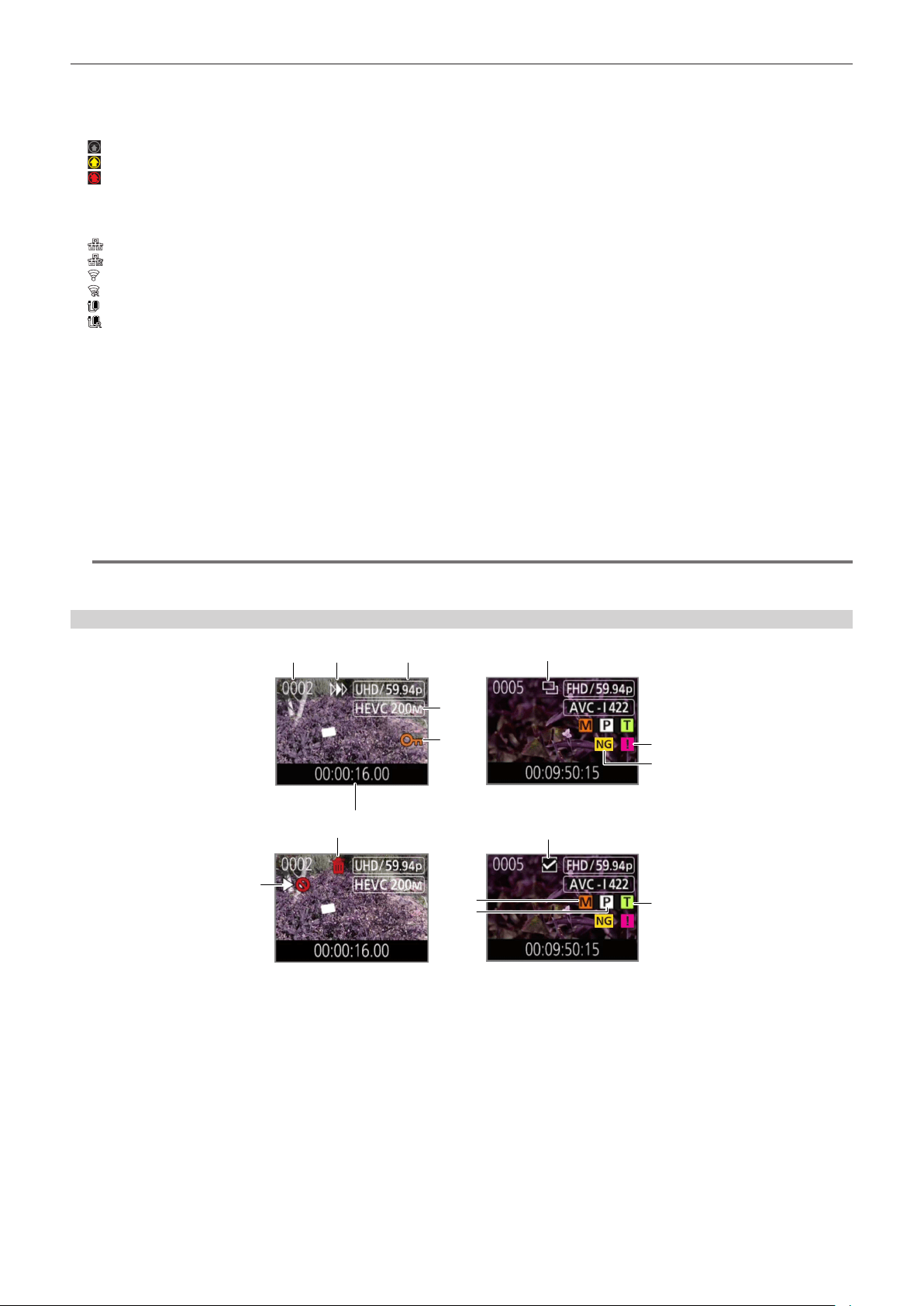
– 180 –
Chapter 6 Playback — Thumbnail operation
5 Media status display
The card slot number of the memory card where the clip in the cursor position is recorded is displayed in yellow.
6 Upload status display
Displays the status of the contents upload.
: Displayed in gray when the upload has not started or when the upload has completed.
: Displayed in yellow when the upload is in progress.
: Displayed when an upload error has occurred.
7 Connection status of the wired LAN, wireless LAN, and USB tethering
Displays the connection status of the wired LAN, wireless LAN, and USB tethering.
(No display): It is not connected via wired LAN or wireless LAN. It is set to the [NETWORK] menu → [DEVICE SEL] → [OFF].
: It is set to the wired LAN, and ROP is not connected.
: It is set to the wired LAN, and ROP is connected.
: It is set to the wireless LAN, and ROP is not connected.
: It is set to the wireless LAN, and ROP is connected.
: It is set to the USB tethering, and ROP is not connected.
: It is set to the USB tethering, and ROP is connected.
8 Battery status display
Displays the battery remaining capacity.
Display unit is “V” (voltage display) or “%” (percentage display).
9 Scroll bar
Indicates which part of the whole thumbnail is currently being viewed.
10 Clip that cannot be played back
Displays when the clip cannot be played back in the camera such as standard violation.
11 Cursor
12 Page switching button
Switches the page of the thumbnail screen.
[`]: Moves to previous page
[{]: Moves to next page
@
NOTE
t When P2 is selected as the recording le format, a clip recorded over multiple memory cards is displayed as one clip.
t MOV clip and P2 clip cannot be displayed in the thumbnail screen simultaneously.
Display of the clips in the thumbnail screen
2
7
1
8
9
3
4
6
5
11
12
10
15
14
13
1 Thumbnail number
Displays the thumbnail number in [0001] to [9999].
Normally, the number assigned to the clip in the order of recording is displayed.
2 Resume play status
3 Number of recording pixels, system frequency
4 Recording le format, recording codec
5 Protection status of the clip
This is displayed when the clip is protected.
6 Standard time code/clip name
The rst eight digits for the time code when starting shooting of a clip or the le name of the clip are displayed in alphanumeric.
The information to display is set in the [THUMBNAIL] menu → [DISPLAY] → [DATA].
7 Delete selection status
8 Clip that cannot be played back
This is displayed when the clip cannot be played back with the camera because the system frequency is different, etc.
Loading ...
Loading ...
Loading ...
