Loading ...
Loading ...
Loading ...
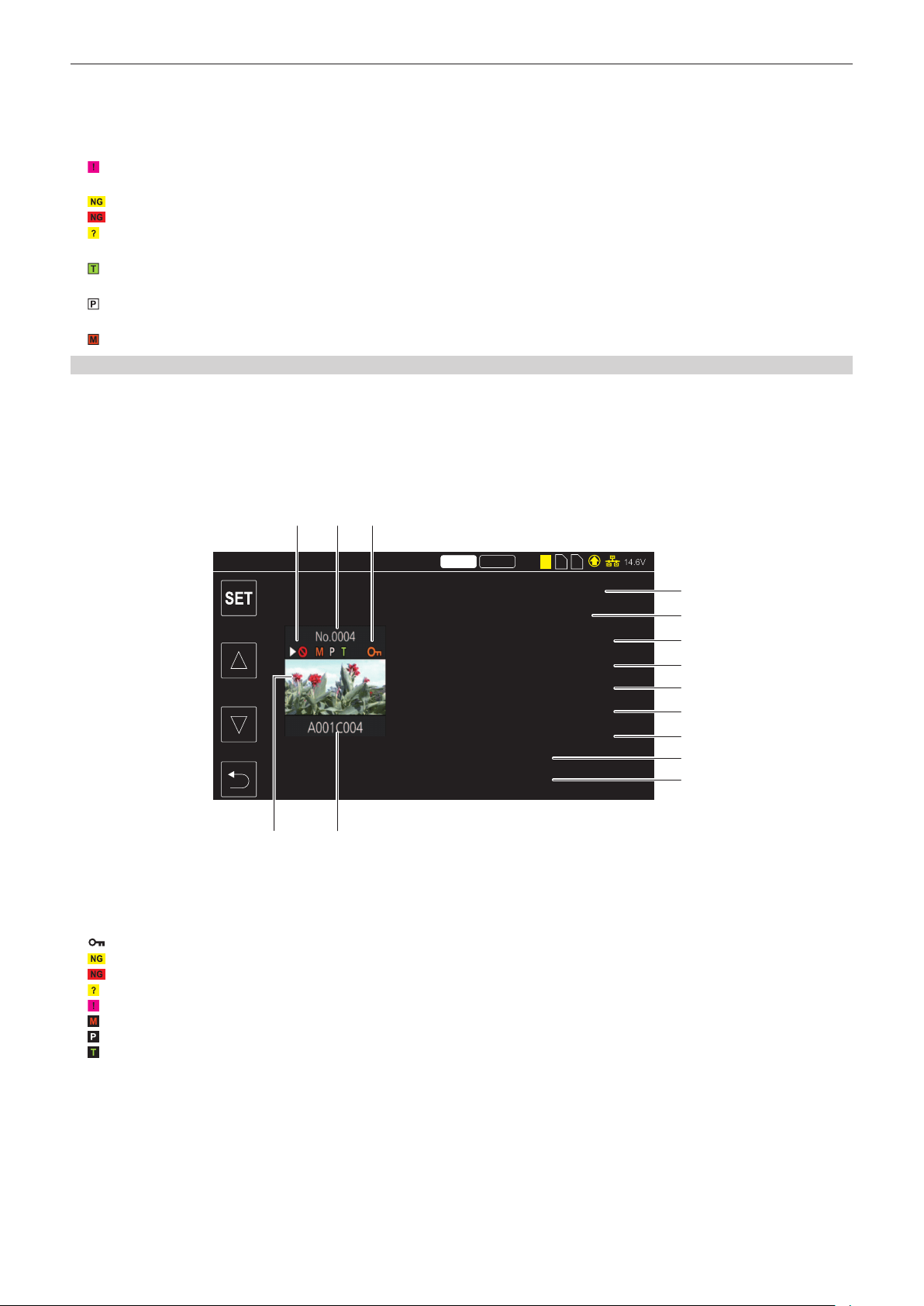
– 181 –
Chapter 6 Playback — Thumbnail operation
9 Copy selection status
This is displayed when the clip is selected.
10 Re-connection selection status
This is displayed when the clip to be re-connected is selected.
11 Incomplete clip
: This is displayed for a P2 clip when the clip is recorded over multiple memory cards, and any of those memory cards are not inserted.
12 Defective clip/unknown clip
: This is displayed for a defective P2 clip that may be repaired.
: This is displayed for a defective P2 clip that cannot be repaired.
: This is displayed for a P2 clip with a different format for P2 standard.
13 Clip with text memo
: This is displayed on the clip with a text memo data.
14 Clip with proxy
: This is displayed on the clip with a proxy recorded.
15 Clip with shot mark
: This is displayed on the clip with a shot mark attached. For details, refer to “Shot mark recording function” (page 146).
Display of clip information
Displays the information of the clip where the cursor is positioned.
1
Move the yellow cursor to the clip to display the clip information.
2
Select the [THUMBNAIL] menu → [CLIP] → [INFORMATION].
The clip information is displayed.
r Clip information
00:01:00.17
00000000
2019 OCT 27
12:43:07(GMT+09:00)
00:00:23.15
3840x2160/29.97p
MOV HEVC LonG 150M
60fps
HD
2 3
14.6V
P2 MOV
1
1 2 3
6
4 5
7
8
9
10
11
12
13
14
START TC
START UB
DATE
TIME
DURATION
PIXEL/FREQ
CODEC
FRAME RATE
GAMMA
CLIP INFO.
1 Clip that cannot be played back
This is displayed when the clip cannot be played back with the camera because the system frequency is different, etc.
2 Thumbnail number
3 Protection status of the clip/defective clip/unknown clip/incomplete clip/shot mark/proxy/text memo
: This is displayed when the clip is protected.
: This is displayed for a defective P2 clip that may be repaired.
: This is displayed for a defective P2 clip that cannot be repaired.
: This is displayed for a P2 clip with a different format for P2 standard.
: This is displayed for a P2 clip when the clip is recorded over multiple memory cards, and any of those memory cards are not inserted.
: This is displayed on the clip with a shot mark attached. For details, refer to “Shot mark recording function” (page 146).
: This is displayed on the clip with a proxy recorded.
: This is displayed on the clip with a text memo data.
4 Thumbnail image
5 Clip name
6 [START TC]
Displays the time code value at the start of the recording.
7 [START UB]
Displays the user bits value at the start of the recording.
8 [DATE]
Displays the date of the recording.
9 [TIME]
Displays the time at the start of recording.
Loading ...
Loading ...
Loading ...
