Loading ...
Loading ...
Loading ...
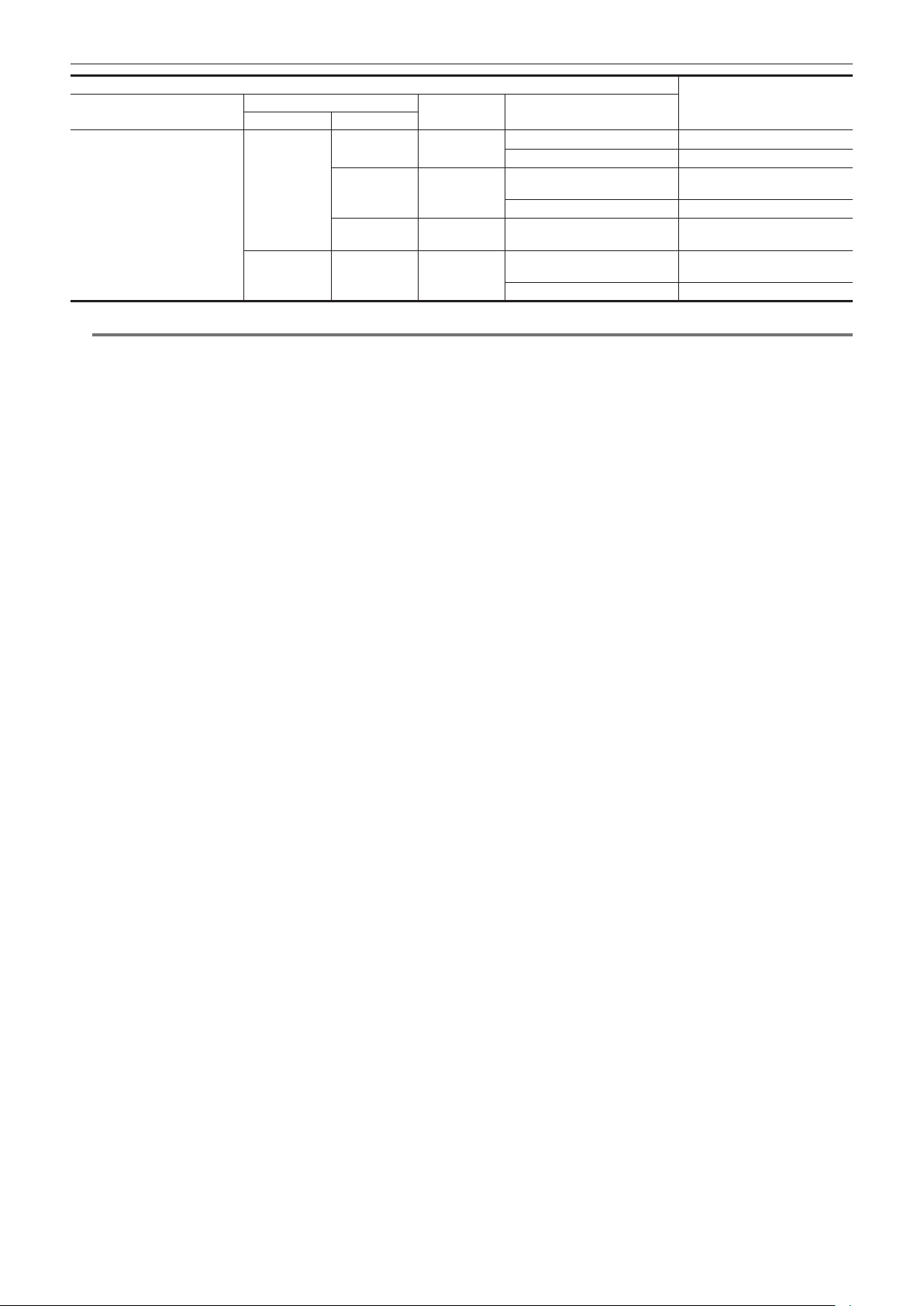
– 194 –
Chapter 7 Output — Output format
Item
Output format
[FREQUENCY]
[REC FORMAT]
[SIGNAL SEL]
[SDI OUT2] → [OUT FORMAT]
Resolution Frequency
1920×1080 50.00i 1920×1080 50.00i
720×576 50.00i 720×576 50.00p
50.00i [SDI OUT2]
(Factory setting)
1920×1080 50.00i 1920×1080 50.00i
720×576 50.00i 720×576 50.00p
25.00p [SDI OUT2]
(Factory setting)
1920×1080 25.00PsF 1920×1080 25.00p
1280×720
50.00p [SDI OUT2]
(Factory setting)
1280×720 50.00p 1280×720 50.00p
720×576 50.00i 720×576 50.00p
@
NOTE
t The audio output from the <HDMI> terminal is two channels. The audio channel to output can be selected in the [AUDIO] menu → [OUTPUT
SETTINGS] → [HDMI OUT CH].
t The [VIDEO OUT/LCD/VF] menu → [HDMI OUT] → [SIGNAL SEL] → [SDI OUT1(2160p)]/[SDI OUT2] can be selected only when set to the [VIDEO
OUT/LCD/VF] menu → [SDI OUT1] → [OUT FORMAT] → [3840×2160p].
When the [VIDEO OUT/LCD/VF] menu → [SDI OUT1] → [OUT FORMAT] is set to anything other than [3840×2160p], the same signal output from the
<SDI OUT2> terminal is output from the <HDMI> terminal.
Loading ...
Loading ...
Loading ...
