Loading ...
Loading ...
Loading ...
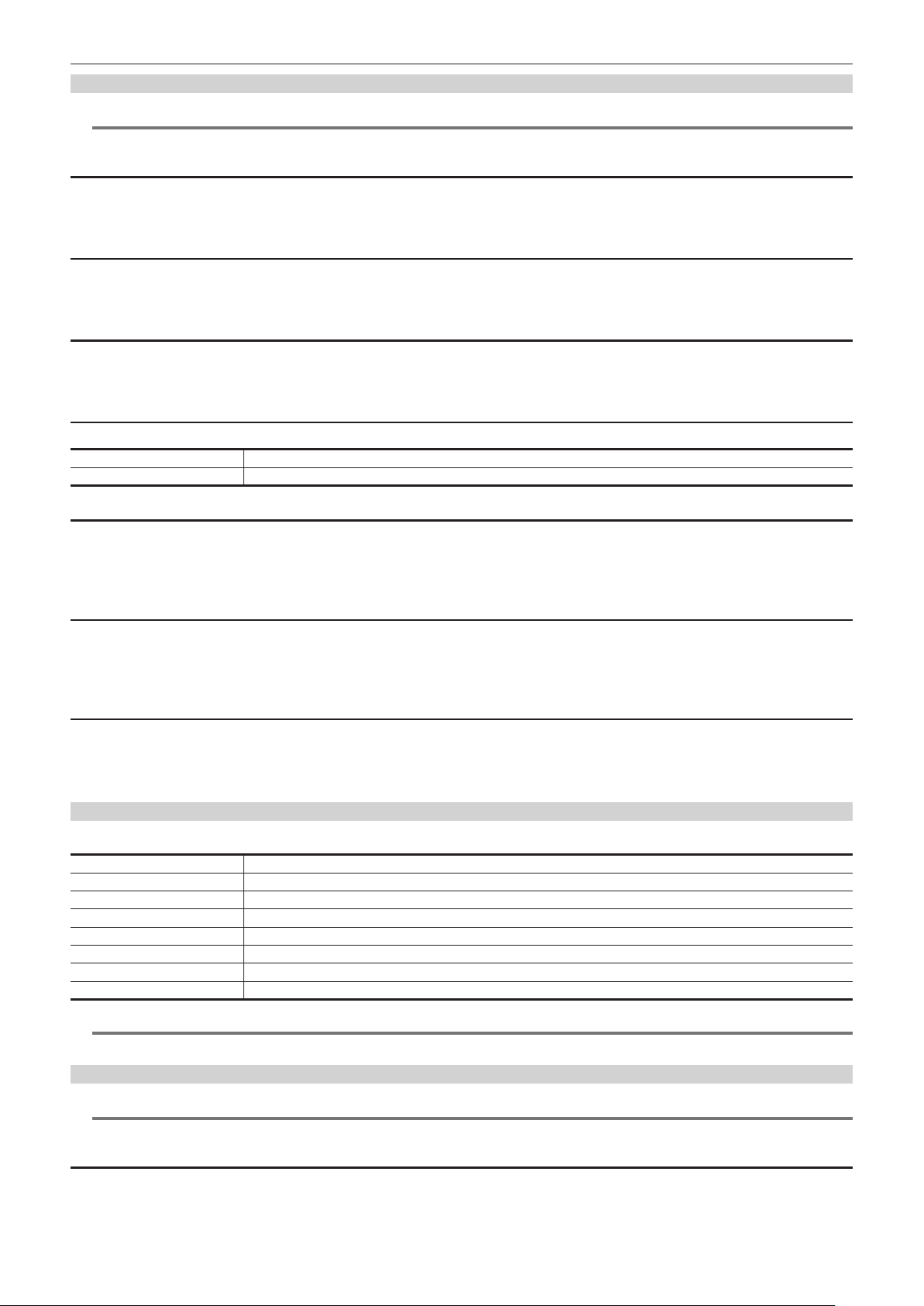
– 75 –
Chapter 4 Operation — Menu settings
[RGB BLACK CONTROL SETTING]
@
NOTE
t This cannot be set when the [SYSTEM] menu → [COLOR SETTING] → [V-Log] is set.
[R PED]
Sets the Rch pedestal level.
The items that can be set are as follows.
f [−100]…[100]
[G PED]
Sets the Gch pedestal level.
The items that can be set are as follows.
f [−100]…[100]
[B PED]
Sets the Bch pedestal level.
The items that can be set are as follows.
f [−100]…[100]
[PEDESTAL OFFSET]
Sets the Rch, Gch, and Bch pedestal levels after adjusting the automatic black balance.
[ON] Keeps each of the values set in [R PED], [G PED], and [B PED].
[OFF] Sets the pedestal level of Rch, Gch, and Bch to [0].
[R FLARE]
Adjusts the Rch are level.
The adjusted value of this item is added to the are adjustment value adjusted in the [CAMERA] menu → [LENS FILE ADJ.].
The items that can be set are as follows.
f [−100]…[100]
[G FLARE]
Adjusts the Gch are level.
The adjusted value of this item is added to the are adjustment value adjusted in the [CAMERA] menu → [LENS FILE ADJ.].
The items that can be set are as follows.
f [−100]…[100]
[B FLARE]
Adjusts the Bch are level.
The adjusted value of this item is added to the are adjustment value adjusted in the [CAMERA] menu → [LENS FILE ADJ.].
The items that can be set are as follows.
f [−100]…[100]
[GAMMA MODE SEL]
Selects the gamma mode.
[HD] Sets the gamma characteristics for HD (High Denition).
[SD] Increases gain in darker areas more than HD gamma.
[FILMLIKE1] Sets the characteristics that reproduce more highlight areas compared to HD gamma.
[FILMLIKE2] Sets the characteristics that reproduce more highlight areas compared to [FILMLIKE1].
[FILMLIKE3] Sets the characteristics that reproduce more highlight areas compared to [FILMLIKE2].
[FILM-REC] Sets the cine gamma characteristics for lm.
[VIDEO-REC] Sets the cine gamma characteristics for video.
[HLG] Sets the hybrid log gamma (HLG) characteristics.
@
NOTE
t This cannot be set when the [SYSTEM] menu → [COLOR SETTING] → [V-Log] is set.
[GAMMA SETTING]
@
NOTE
t This cannot be set when the [SYSTEM] menu → [COLOR SETTING] → [V-Log] is set.
[MASTER GAMMA]
Sets the master gamma in 0.01 steps.
f Depending on the <GAIN> switch setting, it is linked to the setting value of [MASTER GAMMA] in [LOW SETTING]/[MID SETTING]/[HIGH SETTING].
The items that can be set are as follows.
f [0.30]…[0.75]
Loading ...
Loading ...
Loading ...
