Loading ...
Loading ...
Loading ...
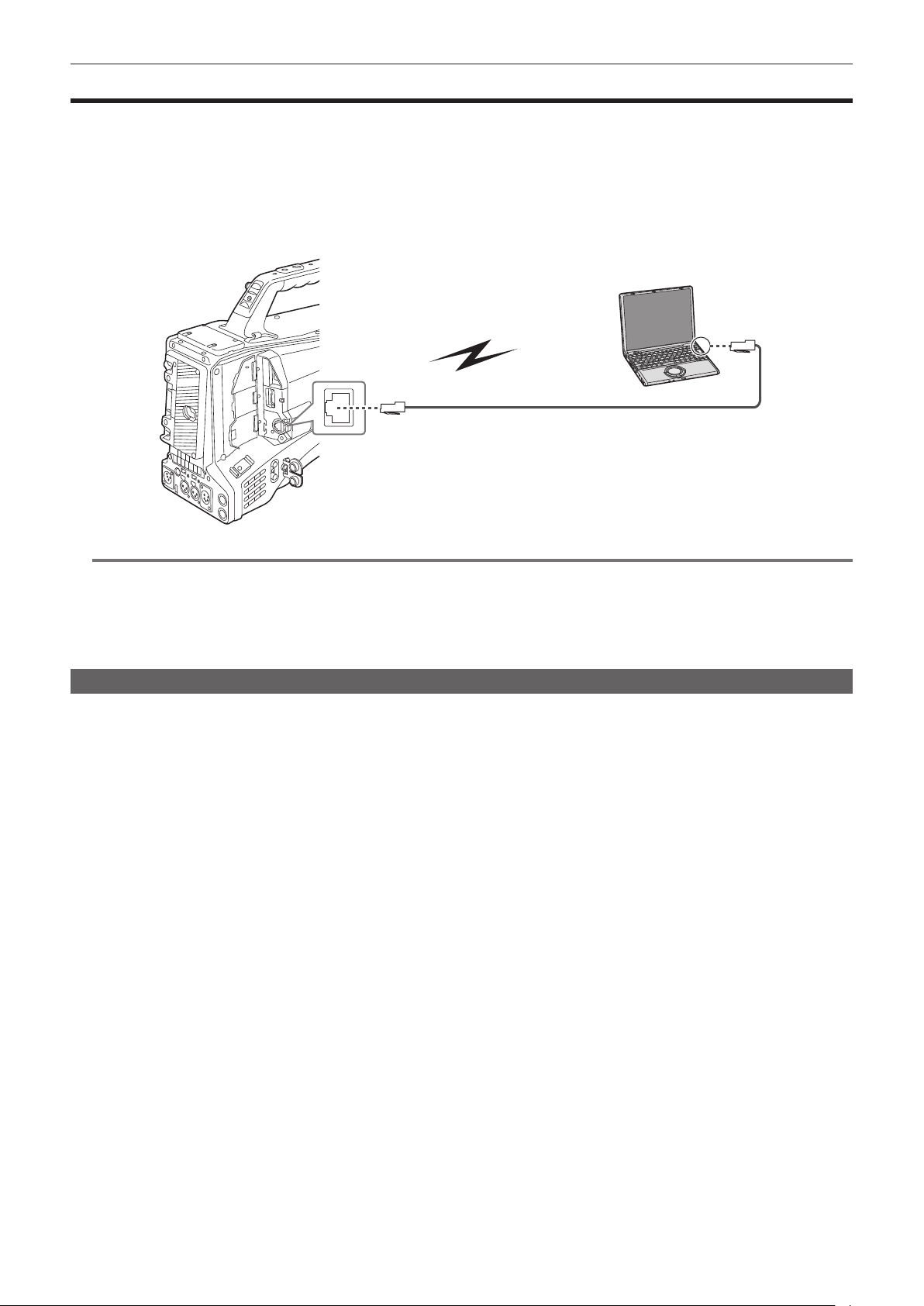
– 202 –
Chapter 9 Network Connection — Network connection
Network connection
The camera can be connected to a network via wired LAN, wireless LAN, and USB tethering.
Also, high speed network connection is possible when the bonding device is connected to a wired LAN, wireless LAN, or USB tethering.
For details on wireless module, bonding device, and iPhone/iPad and Android devices for USB tethering that can be connected, refer to the support
desk at the following website.
https://pro-av.panasonic.net/
Attach the wireless module (optional) to the <USB2.0 HOST> terminal to use a wireless LAN.
Connect a LAN cable to the <LAN> terminal on the rear side to use wired LAN.
When using USB tethering, connect an iPhone/iPad or Android device to the <USB2.0 HOST> terminal using a USB cable.
1000BASE-T/100BASE-TX/10BASE-T
IEEE802.11a/g/n/ac
@
NOTE
t For the cable to be connected to the <LAN> terminal, use a category 7 LAN cable.
t Same segment is recommended for the network which the camera and the computer is connected to.
When connecting to a different segment, check carefully before operation as there may be behavior inherent to a setting unique to the network device,
etc.
t Use the cable to connect to the <USB2.0 HOST> terminal after conrming the connection terminal of the device to connect with the camera. The
connection may become unstable depending on the length or the specication of the USB cable.
Available functions
When the camera is connected to a network, the following functions are available.
f Connecting to CX ROP application
f Streaming function
f NDI|HX function
f Linking to the Panasonic cloud service
f IP remote controlling (wired LAN only) the camera via Remote Operation Panel (AK-HRP1000G/AK-HRP1005G)
Loading ...
Loading ...
Loading ...
