Loading ...
Loading ...
Loading ...
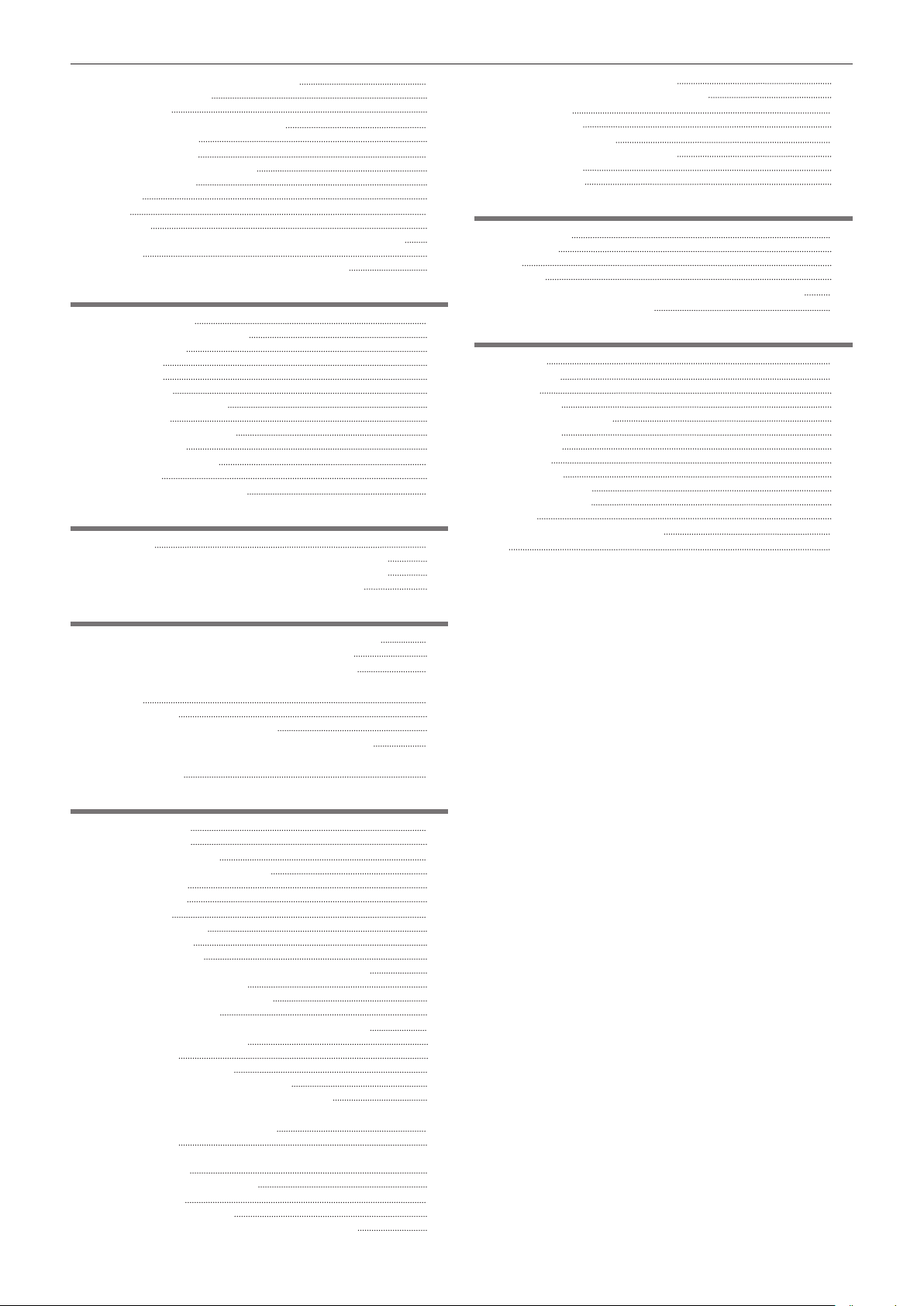
Contents
– 11 –
Adjusting and setting the LCD monitor 168
Using the LCD monitor 168
Mirror shooting 168
Adjusting and setting the viewnder 169
Using the viewnder 169
Handling setting data 170
File structure of the setting data 170
Operating SD cards 171
Setup le 171
Scene le 173
Scene les 173
Returning the setting value of the menu to the factory setting 174
Lens les 175
Writing and loading lens les to and from SD card 176
Chapter 6 Playback 178
Thumbnail operation
179
Thumbnail operation overview 179
Thumbnail screen 179
Copying clips 183
Deleting clips 184
Protecting clips 185
Adding shot mark to a clip 185
Restoring clips 185
Linking the incomplete clips 186
Playing back clips 187
Useful playback function 189
Resume play 189
Still image recording function 190
Chapter 7 Output 191
Output format
192
Format that can be output from the <SDI OUT1> terminal 192
Format that can be output from the <SDI OUT2> terminal 192
Format that can be output from the <HDMI> terminal 193
Chapter 8 Connecting to External Devices 195
Connection function via the <USB DEVICE> terminal
196
Connecting to a computer in the card reader mode 196
Connecting with a recording device or a monitor 197
Connecting external devices and recording control
function 198
Remote function 198
Conrming the control output status 198
Remote control by iPhone/iPad or Android terminal 199
Connecting the Remote Operation Panel (AK-HRP1000G/
AK-HRP1005G) 200
Chapter 9 Network Connection 201
Network connection
202
Available functions 202
Preparing for connection 203
For the wireless module AJ-WM50 203
For the wired LAN 203
For USB tethering 204
Network settings 205
Wireless LAN settings 205
Wired LAN settings 206
USB tethering setting 207
Specifying the network settings using the settings tool 208
Conrming the network status 209
Checking the network environment 209
Saving the check results 210
Connecting to the iPhone/iPad or Android terminal 211
Mounting the wireless module 211
Camera settings 211
Preparing the CX ROP app 212
Connecting to the CX ROP application 212
Operation while the CX ROP app is connected 212
Connecting with the Remote Operation Panel
(AK-HRP1000G/AK-HRP1005G) 213
Camera settings 213
Setting the Remote Operation Panel (AK-HRP1000G/
AK-HRP1005G)
213
Operation during remote control 213
Streaming function 215
Basic setting of the camera 215
Setting for each protocol and starting the streaming 217
Management of setting information 219
Entering the setting using the setting tool 220
NDI|HX function 222
Camera settings 222
Using the cloud service 224
Remote operation of the streaming 224
Contents upload 224
Other operations 225
Chapter 10 Maintenance 226
Warning system
227
Warning list 227
Alert 229
Message 230
Recording function that cannot be used simultaneously 232
Updating the camera rmware 233
Chapter 11 Specication 234
Dimensions
235
Specications 236
General 236
Camera unit 236
Memory card recorder 236
Digital video 237
Digital audio 237
Streaming 238
Video output 238
Audio input/output 238
Other input/output 239
Monitor
239
Details of the connector signals 240
Index 243
Loading ...
Loading ...
Loading ...
