Loading ...
Loading ...
Loading ...
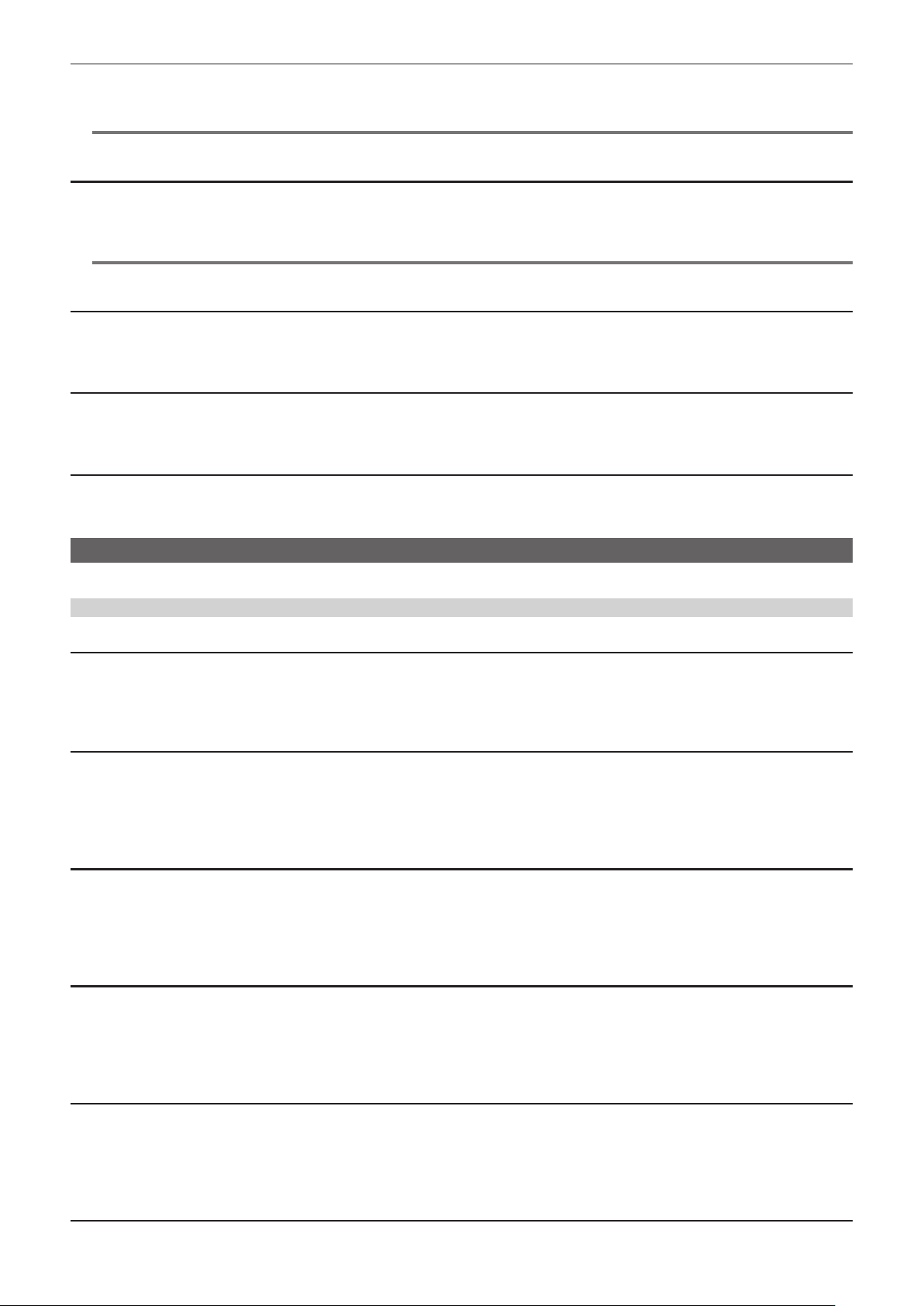
– 81 –
Chapter 4 Operation — Menu settings
The items that can be set are as follows.
f [ON], [OFF]
@
NOTE
t The setting is xed to [OFF] when the [SYSTEM] menu → [COLOR SETTING] → [V-Log] is set.
[GAMMA]
Enables/disables the gamma correction.
The items that can be set are as follows.
f [ON], [OFF]
@
NOTE
t The setting is xed to [OFF] when the [SYSTEM] menu → [COLOR SETTING] → [V-Log] is set.
[TEST SAW]
Enables/disables the test signal.
The items that can be set are as follows.
f [ON], [OFF]
[FLARE]
Enables/disables the are correction.
The items that can be set are as follows.
f [ON], [OFF]
[H-F COMPE.]
Enables/disables the aperture correction.
The items that can be set are as follows.
f [ON], [OFF]
[AUDIO] menu
Sets the input/output function of audio.
[INPUT SETTINGS]
[FRONT MIC POWER]
Sets the phantom power supply of the front microphone.
The items that can be set are as follows.
f [ON], [OFF]
(Factory setting: [ON])
[REAR MIC POWER]
Sets the phantom power supply of the rear microphone.
When [OFF] is selected, the phantom power supply is not output even if the microphone input power selector switch is set to <+48V>.
The items that can be set are as follows.
f [ON], [OFF]
(Factory setting: [ON])
[FRONT MIC LEVEL]
Sets the input level of the external microphone connected to the front <MIC IN> terminal of the camera.
This is enabled only when an external microphone is connected to the <MIC IN> terminal.
The items that can be set are as follows.
f [−40dB], [−50dB], [−60dB]
(Factory setting: [−40dB])
[REAR MIC CH1/3 LEVEL]
Sets the audio input level of the external microphone connected to the rear <AUDIO IN CH1/3> terminal of the camera.
This is enabled only when the <LINE>/<MIC> selector switch is set to <MIC>.
The items that can be set are as follows.
f [−40dB], [−50dB], [−60dB]
(Factory setting: [−60dB])
[REAR MIC CH2/4 LEVEL]
Sets the audio input level of the external microphone connected to the rear <AUDIO IN CH2/4> terminal of the camera.
This is enabled only when the <LINE>/<MIC> selector switch is set to <MIC>.
The items that can be set are as follows.
f [−40dB], [−50dB], [−60dB]
(Factory setting: [−60dB])
[REAR LINE IN LEVEL]
Sets the audio input level of the device connected to the rear <AUDIO IN CH1/3>/<AUDIO IN CH2/4> terminal of the camera.
Loading ...
Loading ...
Loading ...
