Loading ...
Loading ...
Loading ...
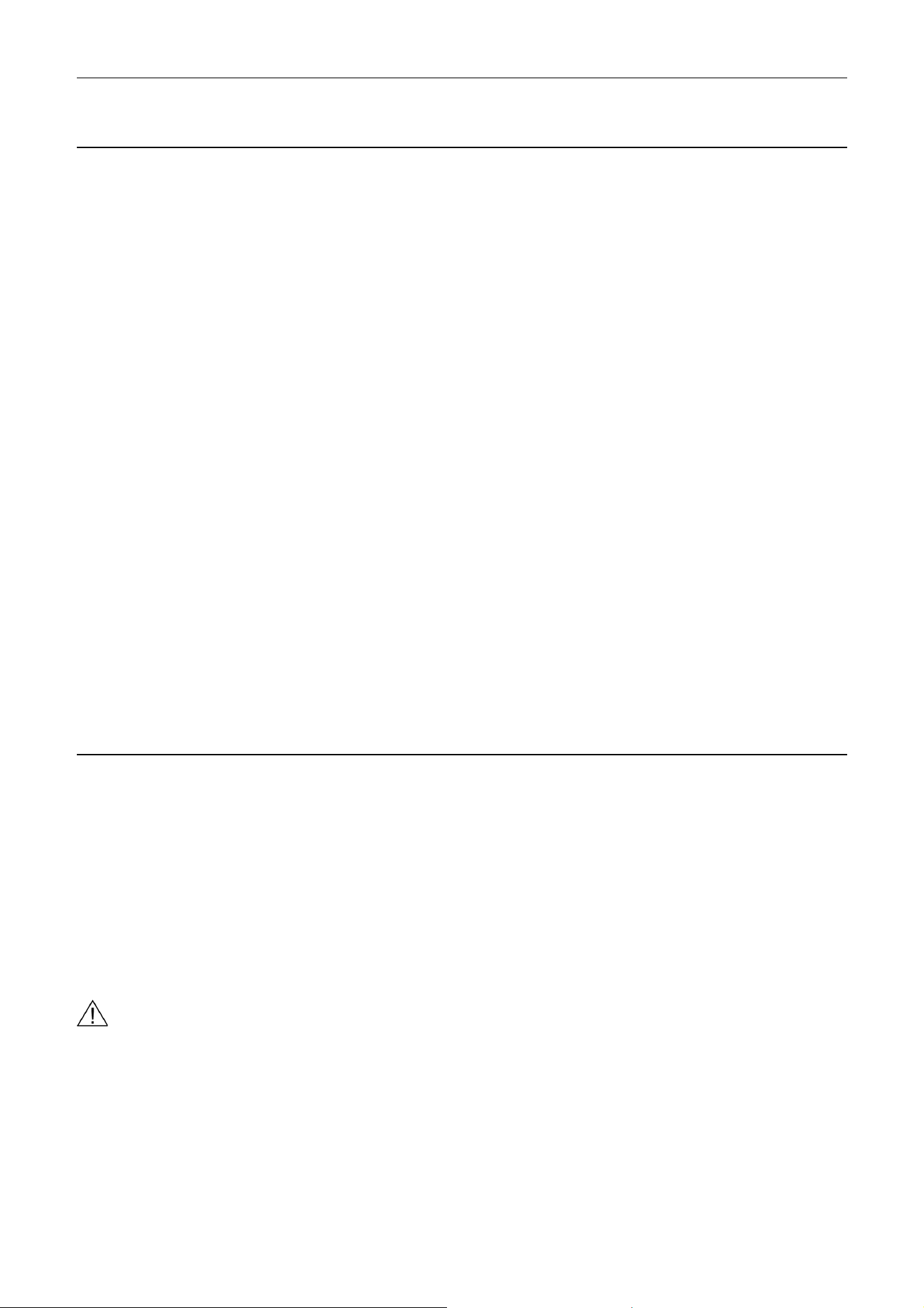
SINAMICS G120C
List Manual (LH13), 04/2014, A5E33840768B AA
67
2 Parameters
2.2 List of parameters
Description: Sets the technology application.
The parameter influences the calculation of open-loop and closed-loop control parameters that is e.g. initiated using
p0340 = 5.
Value: 0: Standard drive
1: Pumps and fans
2: Sensorless closed-loop control down to f = 0 (passive loads)
3: Pumps and fans, efficiency optimization
Notice: If the technological application is set to p0500 = 0 ... 3 during commissioning (p0010 = 1, 5, 30), the operating mode
(p1300) is pre-set accordingly.
Note: The calculation of parameters dependent on the technology application can be called up as follows:
- when exiting quick commissioning using p3900 > 0
- when writing p0340 = 1, 3, 5
For p0500 = 0 and when the calculation is initiated, the following parameters are set:
- p1802 = 0 (automatic changeover SVM/FLB)
- p1803 = 106 %
For p0500 = 1 and when the calculation is initiated, the following parameters are set:
- p1802 = 0 (automatic changeover SVM/FLB)
- p1803 = 106 %
For p0500 = 2 and when the calculation is initiated, the following parameters are set:
- p1802 = 0 (automatic changeover SVM/FLB)
- p1803 = 106 %
For p0500 = 3 and when the calculation is initiated, the following parameters are set:
- p1802 = 0 (automatic changeover SVM/FLB)
- p1803 = 106 %
Re p1802 / p1803:
p1802 and p1803 are only changed, in all cases, if a sine-wave output filter (p0230 = 3, 4) has not been selected.
Description: Sets the actual system of units.
Value: 1: SI system of units
2: System of units referred/SI
3: US system of units
4: System of units referred/US
Dependency: The parameter can only be changed in an offline project using the commissioning software.
Caution: If a per unit representation is selected and if the reference parameters (e.g. p2000) are subsequently changed, then
the physical significance of several control parameters is also adapted at the same time. The control behavior can
change as a consequence.
Note: Reference parameter for the unit system % are, for example, p2000 ... p2004. Depending on what has been
selected, these are displayed using either SI or US units.
p0500 Technology application / Tec application
Access level: 2 Calculated: - Data type: Integer16
Can be changed: C(1, 5), T Scaling: - Dyn. index: -
Units group: - Unit selection: - Func. diagram: -
Min Max Factory setting
0 3 0
p0505 Selecting the system of units / Unit sys select
Access level: 1 Calculated: - Data type: Integer16
Can be changed: C(5) Scaling: - Dyn. index: -
Units group: - Unit selection: - Func. diagram: -
Min Max Factory setting
1 4 1
Loading ...
Loading ...
Loading ...