Loading ...
Loading ...
Loading ...
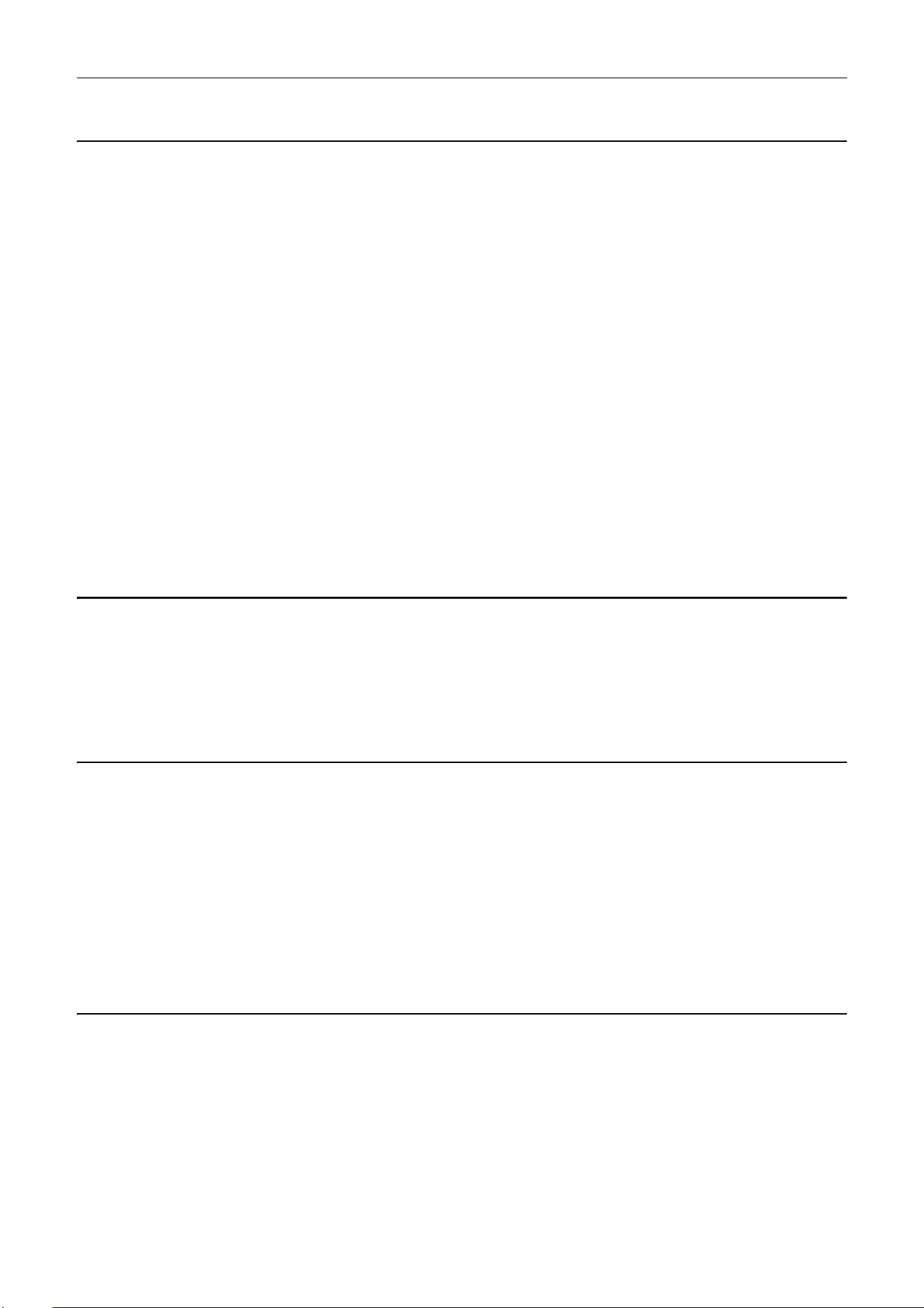
4 Faults and alarms
4.2 List of faults and alarms
SINAMICS G120C
472 List Manual (LH13), 04/2014, A5E33840768B AA
F01054 CU: System limit exceeded
Message class: Error in the parameterization / configuration / commissioning procedure (18)
Reaction: OFF2
Acknowledge: IMMEDIATELY
Cause: At least one system overload has been identified.
Fault value (r0949, interpret decimal):
1: Computing time load too high (r9976[1]).
5: Peak load too high (r9976[5]).
Note:
As long as this fault is present, it is not possible to save the parameters (p0971).
See also: r9976 (System utilization)
Remedy: Re fault value = 1, 5:
- reduce the computing time load of the drive unit (r9976[1] and r9976[5]) to under 100 %.
- check the sampling times and adjust if necessary (p0115, p0799, p4099).
- de-activate function modules.
- de-activate drive objects.
- remove drive objects from the target topology.
- note the DRIVE-CLiQ topology rules and if required, change the DRIVE-CLiQ topology.
When using the Drive Control Chart (DCC) or free function blocks (FBLOCKS), the following applies
- the computing time load of the individual run-time groups on a drive object can be read out in r21005 (DCC) or
r20005 (FBLOCKS).
- if necessary, the assignment of the run-time group (p21000, p20000) can be changed in order to increase the
sampling time (r21001, r20001).
- if necessary, reduce the number of cyclically calculated blocks (DCC) and/or function blocks (FBLOCKS).
A01064 (F) CU: Internal error (CRC)
Message class: Hardware / software error (1)
Reaction: NONE
Acknowledge: NONE
Cause: CRC error in the Control Unit program memory
Remedy: - carry out a POWER ON (power off/on) for all components.
- upgrade firmware to later version.
- contact the Hotline.
A01066 Buffer memory: 70% fill level reached or exceeded
Message class: General drive fault (19)
Reaction: NONE
Acknowledge: NONE
Cause: The non-volatile buffer memory for parameter changes is filled to at least 70%.
This can also occur if the buffer memory is active (p0014 = 1) and parameters are continually changed via a fieldbus
system.
Remedy: If required, de-activate and clear the buffer memory (p0014 = 0).
If required, clear the buffer memory (p0014 = 2).
In the following cases, the entries in the buffer memory are transferred into the ROM and then the buffer memory is
cleared:
- p0971 = 1
- power down/power up the Control Unit
A01067 Buffer memory: 100 % fill level reached
Message class: General drive fault (19)
Reaction: NONE
Acknowledge: NONE
Cause: The non-volatile buffer memory for parameter changes is filled to 100%.
All additional parameter changes will no longer be taken into account in the non-volatile buffer memory. However,
parameter changes can still be made in the volatile memory (RAM).
Loading ...
Loading ...
Loading ...