Loading ...
Loading ...
Loading ...
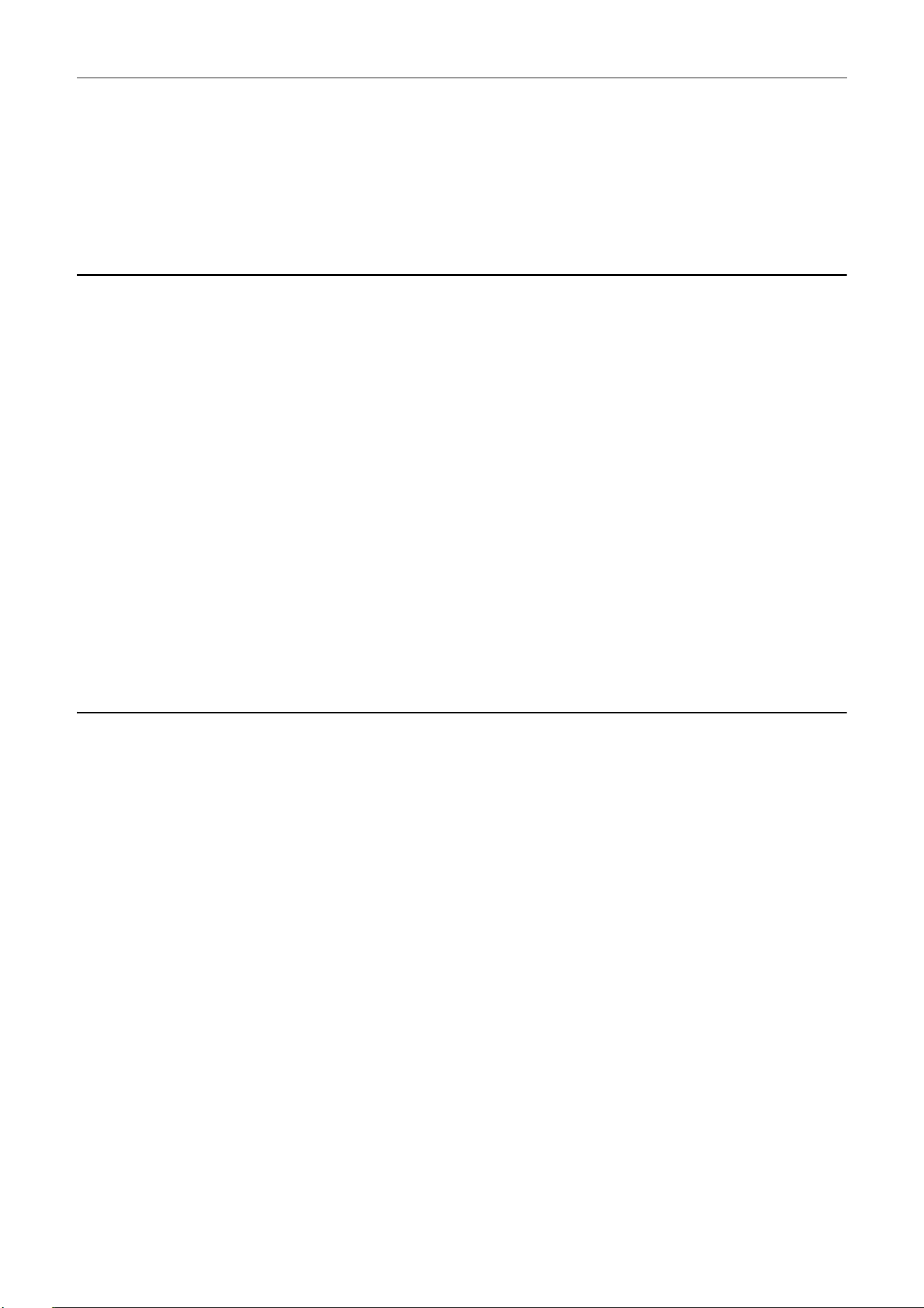
4 Faults and alarms
4.2 List of faults and alarms
SINAMICS G120C
468 List Manual (LH13), 04/2014, A5E33840768B AA
Fault value (r0949, parameter):
Parameter whose value was not able to be re-calculated.
See also: p0304, p0305, p0310, p0596, p2000, p2001, p2002, p2003, r2004
Remedy: - Select the value of the reference parameter such that the parameter involved can be calculated in the per unit
representation.
- Technology unit selection (p0595) before changing the reference parameter p0596, set p0595 = 1.
See also: p0304, p0305, p0310, p0596, p2000, p2001, p2002, p2003, r2004
A01035 (F) ACX: Parameter back-up file corrupted
Message class: Hardware / software error (1)
Reaction: NONE
Acknowledge: NONE
Cause: When the Control Unit is booted, no complete data set was found from the parameter back-up files. The last time that
the parameterization was saved, it was not completely carried out.
It is possible that the backup was interrupted by switching off or withdrawing the memory card.
Alarm value (r2124, interpret hexadecimal):
ddccbbaa hex:
aa = 01 hex:
Power up was realized without data backup. The drive is in the factory setting.
aa = 02 hex:
The last available internal backup data record was loaded. The parameterization must be checked. It is
recommended that the parameterization is downloaded again.
aa = 03 hex:
The last available data record from the memory card was loaded. The parameterization must be checked.
aa = 04 hex:
An invalid data backup was loaded from the memory card into the drive. The drive is in the factory setting.
dd, cc, bb:
Only for internal Siemens troubleshooting.
See also: p0971 (Save parameters)
Remedy: - Download the project again with the commissioning software.
- save all parameters (p0971 = 1 or "copy RAM to ROM").
F01036 (A) ACX: Parameter back-up file missing
Message class: Hardware / software error (1)
Reaction: NONE (OFF1, OFF2, OFF3)
Acknowledge: IMMEDIATELY
Cause: When downloading the device parameterization, a parameter back-up file PSxxxyyy.ACX associated with a drive
object cannot be found.
Fault value (r0949, interpret hexadecimal):
Byte 1: yyy in the file name PSxxxyyy.ACX
yyy = 000 --> consistency back-up file
yyy = 001 ... 062 --> drive object number
yyy = 099 --> PROFIBUS parameter back-up file
Byte 2, 3, 4:
Only for internal Siemens troubleshooting.
Remedy: If you have saved the project data using the commissioning software, carry out a new download for your project.
Save using the function "Copy RAM to ROM" or with p0971 = 1
This means that the parameter files are again completely written into the non-volatile memory.
Note:
If the project data have not been backed up, then a new first commissioning is required.
Loading ...
Loading ...
Loading ...