Loading ...
Loading ...
Loading ...
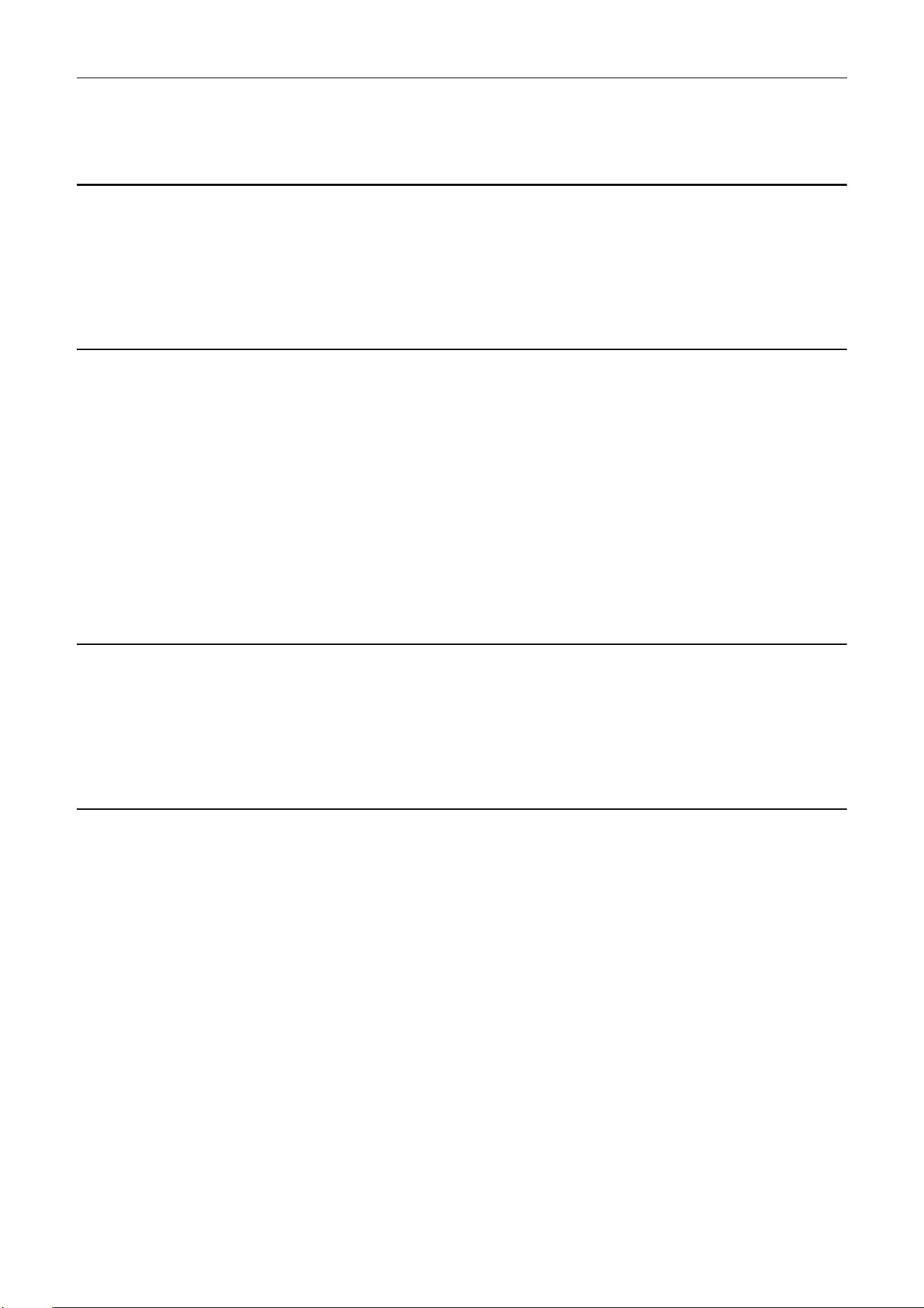
4 Faults and alarms
4.2 List of faults and alarms
SINAMICS G120C
474 List Manual (LH13), 04/2014, A5E33840768B AA
Remedy: - carry out a POWER ON (power off/on) for the Control Unit.
- carry out a hardware reset (RESET button, p0972).
F01105 (A) CU: Insufficient memory
Message class: Error in the parameterization / configuration / commissioning procedure (18)
Reaction: OFF1
Acknowledge: POWER ON
Cause: Too many data sets are configured on this Control Unit.
Fault value (r0949, interpret decimal):
Only for internal Siemens troubleshooting.
Remedy: - reduce the number of data sets.
F01107 Save to memory card unsuccessful
Message class: Hardware / software error (1)
Reaction: NONE
Acknowledge: IMMEDIATELY
Cause: A data save to the memory card was not able to be successfully carried out.
- Memory card is defective.
- Insufficient space on memory card.
Fault value (r0949, interpret decimal):
1: The file on the RAM was not able to be opened.
2: The file on the RAM was not able to be read.
3: A new directory could not be created on the memory card.
4: A new file could not be created on the memory card.
5: A new file could not be written on the memory card.
Remedy: - try to save again.
- replace the memory card or Control Unit.
F01112 CU: Power unit not permissible
Message class: Error in the parameterization / configuration / commissioning procedure (18)
Reaction: NONE
Acknowledge: IMMEDIATELY
Cause: The connected power unit cannot be used together with this Control Unit.
Fault value (r0949, interpret decimal):
1: Power unit is not supported (e.g. PM340).
Remedy: Replace the power unit that is not permissible by a component that is permissible.
F01120 (A) Terminal initialization has failed
Message class: Hardware / software error (1)
Reaction: OFF1 (OFF2)
Acknowledge: IMMEDIATELY (POWER ON)
Cause: An internal software error occurred while the terminal functions were being initialized.
Fault value (r0949, interpret hexadecimal):
Only for internal Siemens troubleshooting.
Remedy: - carry out a POWER ON (power off/on) for all components.
- upgrade firmware to later version.
- contact the Hotline.
- replace the Control Unit.
Loading ...
Loading ...
Loading ...