Loading ...
Loading ...
Loading ...
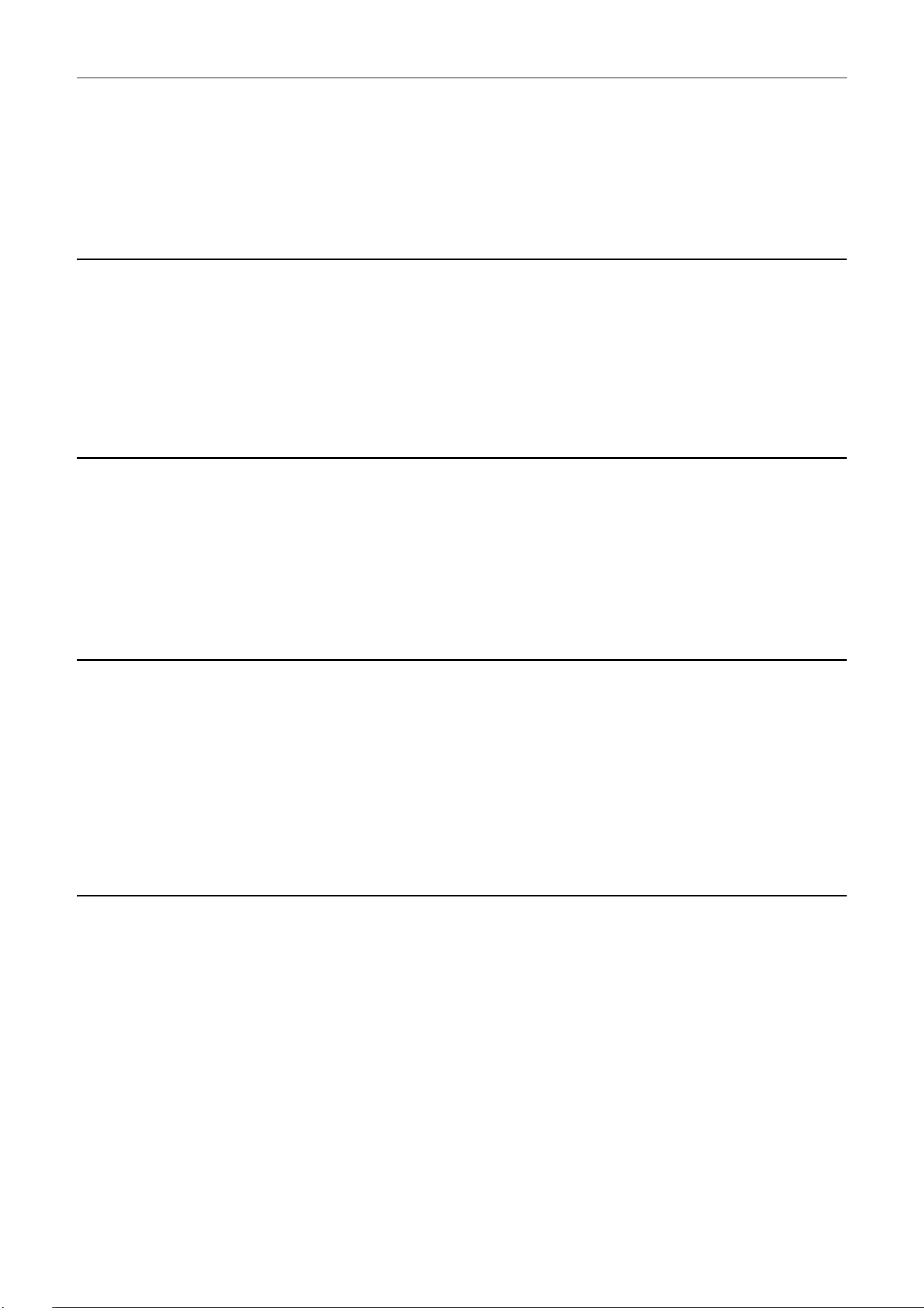
4 Faults and alarms
4.2 List of faults and alarms
SINAMICS G120C
544 List Manual (LH13), 04/2014, A5E33840768B AA
Alarm value (r2124, interpret decimal):
Alarm number.
Note:
If required, the significance of this new alarm can be read about in a more recent description of the Control Unit.
Remedy: - replace the firmware on the power unit by an older firmware version (r0128).
- upgrade the firmware on the Control Unit (r0018).
F35005 TM54F:parallel connection not supported
Message class: Safety monitoring channel has identified an error (10)
Reaction: NONE
Acknowledge: POWER ON
Cause: The TM54F function with Basic Safety Functions is used. This function is not supported when power units are
connected in parallel.
All drives of the TM54F assume fail safe values, and are not enabled.
Remedy: - deactivate parallel connection or TM54F with Basic Functions.
- copy RAM to ROM.
- carry out a POWER ON (power off/on).
F35950 TM: Internal software error
Message class: Hardware / software error (1)
Reaction: OFF2 (NONE)
Acknowledge: POWER ON
Cause: An internal software error has occurred.
Fault value (r0949, interpret decimal):
Information about the fault source.
Only for internal Siemens troubleshooting.
Remedy: - If necessary, upgrade the firmware in the Terminal Module to a later version.
- contact the Hotline.
A50001 (F) PROFINET configuration error
Message class: Communication error to the higher-level control system (9)
Reaction: NONE
Acknowledge: NONE
Cause: A PROFINET controller attempts to establish a connection using an incorrect configuring telegram. The "Shared
Device" function has been activated (p8929 = 2).
Alarm value (r2124, interpret decimal):
10: A/F-CPU configures mixed PZD/PROFIsafe telegram.
13: F-CPU and PROFIsafe is not activated (p9601.3).
15: PROFIsafe telegram of the F-CPU does not match the setting in p9501.30.
See also: p9601 (SI enable functions integrated in the drive (processor 1))
Remedy: Check the configuration of the PROFINET controllers as well as the p8929 setting.
A50010 (F) PROFINET Name of Station invalid
Message class: Communication error to the higher-level control system (9)
Reaction: NONE
Acknowledge: NONE
Cause: PROFINET Name of Station is invalid.
Remedy: Correct the name of the station (p8920) and activate (p8925 = 2).
See also: p8920 (PN Name of Station)
Loading ...
Loading ...
Loading ...