Loading ...
Loading ...
Loading ...
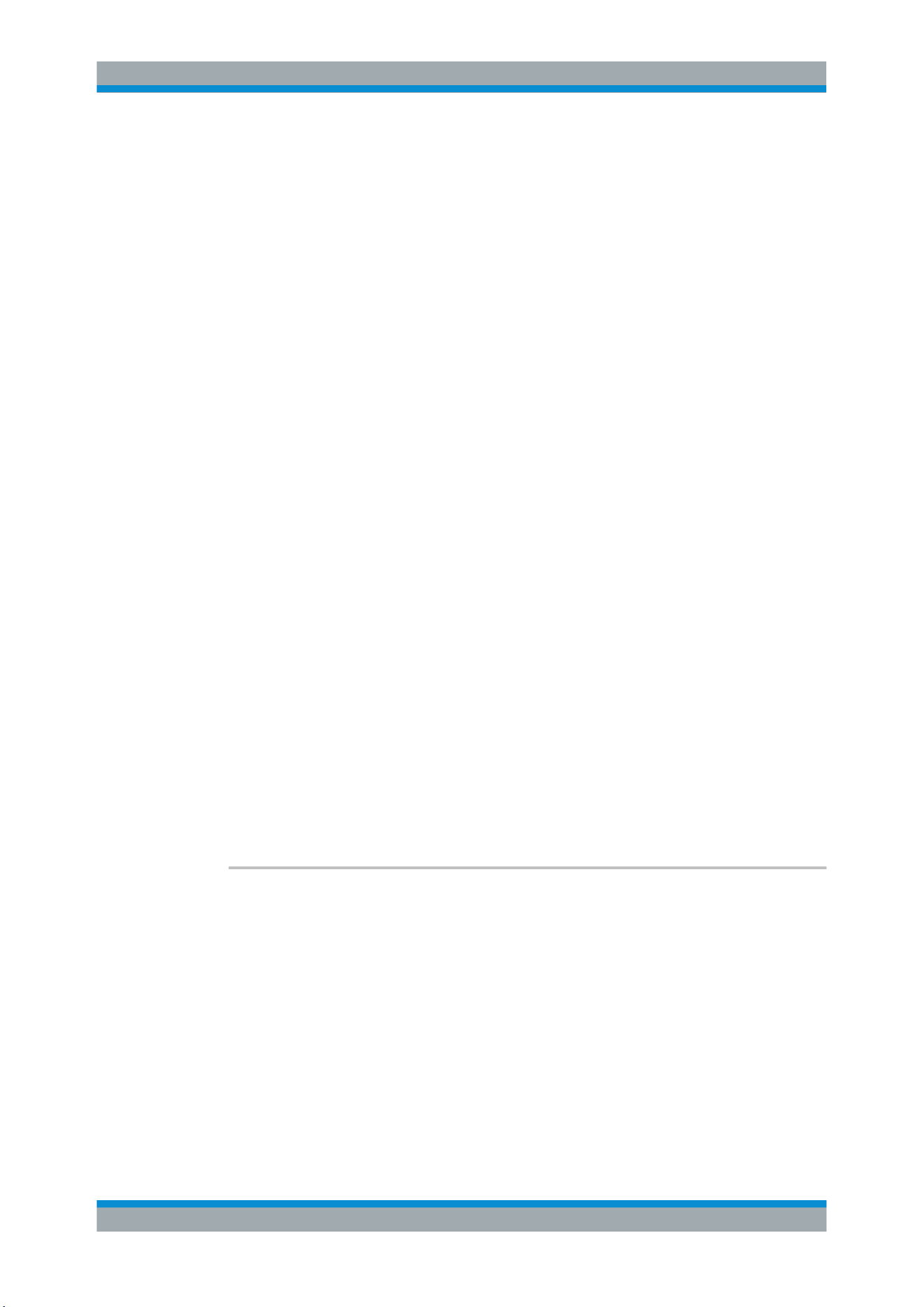
Remote Control Commands
R&S
®
RTB2000
359User Manual 1333.1611.02 ─ 03
Example:
MMEM:CDIR "/USB_FRONT/DATA"'
MMEM:LOAD:STAT 1,"MORNING"
Example: see
Chapter 15.2.1.2, "Saving, Copying, and Loading Setup
Data"
, on page 242
Usage: Setting only
15.10 General Instrument Setup
●
Display Settings.................................................................................................... 359
●
System Settings.................................................................................................... 363
●
LAN Settings......................................................................................................... 367
●
USB Settings.........................................................................................................369
●
Trigger Out............................................................................................................369
15.10.1 Display Settings
DISPlay:LANGuage........................................................................................................359
DISPlay:CLEar[:SCReen]................................................................................................360
DISPlay:PERSistence:TYPE........................................................................................... 360
DISPlay:PERSistence:TIME............................................................................................360
DISPlay:PERSistence:CLEar.......................................................................................... 360
DISPlay:PERSistence[:STATe]........................................................................................360
DISPlay:PERSistence:INFinite.........................................................................................361
DISPlay:DIALog:CLOSe................................................................................................. 361
DISPlay:DIALog:MESSage............................................................................................. 361
DISPlay:GRID:STYLe.....................................................................................................361
DISPlay:INTensity:BACKlight.......................................................................................... 362
DISPlay:INTensity:GRID.................................................................................................362
DISPlay:INTensity:WAVeform......................................................................................... 362
DISPlay:PALette............................................................................................................ 362
DISPlay:STYLe..............................................................................................................363
DISPlay:LANGuage <Language>
Selects the language in which the button labels and other screen information is dis-
played.
Parameters:
<Language> ENGLish | GERMan | FRENch | SPANish | RUSSian |
SCHinese | TCHinese | JAPanese | KORean | ITALian |
PORTuguese | CZECh | POLish
Supported languages are listed in the "Specifications" data
sheet.
*RST: ENGL
General Instrument Setup
Loading ...
Loading ...
Loading ...
