Loading ...
Loading ...
Loading ...
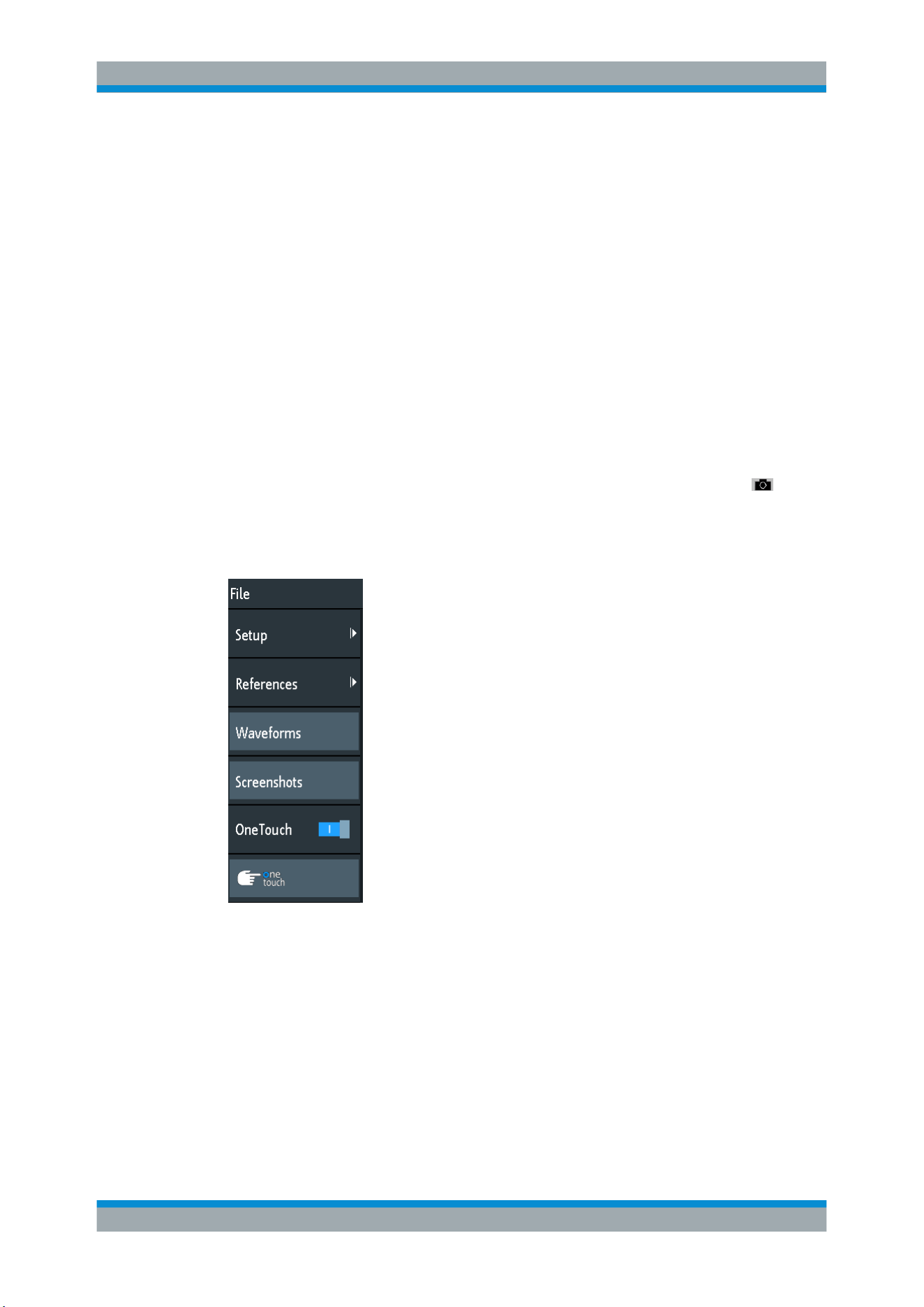
Documenting Results
R&S
®
RTB2000
130User Manual 1333.1611.02 ─ 03
9 Documenting Results
The R&S RTB2000 can store various data to files for further usage, analysis and
reporting:
●
Instrument settings:
Chapter 9.1, "Saving and Loading Instrument Settings",
on page 131
●
Waveforms:
Chapter 9.2, "Exporting Waveforms", on page 132
●
Screenshots:
Chapter 9.4, "Screenshots", on page 137
●
Reference waveforms
–
Chapter 6.3, "Reference Waveforms", on page 74
– Export and import:
Chapter 9.6, "Export and Import", on page 140
●
Search results, bus table with decode results, and statistics:
Chapter 9.5, "Quick
Save with OneTouch"
, on page 139
You can also combine these data and save it to a compressed file using the
key,
see
Chapter 9.5, "Quick Save with OneTouch", on page 139
► To save and load data, press the SAVE LOAD key.
Storage locations
Waveform data, screenshots and results, which are intended for analysis outside the
oscilloscope, are always saved to a USB flash drive. The USB flash drive is the exter-
nal storage location (USB_FRONT). This location is only available if the USB flash
drive is connected.
Reference waveforms and instrument settings, which are intended for further use on
the instrument, are usually saved to the internal storage (/INT). You can also store
them to the external storage, or move them to the other location using the export and
import function.
Loading ...
Loading ...
Loading ...
