Loading ...
Loading ...
Loading ...
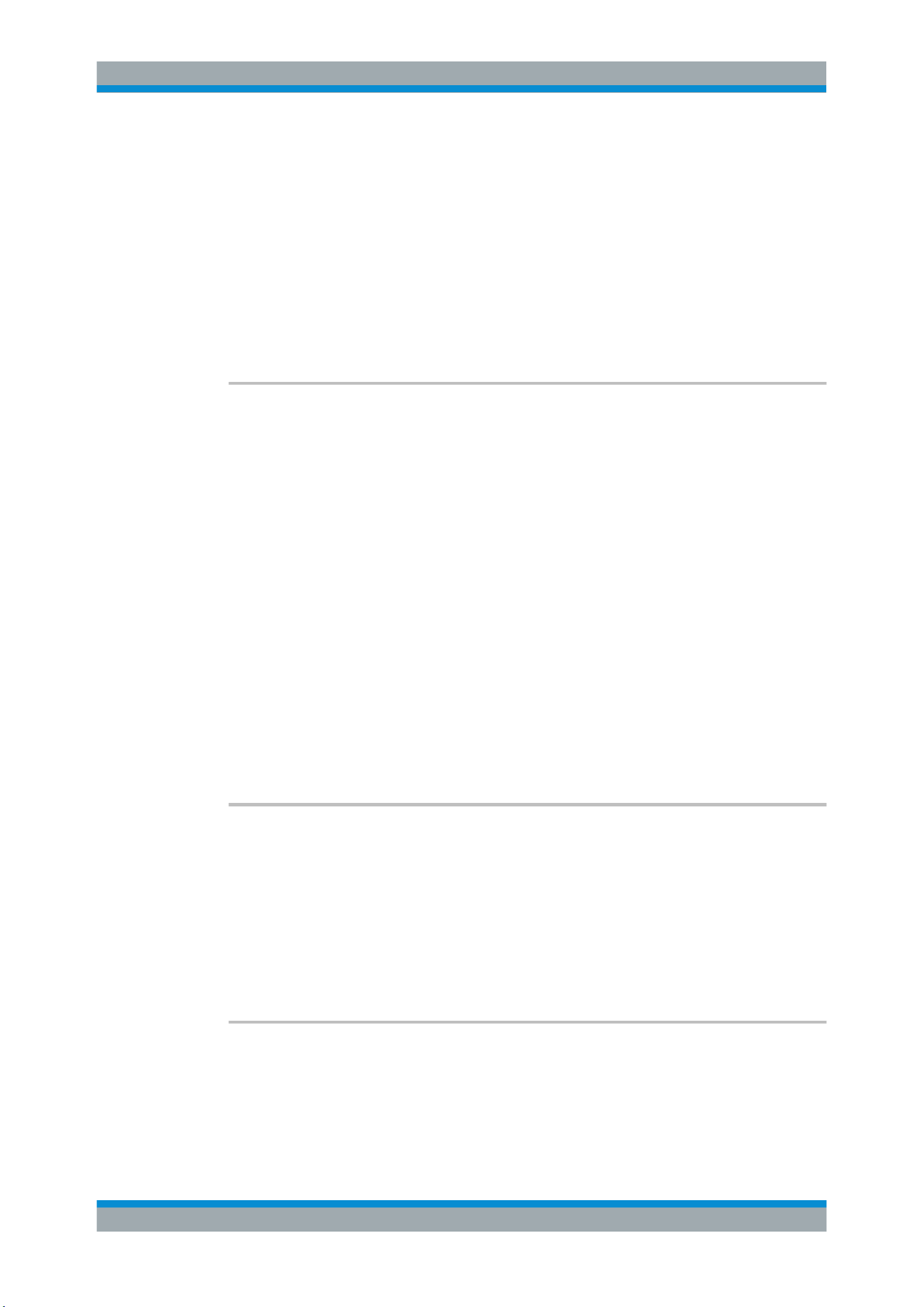
Remote Control Commands
R&S
®
RTB2000
295User Manual 1333.1611.02 ─ 03
Example:
SEARch:RESult:ALL?
Returns all four results of a peak search:
1,-4.7750e-04,0,PEAK,NEGATIVE,-1.530e-02,2,
-4.4630e-04,0,PEAK,NEGATIVE,-1.530e-02,3,
-4.1660e-04,0,PEAK,NEGATIVE,-1.530e-02,4,
-3.8690e-04,0,PEAK,NEGATIVE,-1.530e-02
Example:
Chapter 15.2.3.1, "Searching for a Pulse of Specified Width",
on page 246
Usage: Query only
SEARch:RESult<n>?
Returns the result values of the specified search result.
See also:
SEARch:RESult:ALL?
Suffix:
<n>
.
*
Number of the search result
Return values:
<Result> Comma-separated value list
Meaning of the values:
Result number, time value, y-position (not relevant), search type,
slope or polarity, optional value: voltage for peak search, pulse
width for width search.
Example:
SEARch:RESult3?
Returns the result values of the third search result.
3,-4.1660e-04,0,PEAK,NEGATIVE,-1.530e-02
Usage: Query only
SEARch:RCOunt?
Returns the number of search results.
Return values:
<ResultCount> *RST: 0
Example:
Chapter 15.2.3.1, "Searching for a Pulse of Specified Width",
on page 246
Usage: Query only
EXPort:SEARch:NAME <FileName>
Defines the path and filename for search results that will be saved with
EXPort:
SEARch:SAVE
. The file format is CSV, the filename is incremented automatically.
You can change the file name manually in the SEARCH > "Save" dialog. Remote con-
trol uses the recent settings.
Waveform Analysis
Loading ...
Loading ...
Loading ...
