Loading ...
Loading ...
Loading ...
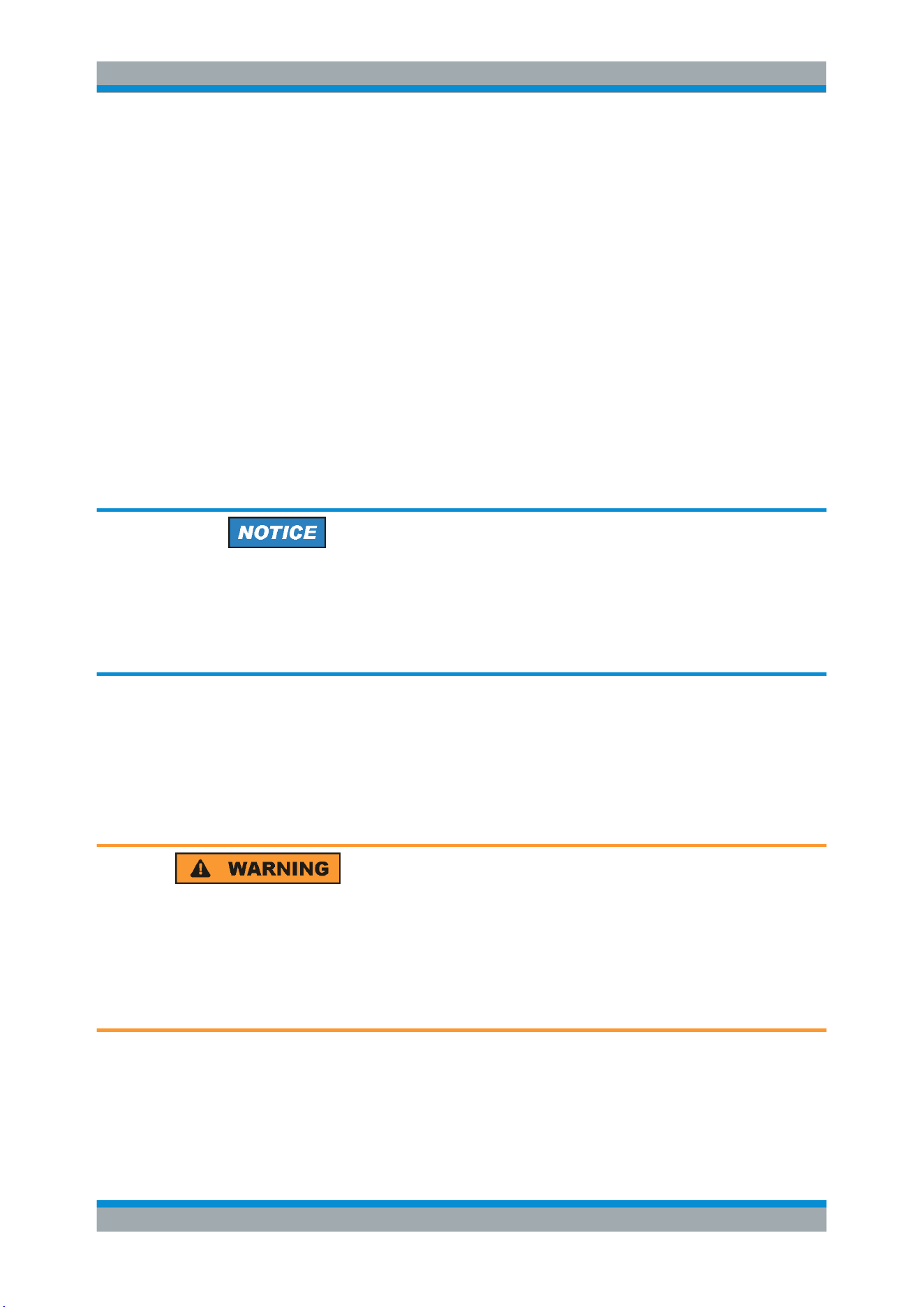
Getting Started
R&S
®
RTB2000
21User Manual 1333.1611.02 ─ 03
To shut down the instrument to standby state
► Press the STANDBY key.
All current settings are saved, and the software shuts down. Now it is safe to power
off the instrument.
2.1.3.3 Powering Off
Powering off is required only if the instrument must be disconnected from all power
supplies.
1. If the instrument is running, press the STANDBY key on the front panel to shut
down the instrument.
2. Switch the main power switch at the rear of the instrument to position 0.
3. Disconnect the AC power cable from the AC power supply.
Risk of losing data
If you switch off the running instrument using the rear panel switch or by disconnecting
the power cord, the instrument loses its current settings. Furthermore, program data
can be lost.
Press the Standby key first to shut down the application properly.
2.1.4 Replacing the Fuses
The instrument is protected by a fuse. You can find it on the rear panel between the
main power switch and AC power supply.
Type of fuse: Size 5x20 mm, 250V~, T2.5H (slow-blow), IEC60127-2/5
Risk of electric shock
The fuse is part of the main power supply. Therefore, handling the fuse while power is
on can lead to electric shock. Before opening the fuse holder, make sure that the
instrument is switched off and disconnected from all power supplies.
Always use fuses supplied by Rohde & Schwarz as spare parts, or fuses of the same
type and rating.
1. Pull the fuse holder out of its slot on the rear panel.
2. Exchange the fuse.
Preparing for Use
Loading ...
Loading ...
Loading ...
