Loading ...
Loading ...
Loading ...
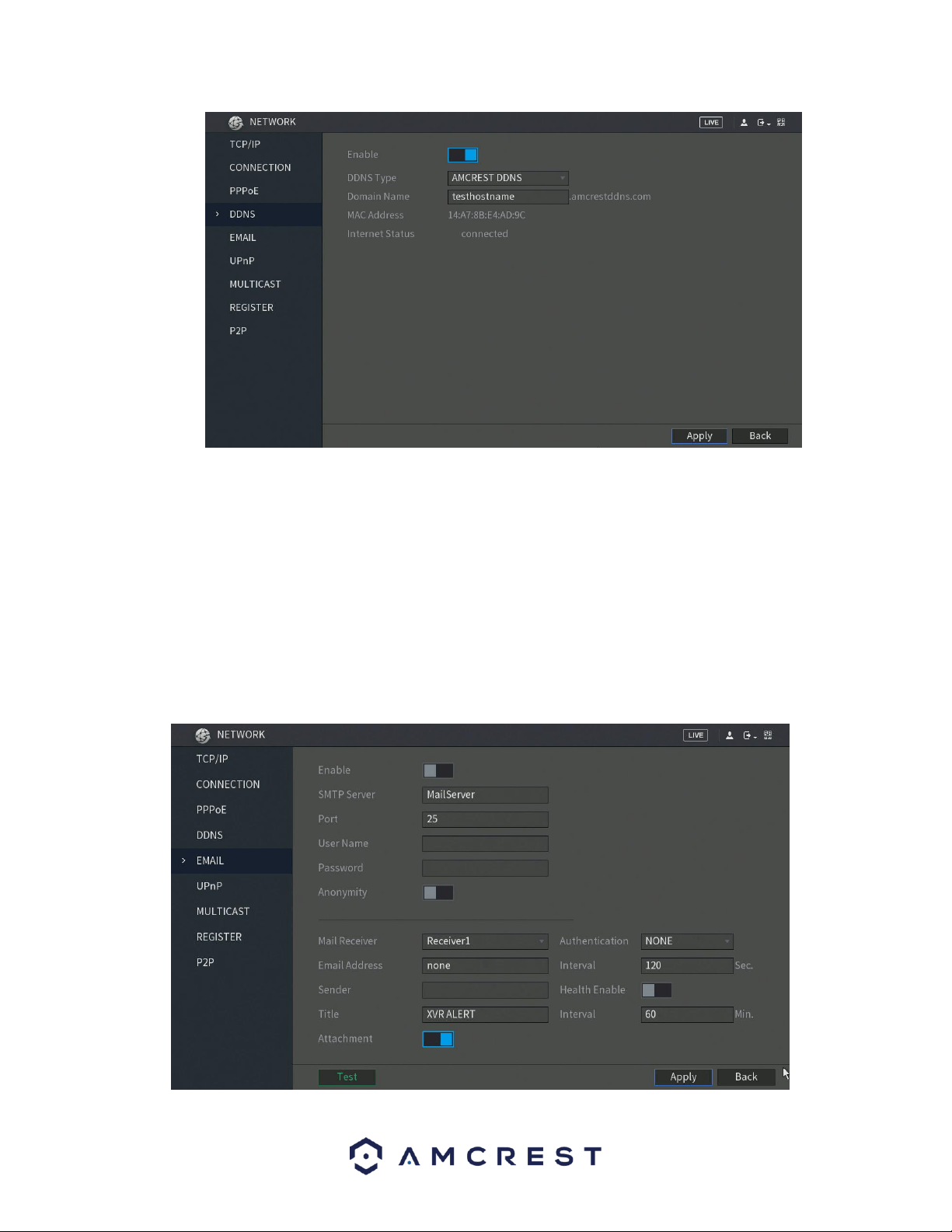
99
Below is an explanation of the fields that can be configured on DDNS settings screen when set to
AMCREST DDNS type.
• Enable: This switch allows the user to enable DDNS on the DVR.
• DDNS: Type: This dropdown box allows the user to select which DDNS service is being used on the DVR.
• Domain Name: This field allows the user to enter the domain name from the AMCREST DDNS service.
• MAC Address: The assigned MAC address for the DVR.
• Internet Status: The connection status of your DDNS connection from the DVR.
6.2.5. Email
This screen allows for the configuring of email settings to permit the DVR to send emails when the
connected cameras or alarms are triggered. Below is a screenshot of the email settings screen:
Loading ...
Loading ...
Loading ...