Loading ...
Loading ...
Loading ...
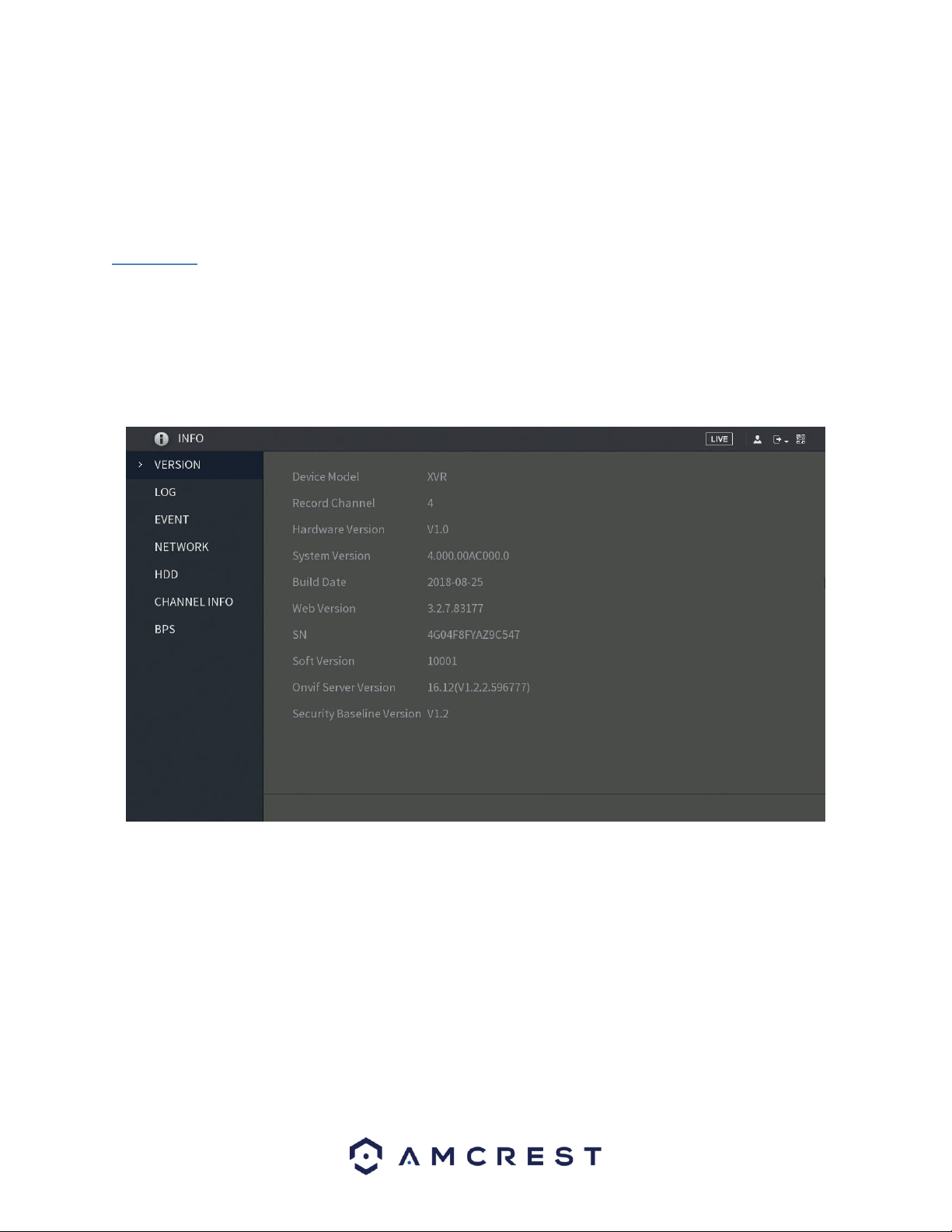
137
In the add user interface, enter the ONVIF user name and password into the system. Confirm the
password and from the Group drop down menu, select which group you would like to associate this
account with. There are three categories listed, admin, operator, and user. When you have finished the
process, click OK to continue. The ONVIF username entered will then be implemented into the user list.
6.6. Info
This menu allows the user to access information related to their system. This information includes options
such as, system version, log, event, network, HDD, channel info, and bps information.
6.6.1. Version
This menu allows the user to access general DVR information. This includes the DVR model, system
version, and build date. Below is a screen shot of the version menu.
6.6.2. Log
This screen is used to keep a log of all activity on the DVR. Below is a screenshot of the Log screen:
Loading ...
Loading ...
Loading ...