Loading ...
Loading ...
Loading ...
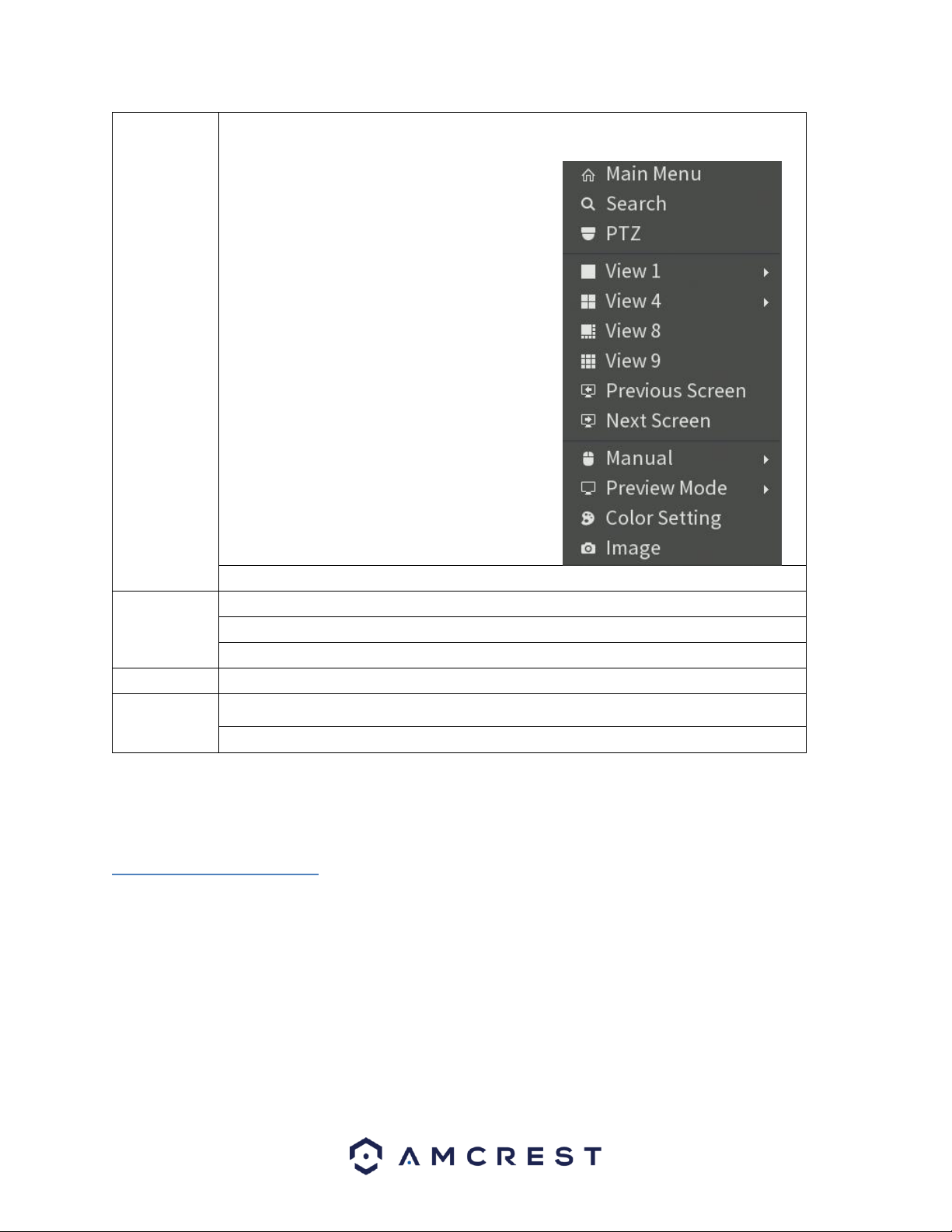
14
Right click
mouse
In real-time monitor mode, pops up shortcut menu: one-window, four-window, nine
window and sixteen-window, Pan/Tilt/Zoom, color setting, search, record, alarm input,
alarm output, main menu.
Among which Pan/Tilt/Zoom and color setting
applies for current selected channel. If you are in
multiple-window mode, system automatically
switches to the corresponding channel.
Exit current menu without saving the modification.
Press middle
button
In numeral input box: Increase or decrease numeral value.
Switch the items in the check box.
Page up or page down
Move mouse
Select current control or move control
Drag mouse
Select motion detection zone
Select privacy mask zone.
3. Connection and Installation
3.1 Check Hardware
When you receive the DVR system in the packaging, unpack it, and check all sides
of the DVR to see if there is any physical damage. The protective materials used
for the packaging of the DVR can protect most accidental damage during
transportation, but to ensure that your equipment is operating as expected, it is
recommended to inspect the product before proceeding further.
On the DVR unit, check specifically that the label on the bottom of the DVR is not
damaged. The serial number of the unit is usually needed to provide support.
Loading ...
Loading ...
Loading ...