Loading ...
Loading ...
Loading ...
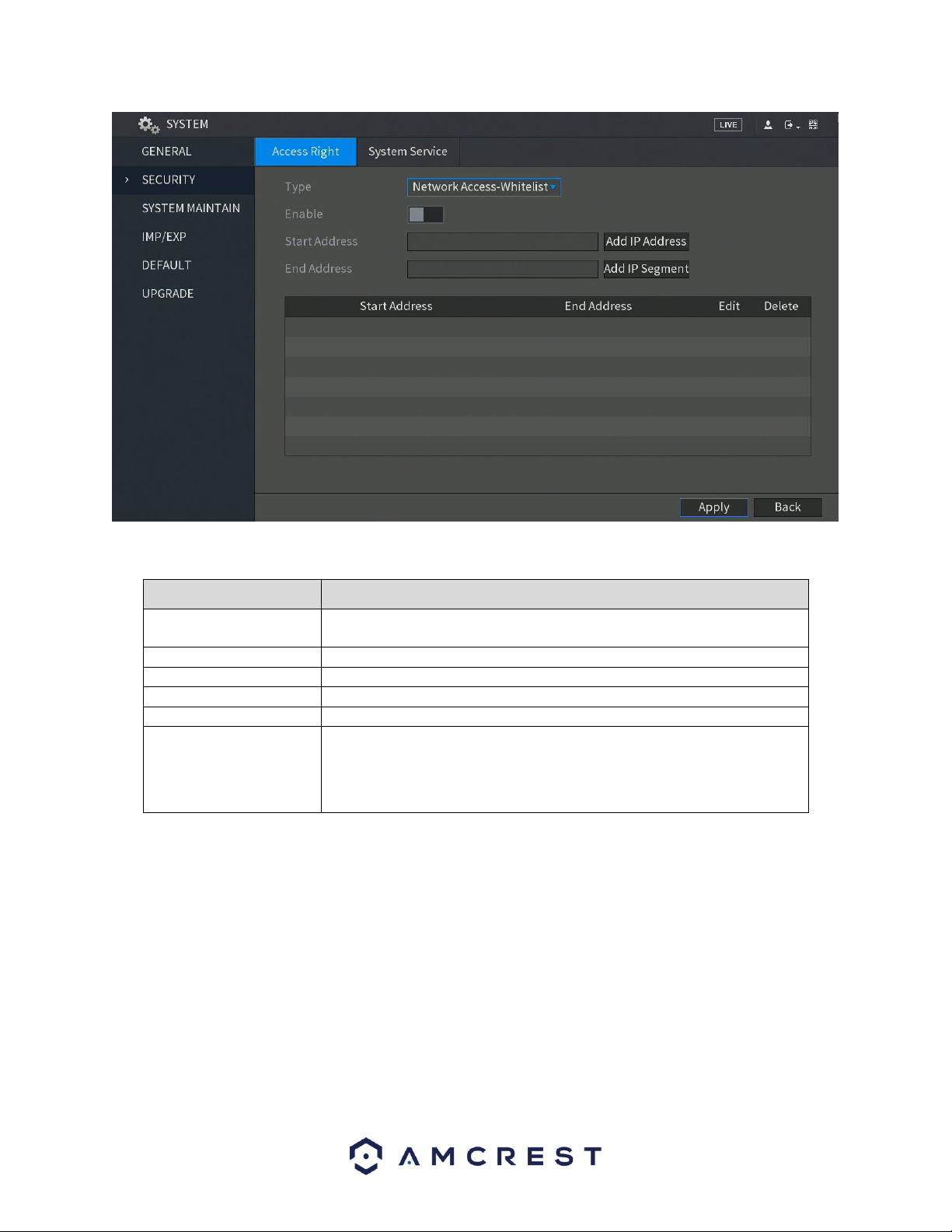
126
For more information on the settings provided in this menu, refer to the table listed below:
Parameter
Description
Type
In the Type list, you can select Limits of network-whitelist, Limits of
network-blacklist, or Update time-whitelist.
Enable
Enable the security settings.
Start Address
Enter a single IP address or a start IP address of a network segment.
Add IP Address
Click Add IP Address to add a single IP address.
End Address
Enter the end IP address of a network segment.
Add IP Segment
Click Add IP Segment to add the IP addresses from the start IP through
the end IP.
Note: The system supports up to 64 IP addresses.
When you have completed the access right settings for this menu, click on the Apply button to apply the
settings to your DVR. To cancel, click on the Back button.
6.4.2.2. System Service
This tab allows the user to enable or disable the additional password reset functions in the system.
Loading ...
Loading ...
Loading ...