Loading ...
Loading ...
Loading ...
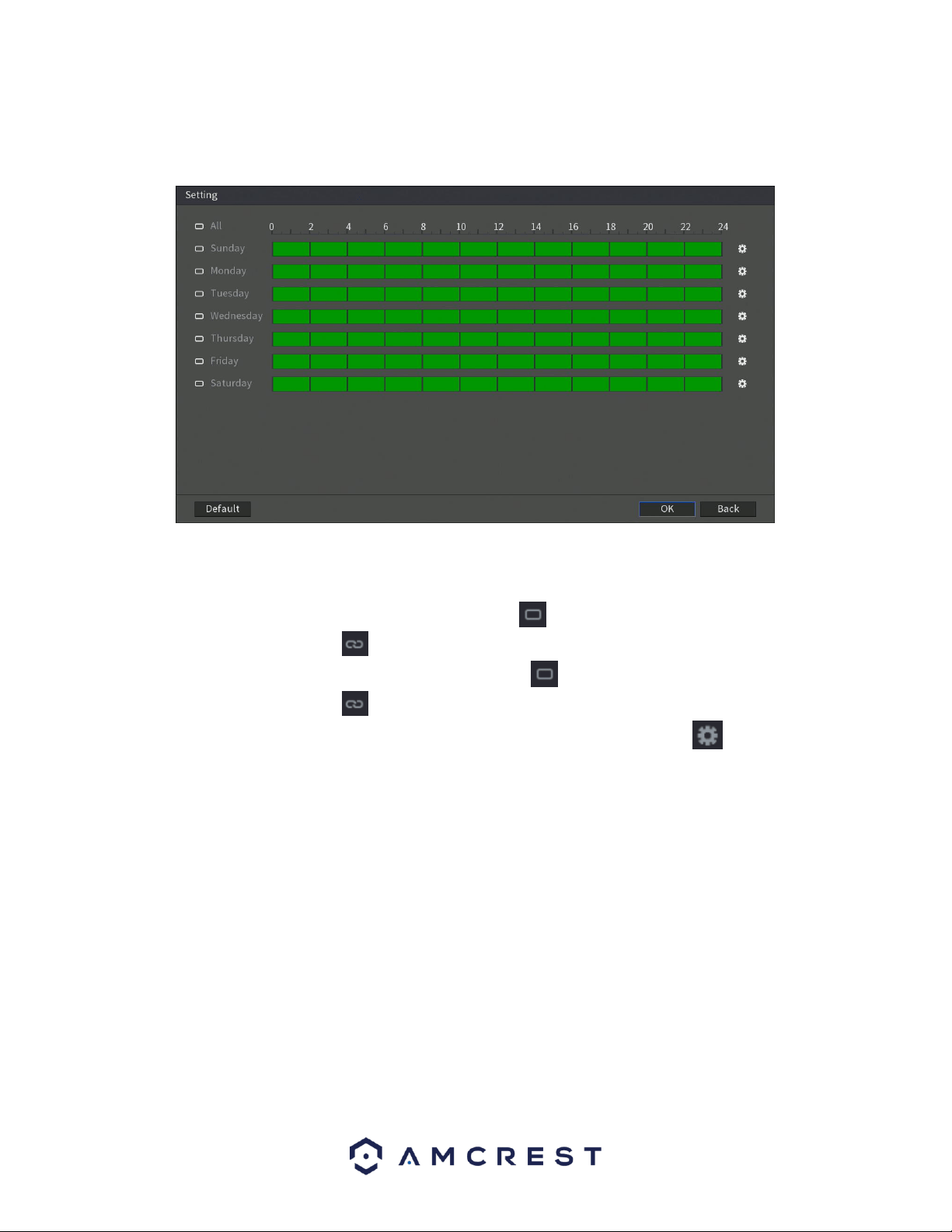
133
6.5.1.1. Settings Permitted Periods
This section is used to permit users to use certain period settings within the system. This feature can be
accessed in the Add User menu of the User interface by click on the Setting button in the period field.
. By default, it is it is active to record 24/7. You can define the period, or schedule,
• Define a period for a specified day of the week by clicking the half-hour clocks you wish to
enable.
• Define several days of the week by clicking the icon before each day. The icon selected will
then switch to the icon which indicates it is linked.
• Define for all days of the week by clicking on the icon located by the All option. Each day will
then switch to the icon and all days of the week will be selected.
• Define the period by editing. In this example, we will use Sunday. Click the icon to access the
Period interface.
Loading ...
Loading ...
Loading ...