Loading ...
Loading ...
Loading ...
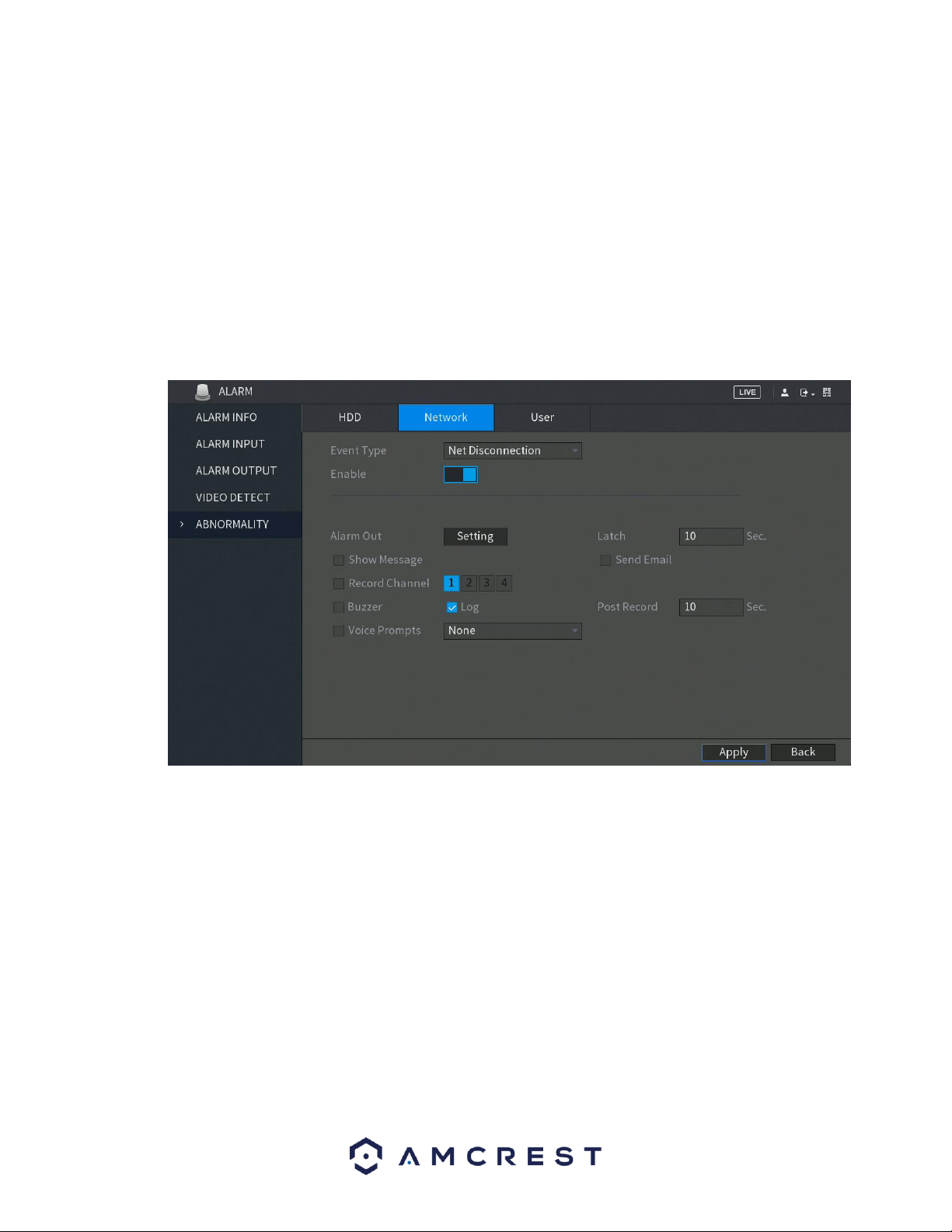
66
• Buzzer: This checkbox allows the user to enable the system to activate a buzzer when an HDD
abnormality occurs.
• Log: Allows the user to log all motion detected events that are triggered in the DVR.
• Voice Prompts (N/A): Allows the user to customize voice prompts for motion detected events.
To save settings, click the Apply button. To cancel any modifications, click the Cancel button near the
bottom right hand corner. To apply the settings, click the Apply button near the bottom right hand
corner.
4.8.6.2. Network
This screen allows the user to specify actions that occur when there is an abnormality with the DVR’s
network connection. Below is a screenshot of the Network Abnormality settings screen:
• Event Type: This field allows the user to specify which Network abnormality event type they would like
to configure settings for.
o Net Disconnection: Network is disconnected.
o IP Conflicted: The IP has a connection conflict.
o MAC Conflicted: The MAC address the DVR has a conflict.
• Enable: This checkbox allows the user to enable the features below for the specified event type.
• Alarm Out: Click Setting to display setting interface.
◼ General Alarm: Enable alarm activation through the alarm DVRs connected to the
selected output port.
◼ External Alarm: Enable alarm activation through the connected alarm box.
◼ Wireless Siren: Enable alarm activation through DVRs connected by USB gateway or
camera gateway.
Loading ...
Loading ...
Loading ...