Loading ...
Loading ...
Loading ...
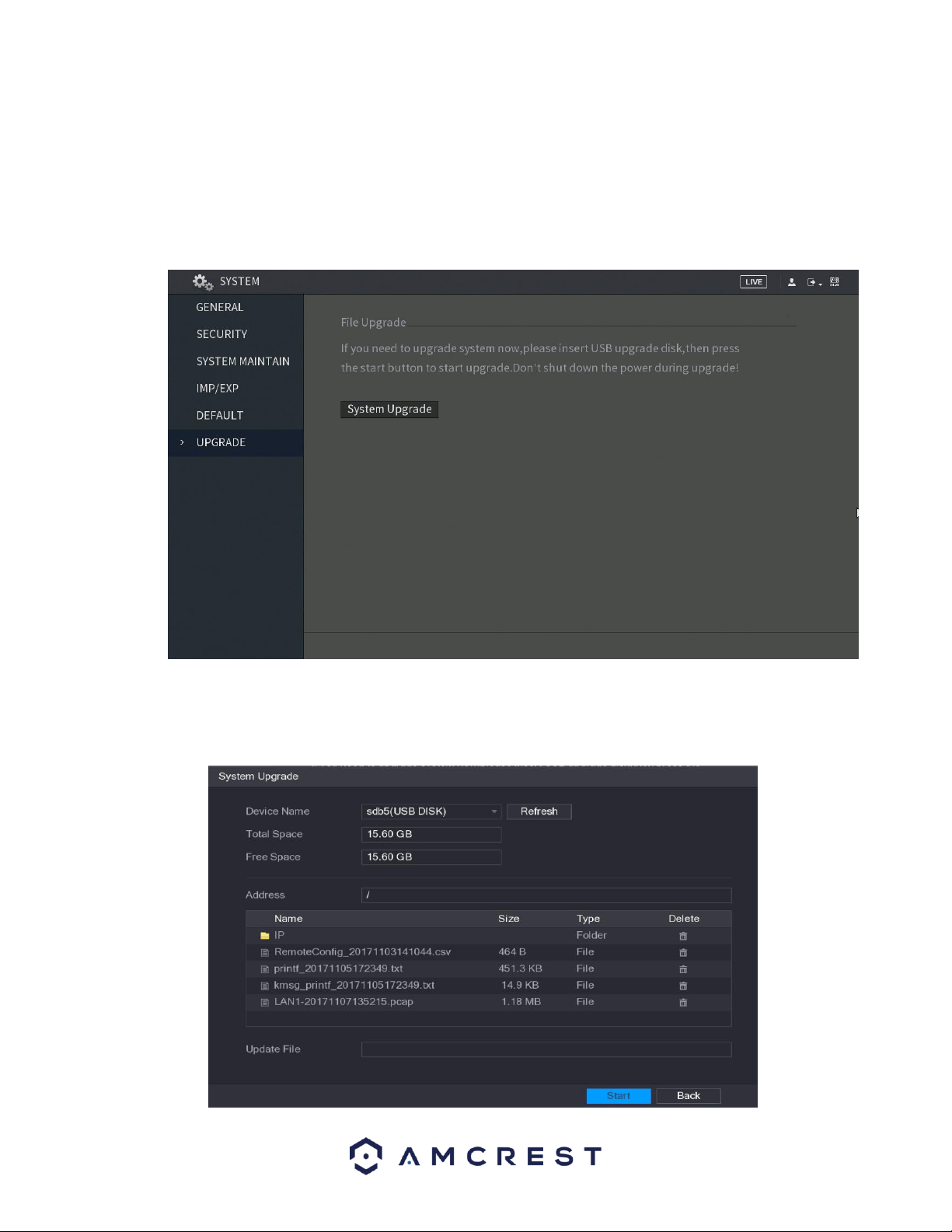
130
6.4.6. Upgrade
This screen is used to update the DVR's firmware to the latest version. To conduct a system update, it is
required to put an update file onto a USB storage DVR and plug it into the DVR. Ensure the update file is
named update.bin.
Below is a screenshot of the upgrade screen:
To begin, insert the USB storage DVR containing the firmware file into a USB on the DVR.
Once inserted, navigate back to the upgrade menu and click on UPGRADE. The system
upgrade interface will appear.
Loading ...
Loading ...
Loading ...