Loading ...
Loading ...
Loading ...
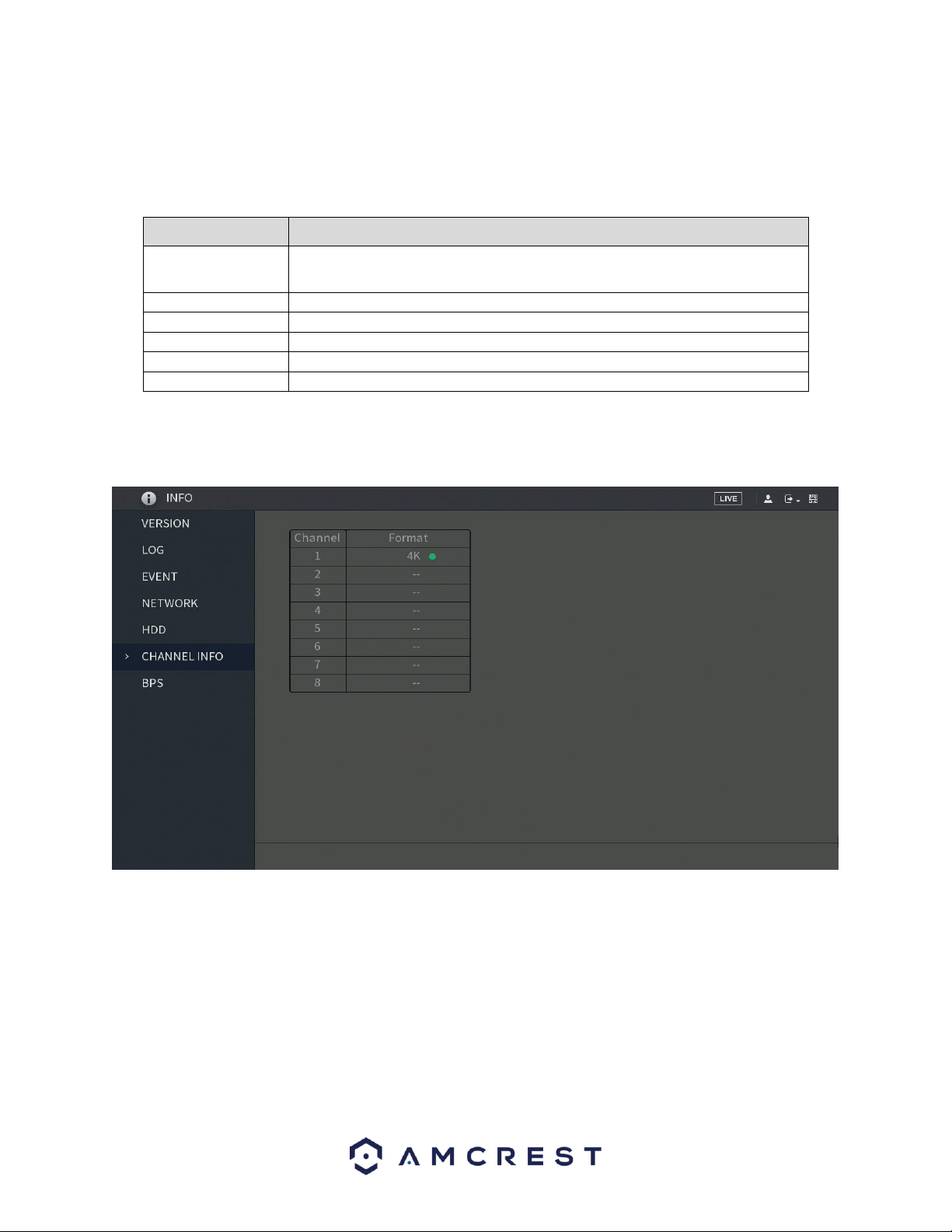
144
For more details on the information provided in this menu, refer to the provided below:
Parameter
Description
1*
Indicates the number of the currently connected HDD.
﹡means the current working HDD.
Type
Indicates HDD type.
Total Space
Indicates the total capacity of HDD.
Free Space
Indicates the usable capacity of HDD.
Status
Indicates the status of the HDD to show if it is working normally.
S.M.A.R.T
View the S.M.A.R.T reports from HDD detecting.
6.6.4.4. Channel Info
This menu allows the user to view camera information that is connected to each channel on the system.
Note: The number of channels listed in this screen will vary from DVR to DVR.
6.6.4.5. BPS
This menu allows the user to view, in real-time, the data stream rate and resolution of each channel
associated with the DVR.
Loading ...
Loading ...
Loading ...