Loading ...
Loading ...
Loading ...
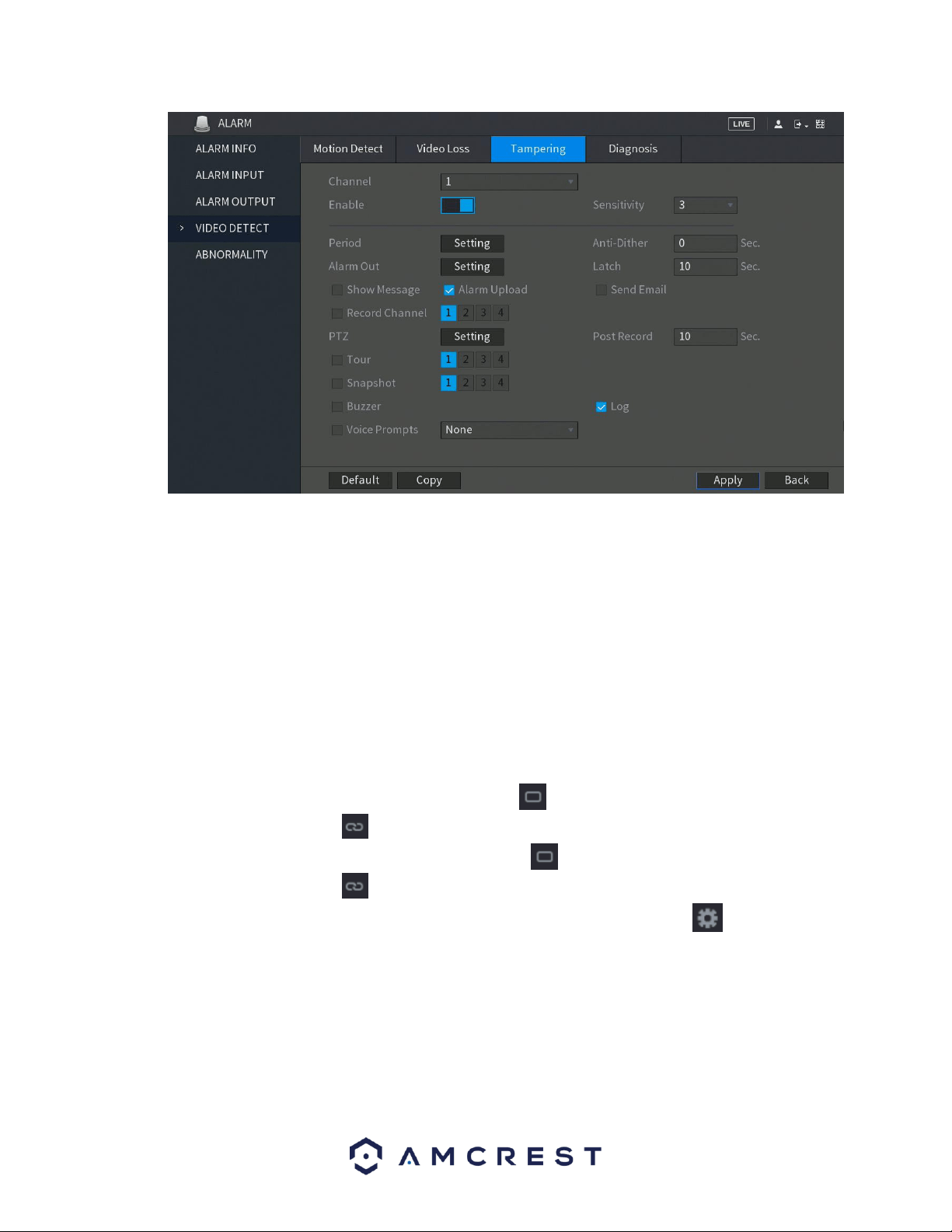
60
Below is a description of the fields on the Tampering settings page:
• Enable: This checkbox allows the user to enable the motion detection function for a specific channel. To
select a channel, click on the drop-down menu provided on the right.
• Sensitivity – Allows the user to set a preset sensitivity setting for motion detected events.
• Period: This setup button takes the user to the tampering period settings screen. Below is a screenshot
of the motion detection period settings screen.
In this menu, you will define the tampering period for the selected channel. By default, it is it is active to
record 24/7. You can define the period, or schedule,
• Define a period for a specified day of the week by clicking the half-hour clocks you wish to
enable.
• Define several days of the week by clicking the icon before each day. The icon selected will
then switch to the icon which indicates it is linked.
• Define for all days of the week by clicking on the icon located by the All option. Each day will
then switch to the icon and all days of the week will be selected.
• Define the period by editing. In this example, we will use Sunday. Click the icon to access the
Period interface.
Loading ...
Loading ...
Loading ...