Loading ...
Loading ...
Loading ...
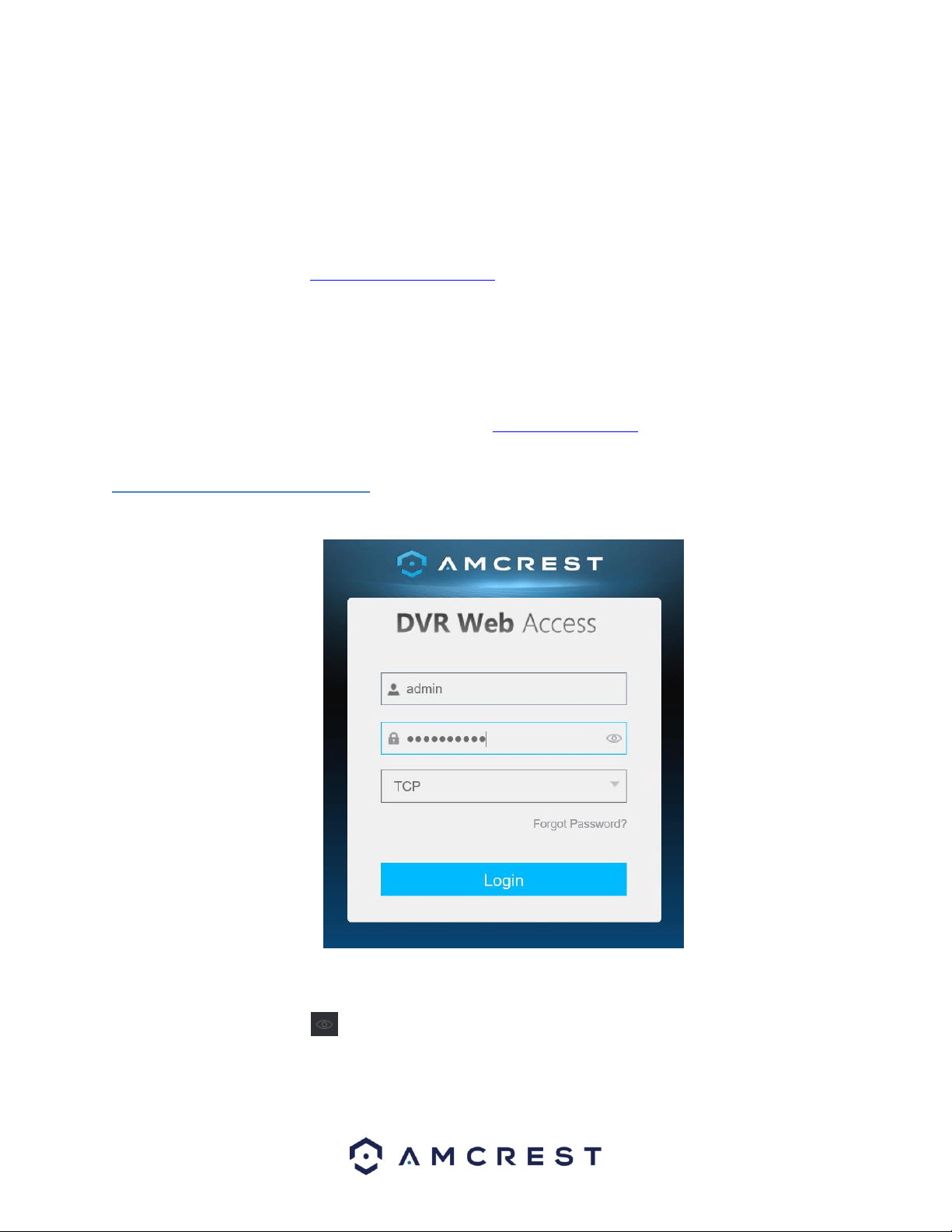
150
25. Click the TCP option, and then click Login.
26. Once the main interface opens, click the plug icons next to each
camera on the list on the left-hand side, and activate the main stream
for each of them to enable the live feed.
If the process above is not working, please contact Amcrest Support via one of
the following options:
• Visit http://amcrest.com/contacts and use the email form
• Call Amcrest Support using one of the following numbers Toll Free:
(888) 212-7538
International Callers (Outside of US): +1-713-893-8956
USA: 713-893-8956
Canada: 437-888-0177
UK: 203-769-2757
• Email Amcrest Customer Support support@amcrest.com
5.3 Web Access Interface
When you have accessed your DVR’s web UI successfully, you will be taken to the login menu.
Log into your DVR with the associated username and password to be taken to the main menu. If this is
your first-time logging into your DVR, the username and password will both be admin. To display the
password, click on the icon. If you have forgotten the password, click on Forgot Password.
Loading ...
Loading ...
Loading ...