Loading ...
Loading ...
Loading ...
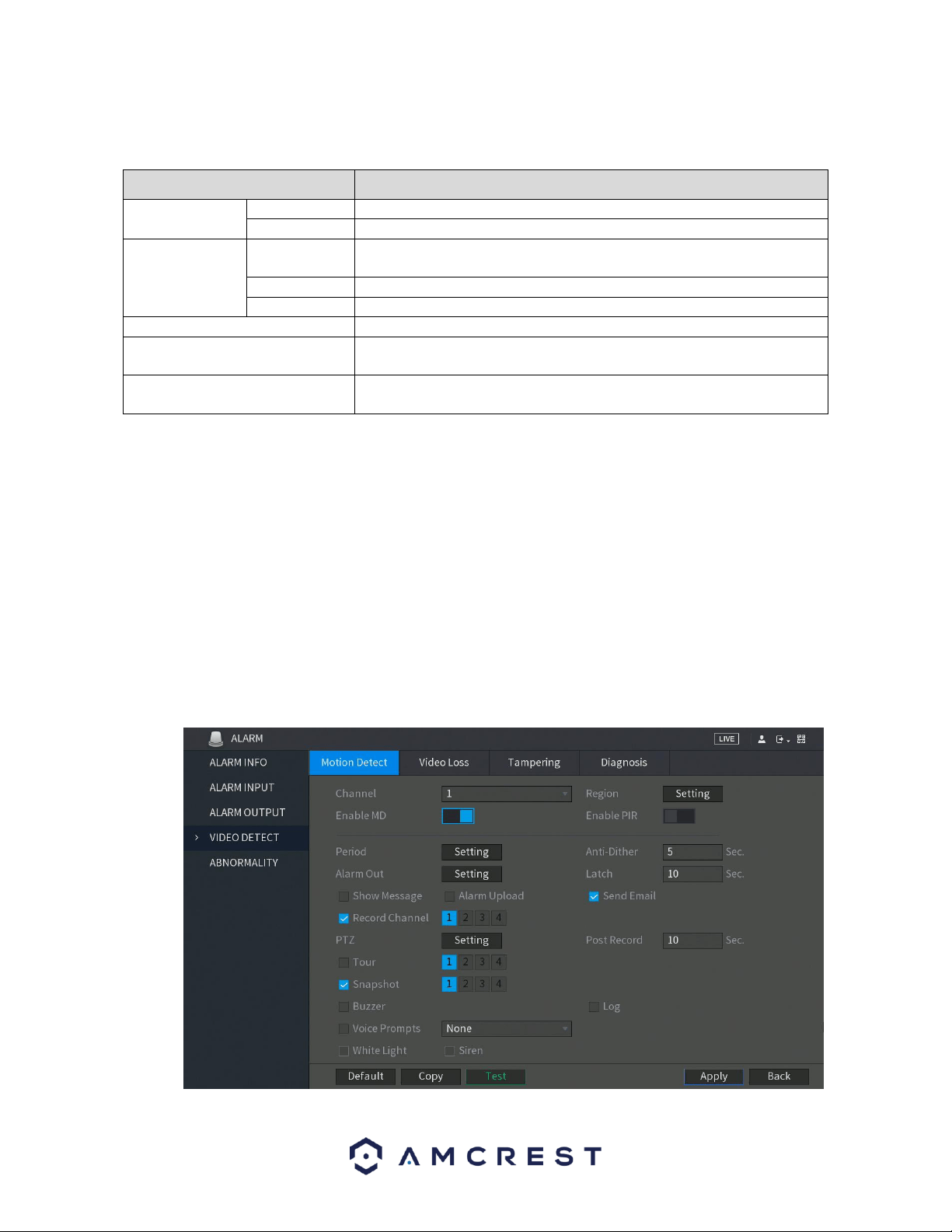
52
⚫ Manual: The alarm DVR is forced to keep generating alarms.
⚫ Stop: The alarm output function is not enabled.
Parameter
Description
General Alarm
Alarm Type
Select alarm type for each alarm output port.
Status
Indicates the status of each alarm output port.
Ext. Alarm
Alarm Box
Select the alarm box number corresponding to the address number
configured by the DIP switch on the Alarm Box.
Alarm Type
Select the alarm type for each alarm output ports.
Status
Indicates the status of each alarm output port.
Alarm Release
Click OK to clear all alarm output status.
White Light *optional
Select if applicable to certain models that detect specific light spectrums
and may be disabled by default.
Siren *optional
Select if applicable to certain models that enable siren technology. This
option may be disabled by default.
4.8.2.3. Video Detect
Video detection adopts computer vision and image processing technology. This technology analyzes the
video images to detect obvious changes such as moving objects and blurriness. The system activates
alarms when such changes are detected. These alarms include, Motion detection, Video Loss, Tampering,
and Diagnosis.
4.8.2.3.1. Motion Detect
When a moving object appears or moves fast enough to reach the preset sensitivity values, the system
will activate an alarm. These alarms are known as motion detect, or MD.
To configure the motion detection settings on your DVR, select the Motion Detect tab in the Video Detect
menu and toggle the Enable MD switch to the on position.
Loading ...
Loading ...
Loading ...