Loading ...
Loading ...
Loading ...
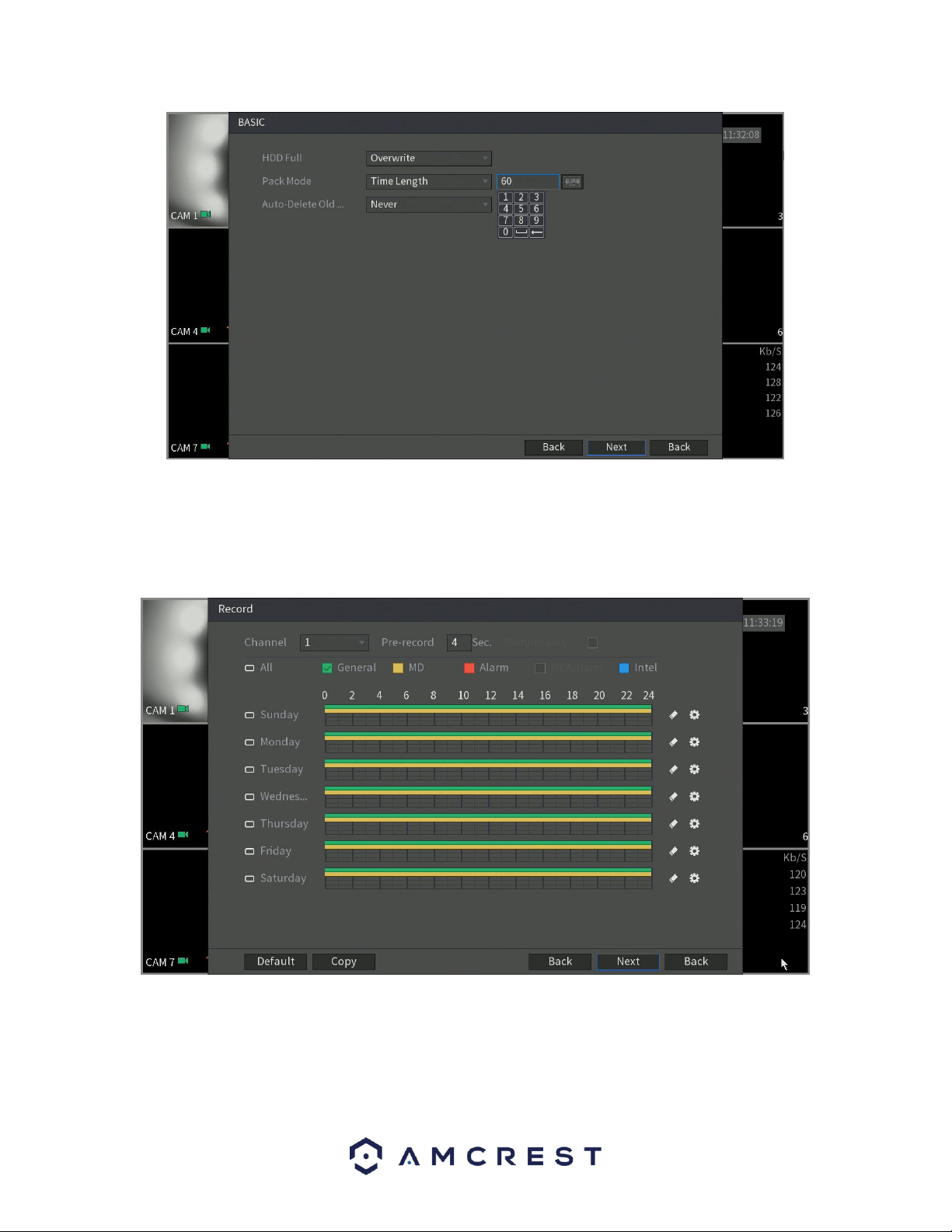
32
4.3.7. Record
The next screen you see is the Record settings screen. Your DVR is configured, by default, to record
everything on all channels 24/7 (this will only actually happen provided you have a hard drive installed).
You can also use this screen to set up motion detection and alarm schedules.
If you have made any incorrect settings and would like to revert the settings back to its original default
settings, click on the Default button. You can also copy and apply the settings to multiple channels if they
apply. To copy the encode settings to multiple channels press the Copy button and select which channels
you would like the settings to apply with. To return to the previous menu, click the Back button. When
Loading ...
Loading ...
Loading ...