Loading ...
Loading ...
Loading ...
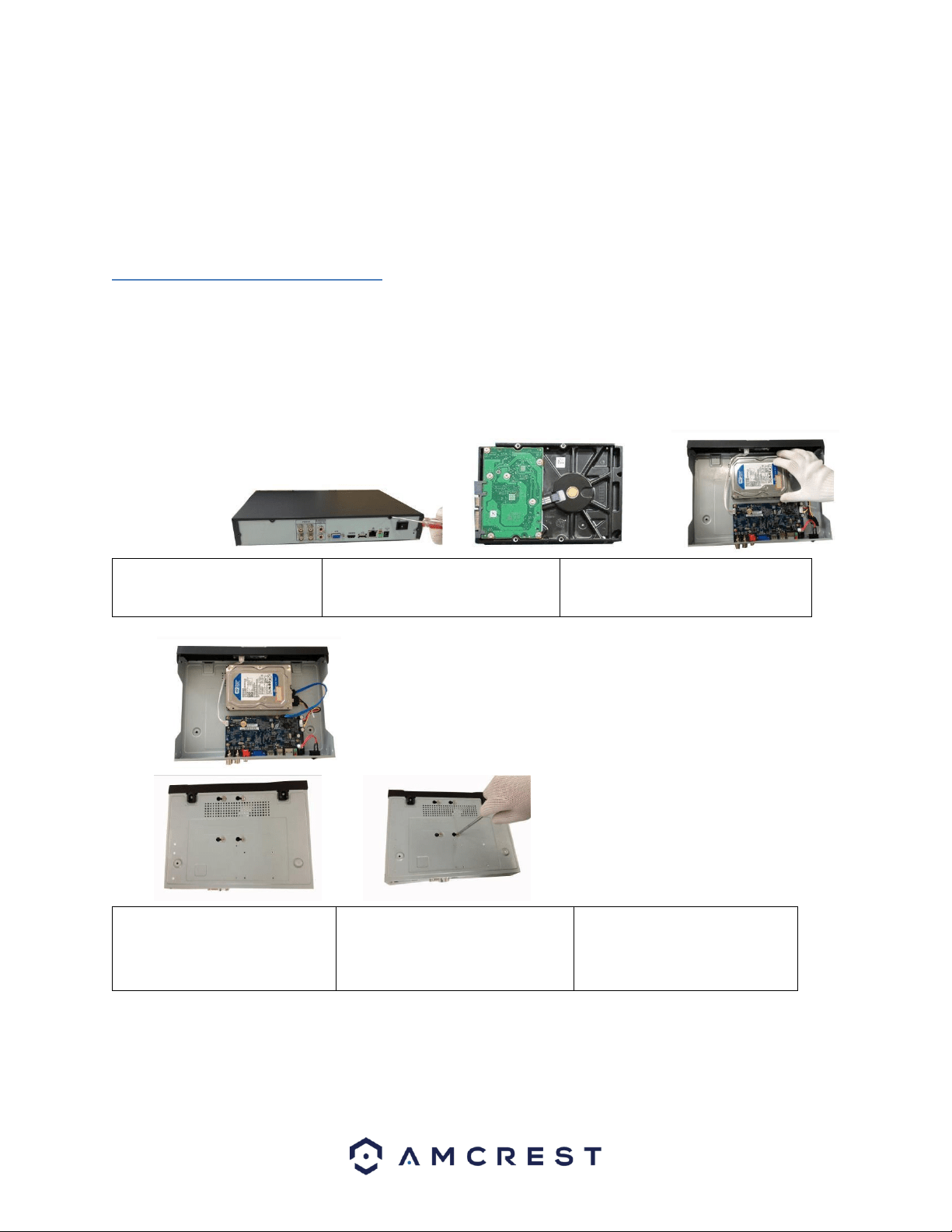
15
Please check that all required items for your DVR are present and accounted for.
To check what is included with your purchase, go to http://amcrest.com/-
security-camera-systems.html/ and find the product you purchased, then scroll
down and click the “What’s Included” tab. If any item is missing, please contact
us as soon as possible so we can send you the missing component.
3.2 Hard Drive Installation
You can refer to the Appendix for recommended HDD brands and models. Please
use a HDD of 7200rpm or higher.
Please follow the instructions below to install a hard disk drive (HDD).
All the figures listed below are for reference only. Slight differences may be
found on the front or rear panel.
1. Loosen the screws of the
upper cover and side panel.
2. Attach four screws in the HDD
(Turn three times).
3. Place the HDD in accordance
with the four holes on the bottom.
4. Turn the DVR upside down
and then turn the screws in
firmly in the chassis.
5. Attach the HDD firmly.
6. Connect the HDD cable and
power cable.
Loading ...
Loading ...
Loading ...