Loading ...
Loading ...
Loading ...
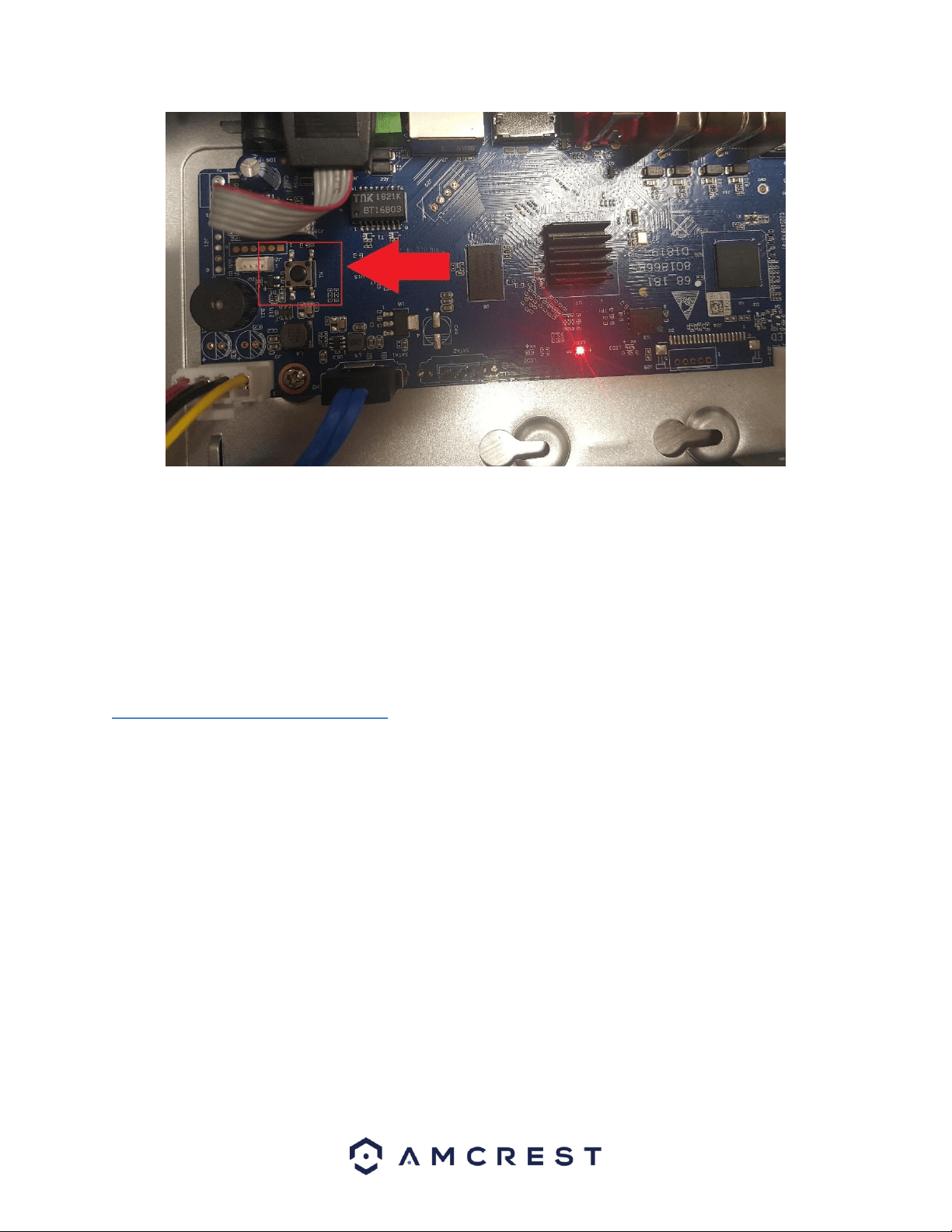
23
To factory reset the DVR, unplug the DVR from power. Once power is removed from the unit, press and hold the
factory reset switch for 4 - 5 seconds. Continue holding the reset switch and plug the DVR's power supply back into
the unit, you will hear a beep. Continue holding the reset switch and allow the DVR to initialize for 20 - 30 seconds
and then release the switch. The DVR will be set to default and will show the DVR initialization screen. For more
information on the DVR initialization screen, refer to section 4.2 DVR Initialization.
4. Overview of Navigation and Controls
4.1 Startup and Shut down
4.1.1 Startup
Before initial startup, please make sure:
• The rated input voltage matches the output voltage at your location.
Please make sure the power wire connection is secure before pressing
the power on-off button.
• Always use a stable current. If necessary, an Uninterruptable Power
Supply (UPS) is a good way to ensure power stability.
Please follow the steps listed below to boot up the DVR:
• Plug an Ethernet cable into your router/modem.
• Connect the Ethernet cable to the Ethernet Port of the DVR.
• Plug the power adapter into a wall outlet.
• Connect the power cable to the DVR.
Loading ...
Loading ...
Loading ...