Loading ...
Loading ...
Loading ...
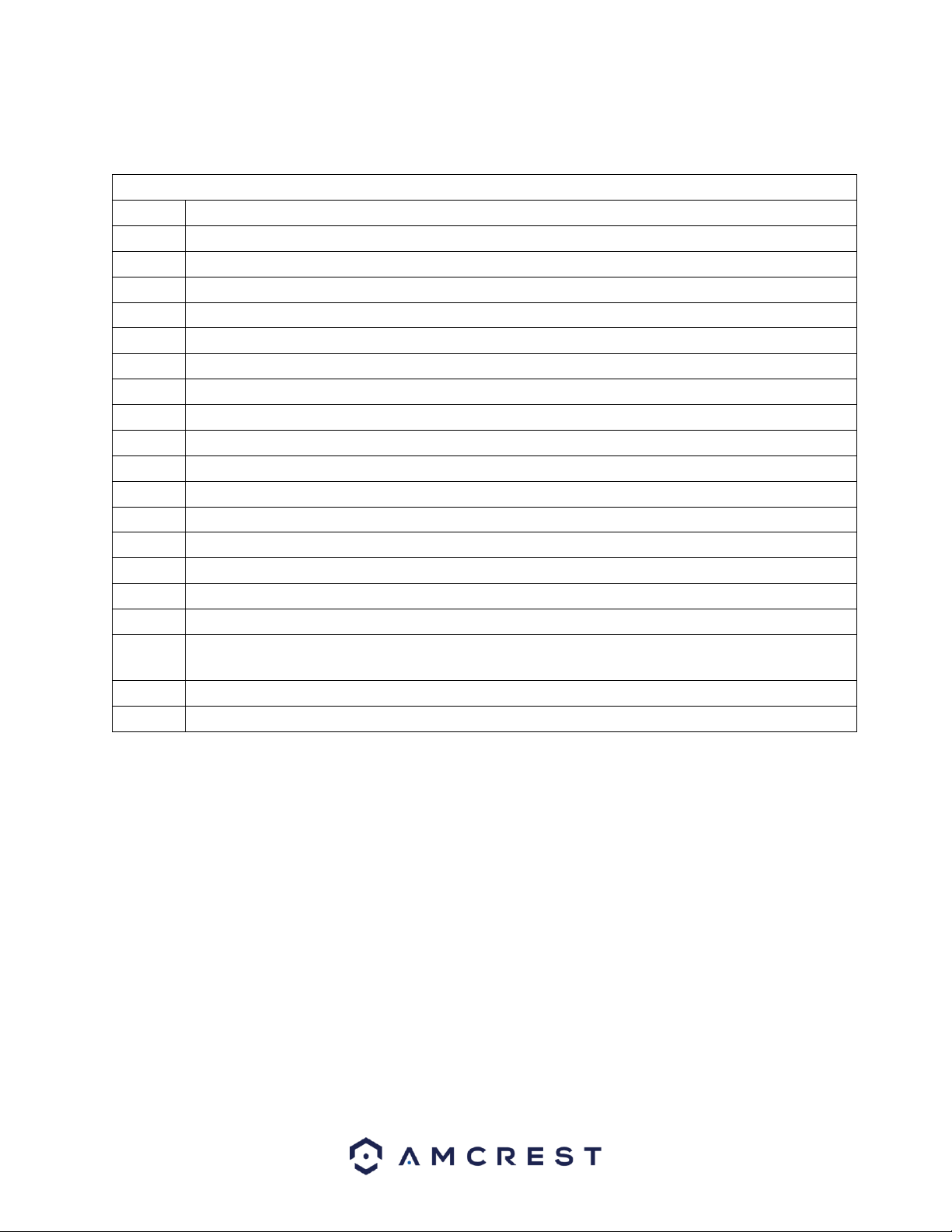
104
For more information on how to configure multicast, see the information below.
Multicast IP Address Range (IPV4): 224.0.0.0 through 239.255.255.255
Well-known IPv6 multicast addresses
Address
Description
ff02::1
All nodes on the local network segment
ff02::2
All routers on the local network segment
ff02::5
OSPFv3 All SPF routers
ff02::6
OSPFv3 All DR routers
ff02::8
IS-IS for IPv6 routers
ff02::9
RIP routers
ff02::a
EIGRP routers
ff02::d
PIM routers
ff02::16
MLDv2 reports (defined in RFC 3810)
ff02::1:2
All DHCP servers and relay agents on the local network segment (defined in RFC 3315)
ff02::1:3
All LLMNR hosts on the local network segment (defined in RFC 4795)
ff05::1:3
All DHCP servers on the local network site (defined in RFC 3315)
ff0x::c
Simple Service Discovery Protocol
ff0x::fb
Multicast DNS
ff0x::101
Network Time Protocol
ff0x::108
Network Information Service
ff0x::181
Precision Time Protocol (PTP) version 2 messages (Sync, Announce, etc.) except peer delay
measurement
ff02::6b
Precision Time Protocol (PTP) version 2 peer delay measurement messages
ff0x::114
Used for experiments
To confirm settings, click the Apply button near the bottom right hand corner. To cancel any
modifications, click the Back button near the bottom right hand corner.
6.2.8. Register
The register feature allows the DVR to register itself with a specified proxy, so that the DVR can be
remotely accessed via a proxy. A proxy is a computer server that acts as an intermediary between client
computers that are seeking resources from a server. Below is a screenshot of the Register settings screen:
Loading ...
Loading ...
Loading ...