Loading ...
Loading ...
Loading ...
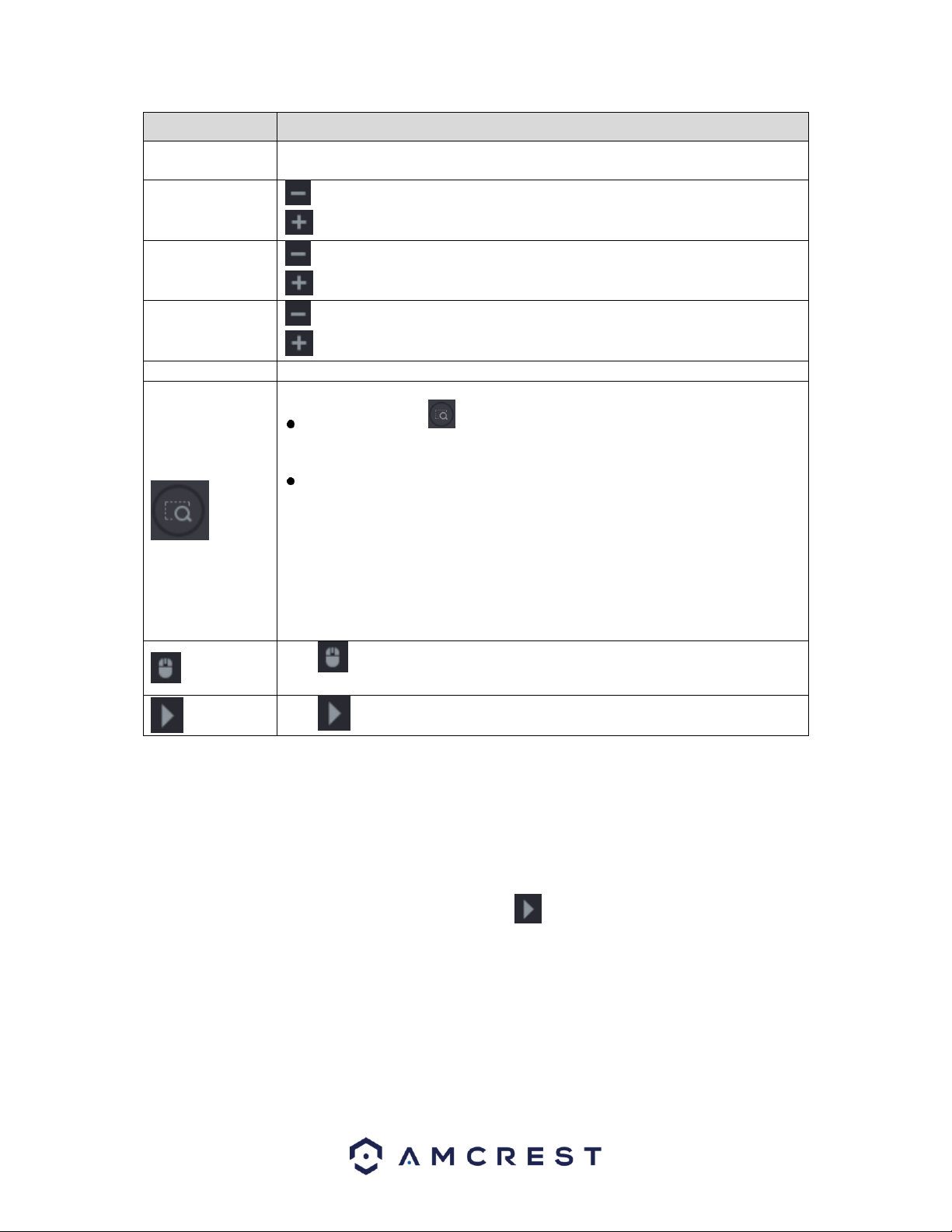
87
Parameter
Description
Speed
Controls the movement speed. The bigger the value is, the faster the movement
will be.
Zoom
: Wide angle.
: Long shot.
Focus
: Zoom in.
: Zoom out.
Iris
: Small.
: Large.
PTZ movement
Supports eight directions.
Fast positioning button.
Positioning: Click to enter the fast positioning screen, and then click
anywhere on the live view screen, the PTZ will turn to this point and move it
to the middle of the screen.
Zooming: On the fast positioning screen, drag to draw a square on the view.
The square supports zooming.
Dragging upward is to zoom out, and dragging downward is to zoom
in.
The smaller the square, the larger the zoom effect.
Note: Not all models support this function and can only be controlled manually.
Click , you can control the four directions (left, right, up, and down) PTZ
movement through mouse operation.
Click to open the expanded PTZ control panel.
Note: The functions with buttons that are greyed out will not be supported by the system.
6.1.4.2. Expanded PTZ Control Panel
The expanded PTZ control panel provided additional PTZ settings that are associated with the system.
To access the expanded PTZ control panel, click on the icon on the PTZ control panel to expand the
PTZ options.
Loading ...
Loading ...
Loading ...