Loading ...
Loading ...
Loading ...
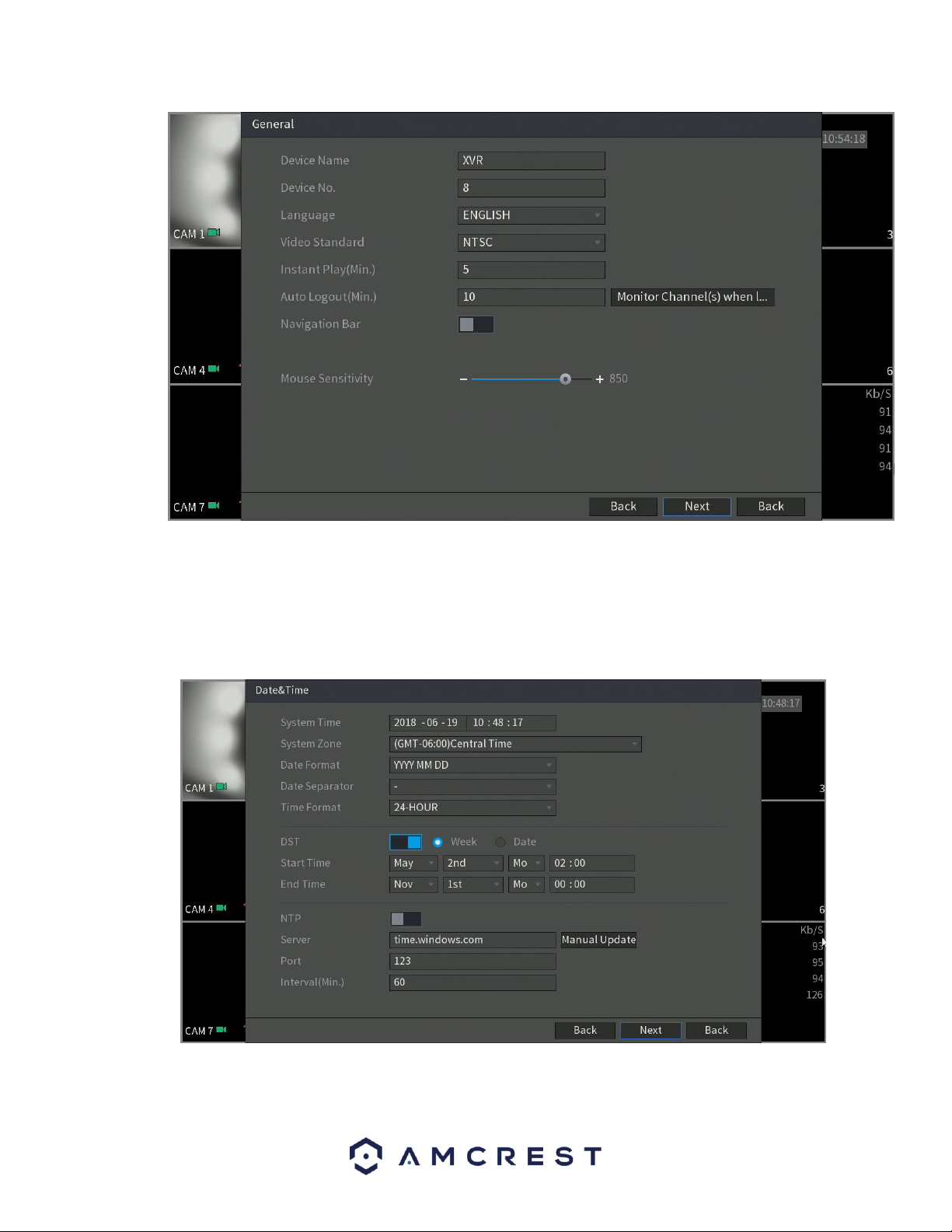
27
4.3.2. Date&Time
The next screen that appears will be the Date & Time settings screen. This is where you can set the date
and time for your specific location. If you wish to utilize daylight savings time, toggle the DST toggle switch
to the on position. Once you have selected the proper date and time for your DVR, click the Next button
to continue.
Note: Make sure to toggle the NTP toggle switch to the off position to avoid syncing your DVR to the NTP server.
Loading ...
Loading ...
Loading ...