Loading ...
Loading ...
Loading ...
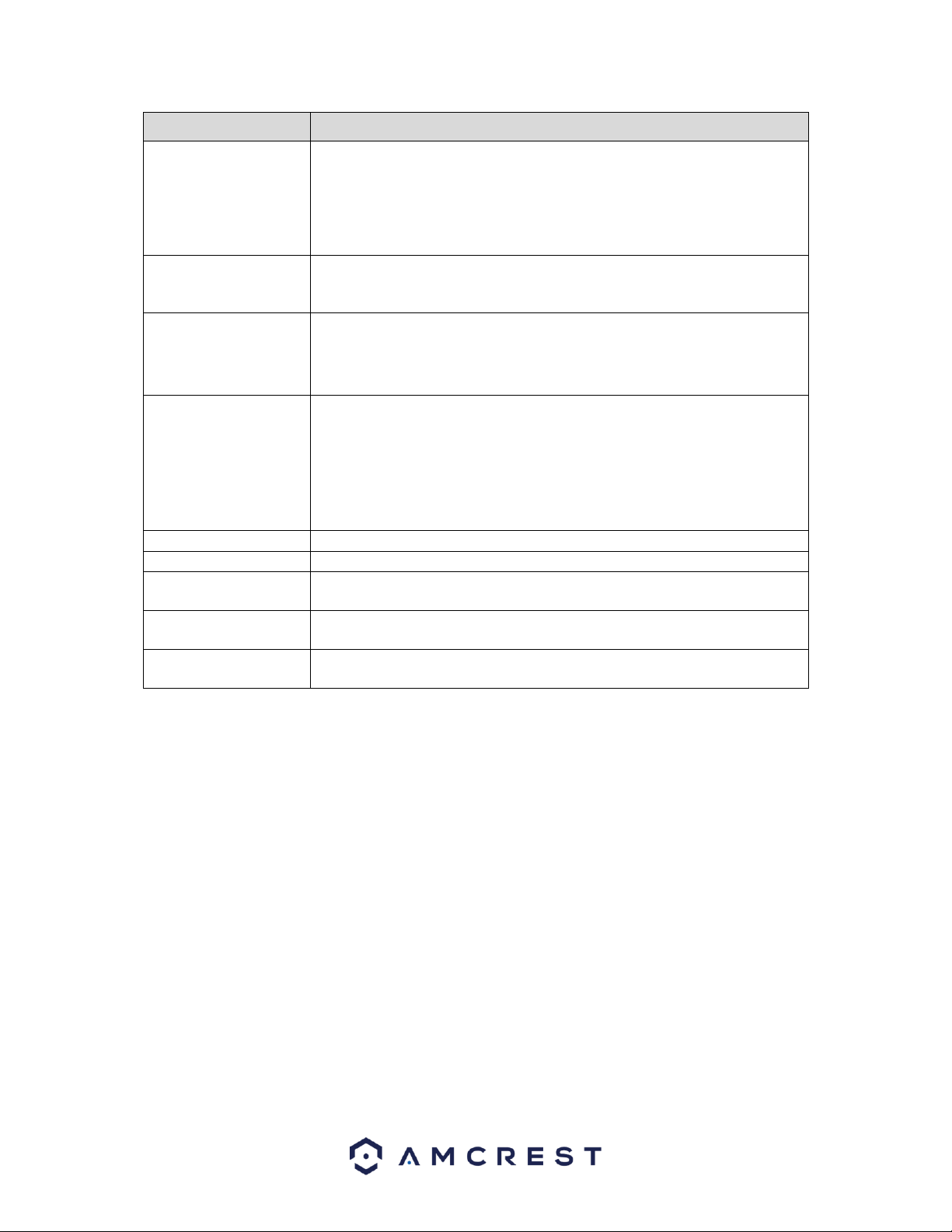
54
Parameter
Description
PTZ
Click Setting to display the PTZ interface.
Enable PTZ activation function. For each PTZ camera, select the preset that
you want to be called when an alarm event occurs.
Note: Motion Detect can only activate PTZ presets.
Post Record
Set a length of time for the DVR to delay turning off recording after the
alarm is cancelled. The value ranges from 10 seconds to 300 seconds, and
the default value is 10 seconds.
Tour
Select the Tour check box to enable a tour of the selected channels.
Note: To use this function, make sure tour is enabled by going to Main
Menu>DISPLAY>TOUR
Snapshot
Select the Snapshot check box to take a snapshot of the selected channel.
Note: To use this function, make sure the following settings are configured:
• The snapshot function is enabled for motion detect alarms
in Main Menu>STORAGE>SCHEDULE>Snapshot
• Select Main Menu>CAMERA>Snapshot, in the Mode list
and select Event.
Buzzer
Select the check box to activate a buzzer noise at the DVR.
Log
Select the check box to enable the DVR to record a local alarm log.
Voice Prompts
Select to enable audio broadcast/voice prompts in response to a motion
detection event.
White Light
Select if applicable to certain models that detect specific light spectrums
and may be disabled by default.
Siren
Select if applicable to certain models that enable siren technology. This
option may be disabled by default.
After you have enabled your desired settings for motion detection, make sure to click the Apply button to save
them to your DVR.
Note: Click the Default button to restore the motion detection settings to its default setting. To apply the settings
to multiple channels on your DVR, click Copy and in the Copy dialog box, select the additional channel(s) you
would like to set, and press Apply. To test the applied settings, click the Test button in the motion detect menu.
4.8.2.3.2. Settings Motion Detection Regions
The Setting button takes the user to the motion detection region setup screen for that specific channel.
On the next page is a screenshot of the motion detection region screen.
Loading ...
Loading ...
Loading ...