Loading ...
Loading ...
Loading ...
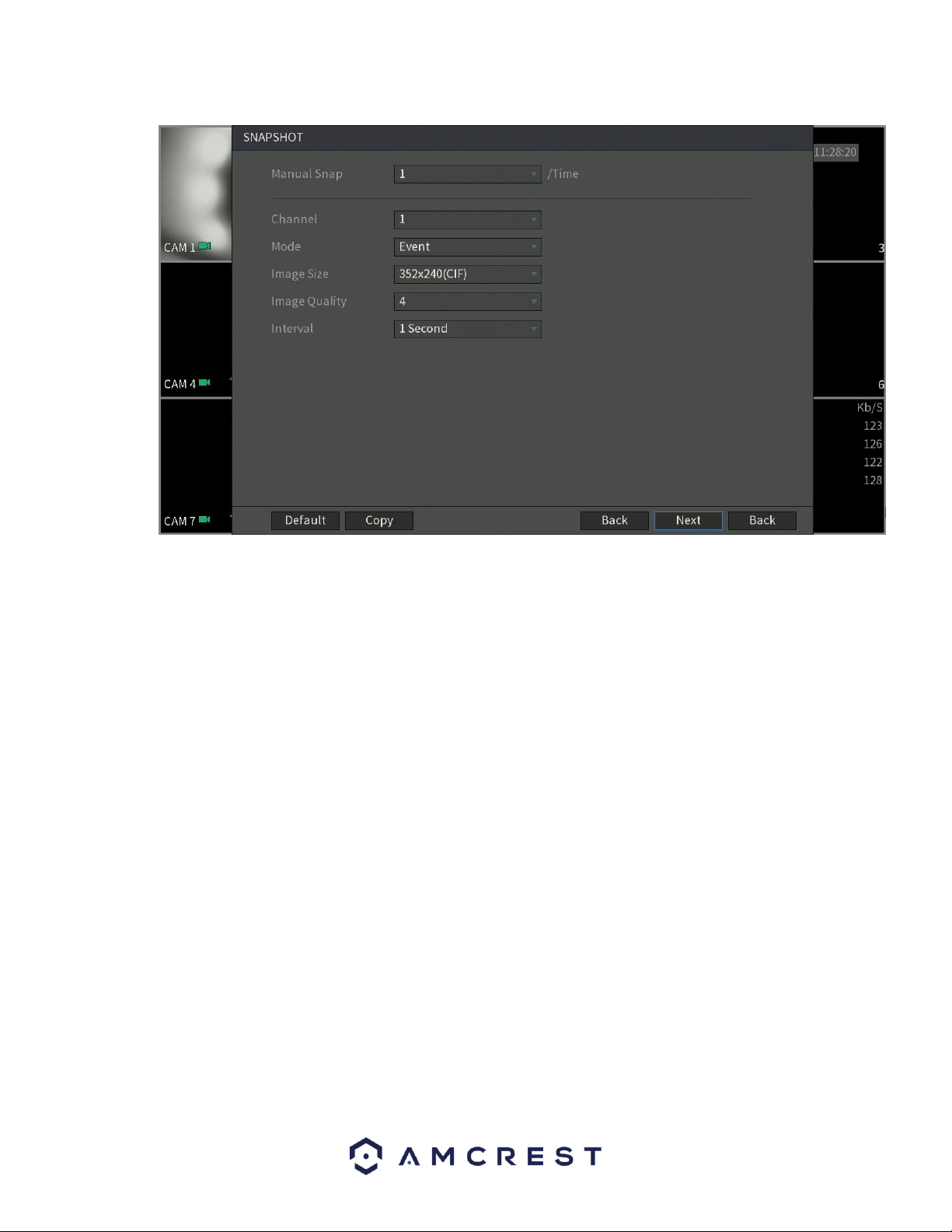
31
If you have made any incorrect settings and would like to revert the settings back to its original default
settings, click on the Default button. You can also copy and apply the settings to multiple channels if they
apply. To copy the encode settings to multiple channels press the Copy button and select which channels
you would like the settings to apply with. To return to the previous menu, click the Back button. When
you have successfully completed setting up your desired encode settings, click the Next button to save
and proceed to the next screen.
4.3.6. Basic
The next screen that will appear will be labeled Basic. This is where you can configure your hard drive
settings including, when to overwrite a full hard drive or customizing an auto-delete option. The auto-
delete option pertains to old files and how long you would like that data to remain on your hard drive.
This is measured in days and is set with a built-in number pad.
Loading ...
Loading ...
Loading ...