Loading ...
Loading ...
Loading ...
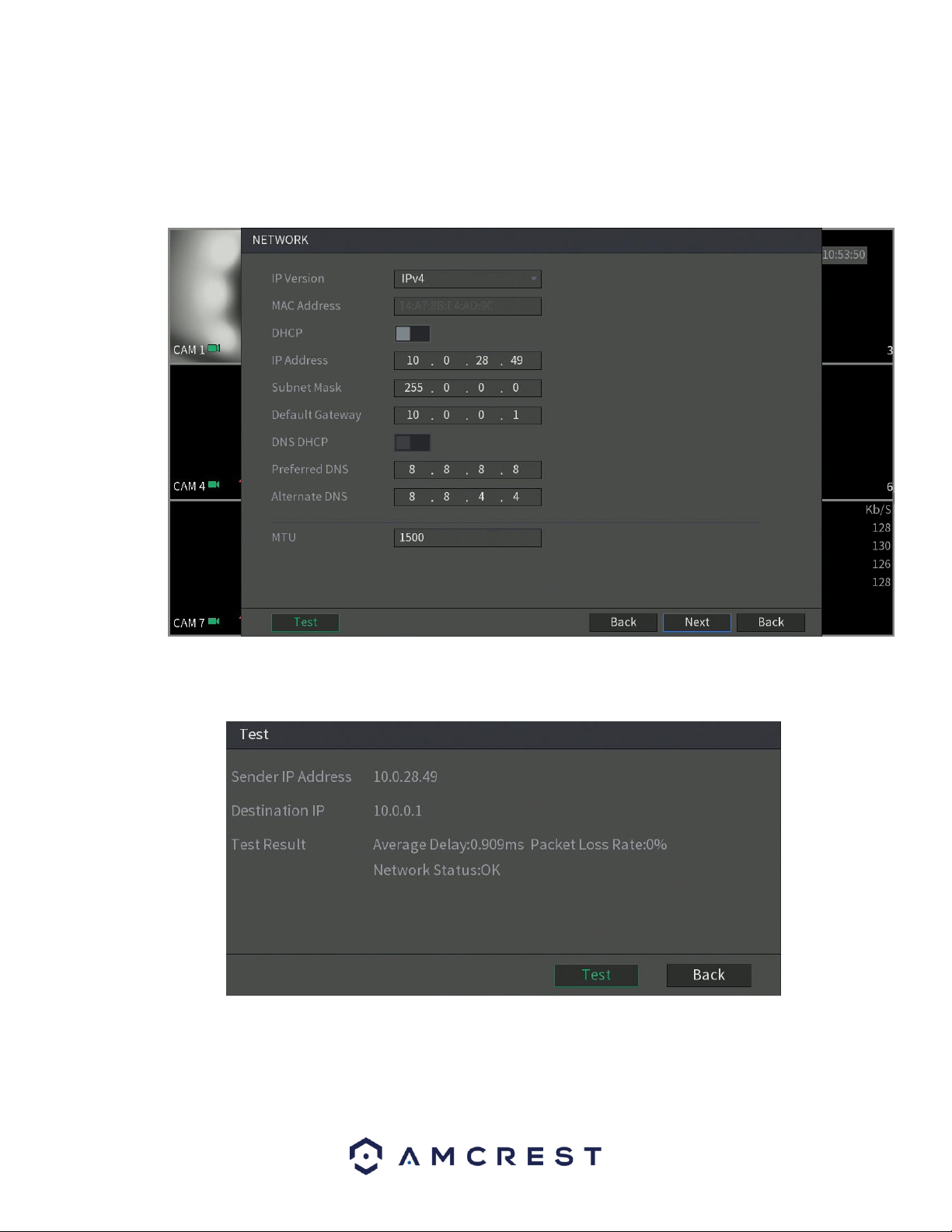
28
4.3.3. Network
The next screen that will appear is the Network settings screen. In this screen you can configure the
network settings. If you want to set your DVR up to have a static IP, toggle the DHCP toggle switch to the
off position.
Note: To test the connectivity of the DVR to your network, click on the Test button. The DVR will return a
network status. To return to the previous menu, click the Back button.
4.3.4. P2P
The next screen that appears is the P2P settings screen. It is highly recommended to keep this enabled if
you want to use the DVR in the Amcrest View Pro mobile app or AmcrestView.com so you can view your
DVR remotely on your mobile device.
Loading ...
Loading ...
Loading ...