Loading ...
Loading ...
Loading ...
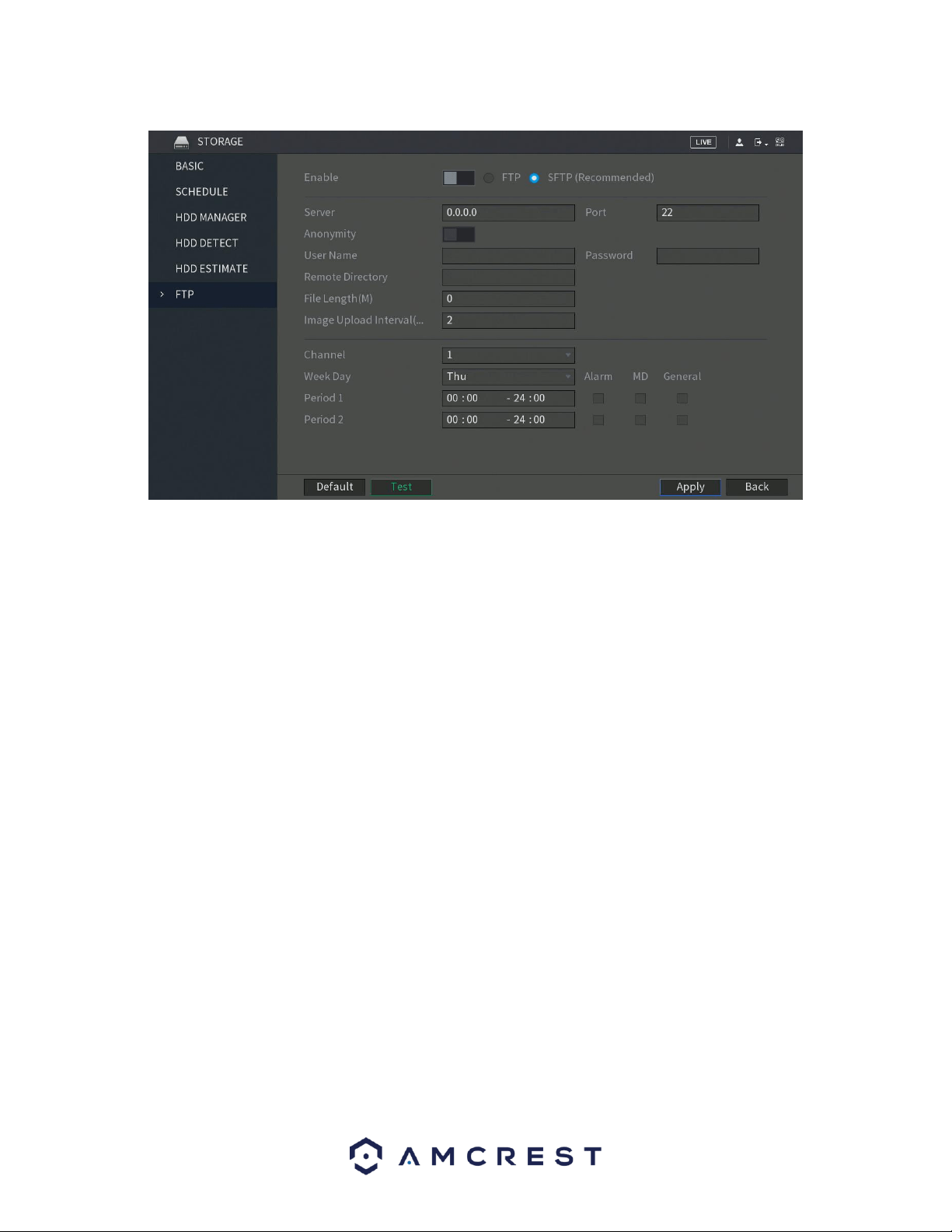
122
Below is an explanation of the fields on the FTP settings screen:
• Enable: This toggle switch allows the user to enable the FTP feature for
the DVR.
• Host IP: This field allows the user to enter the FTP server IP address and
port.
• User Name: This field allows the user to enter the FTP username.
• Password: This field allows the user to enter the FTP server password.
The checkbox next to this field enables anonymous access to the FTP.
• Remote Directory: This field allows the user to designate which folder
the DVR will upload files to.
• File Length: This field allows the user to dictate how large upload files
can be.
• Image Upload Interval: This field allows the user to define, in seconds,
how often images can be uploaded to the FTP server.
• Channel: This field allows the user to pick a channel to set FTP settings
for.
• Weekday: This field allows the user to pick a day of the week to set FTP
settings for.
Period 1: This field allows the user to specify a time period and what
types of files to upload (Alarm, Motion, Regular).
Period 2: This field allows the user to specify a time period and what
types of files to upload (Alarm, Motion, Regular).
To revert to default settings, click the Default button near the bottom left hand corner. To test the current
settings, click Test near the bottom left hand corner. To confirm settings, click the Apply button near the
Loading ...
Loading ...
Loading ...