Loading ...
Loading ...
Loading ...
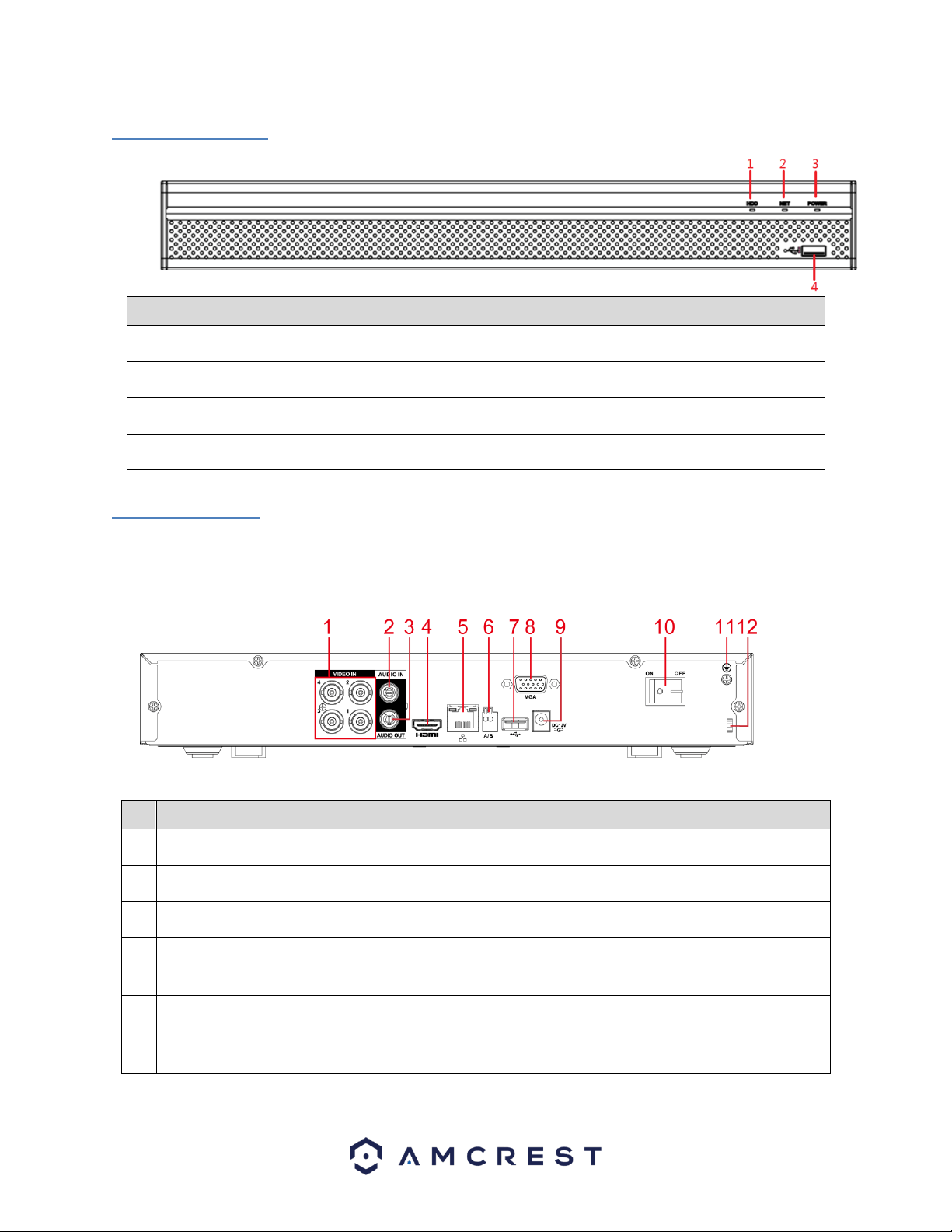
11
2.1 Front Panel
Port Name
Function
1
HDD
Glows blue when HDD status is abnormal.
2
NET
Glows blue when network status is abnormal.
3
POWER
Glows blue when the power is connected properly.
4
USB Port
Connects to external DVRs such as a mouse or USB storage DVR
2.2 Rear Panel
This is for example purposes only, the diagram represents a 4 Channel system however, is applicable to all
units provided in the description.
Note: The 4-channel system rear panel is as shown below.
Please refer to the following table for detailed information:
Port Name
Function
1
Video input port
Connects to analog camera to input video signal.
2
Audio input port
Receives audio signal output from an RCA microphone DVR.
3
Audio output port
Outputs audio signal to an external RCA speaker.
4
HDMI port
High definition audio and video signal output port. The port outputs an
uncompressed high-definition feed as well as multi-channel audio data to a
connected HDMI compatible display.
5
Network port
Connects to Ethernet port.
6
RS485
communication port
Connects to control DVRs such as, speed dome PTZ cameras. The RS485_A
port will be connected by a cable (A) and RS485_B (B) cable.
Loading ...
Loading ...
Loading ...