Loading ...
Loading ...
Loading ...
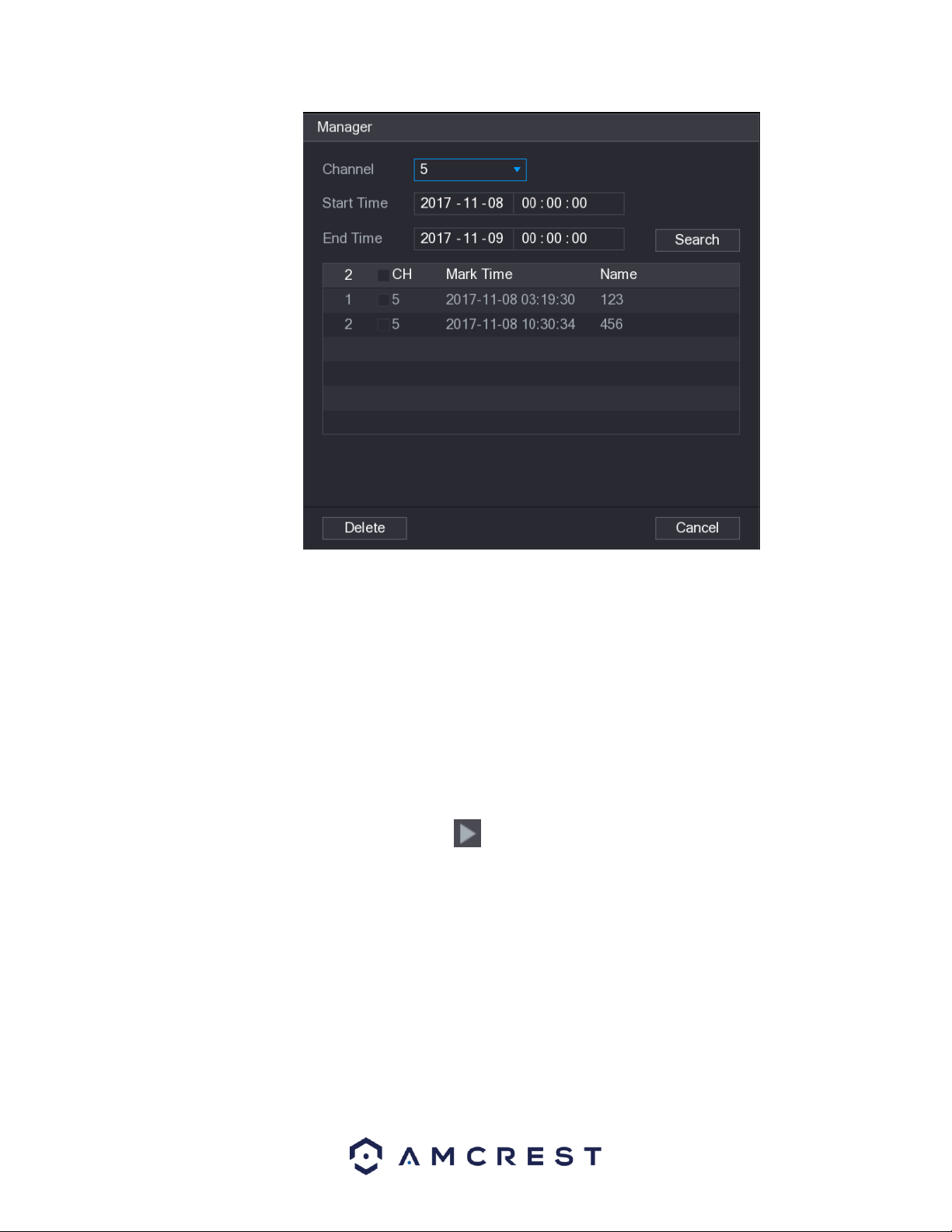
48
⚫ By default, the manager manages all the marked videos of the selected channel.
⚫ To search the marked video, select channel number from the Channel list, enter time in Start Time
box and End Time box, and then click Search.
⚫ All the marked videos display in order of time.
⚫ To modify the name of marked video, double-click a marked video, the Edit Mark dialog box is
displayed.
⚫ To delete the marked video, select the marked video, and then click Delete.
4.8.1.7. Playing Back Snapshots
To playback snapshot events via the playback interface, navigate to the Search Type field of the interface
located in the upper right-hand corner and select PIC from the drop-down menu. From the playback
interface, locate the Channel list and select the channel number you wish to access. Then, from the
Calendar area, select a date, and click on the icon to allow the system to play. All snapshots related
to that specific channel will be played at the configured intervals.
4.8.1.8. Playing Back Splices
To playback spliced events via the playback interface, navigate to the Search Type field of the interface
located in the upper right-hand corner and select Splice Playback from the drop-down menu.
Loading ...
Loading ...
Loading ...