Loading ...
Loading ...
Loading ...
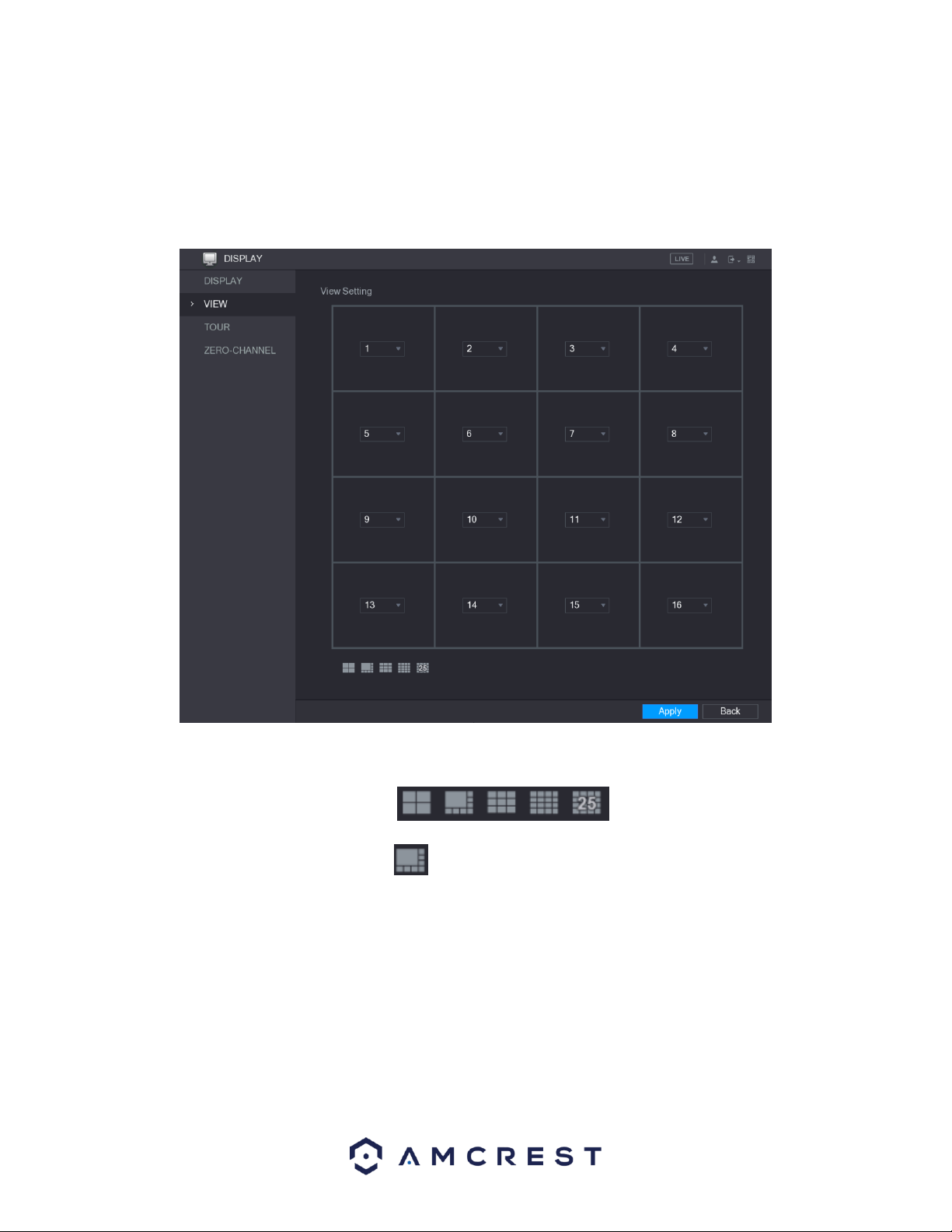
71
4.11.2. View
This menu allows you to configure the view layout of the live view screen. This section’s functionality and
layout will be dependent on the specific model DVR you have. When you access the View tab from the
Display function tile, you will be taken to the View Setting interface.
The view layout configuration can be set by clicking on the layout buttons in the bottom left-corner of the
interface.
For example, when you click on the icon, which is the 9-16 view layout, the live view layout will
change immediately as such:
Loading ...
Loading ...
Loading ...