Loading ...
Loading ...
Loading ...
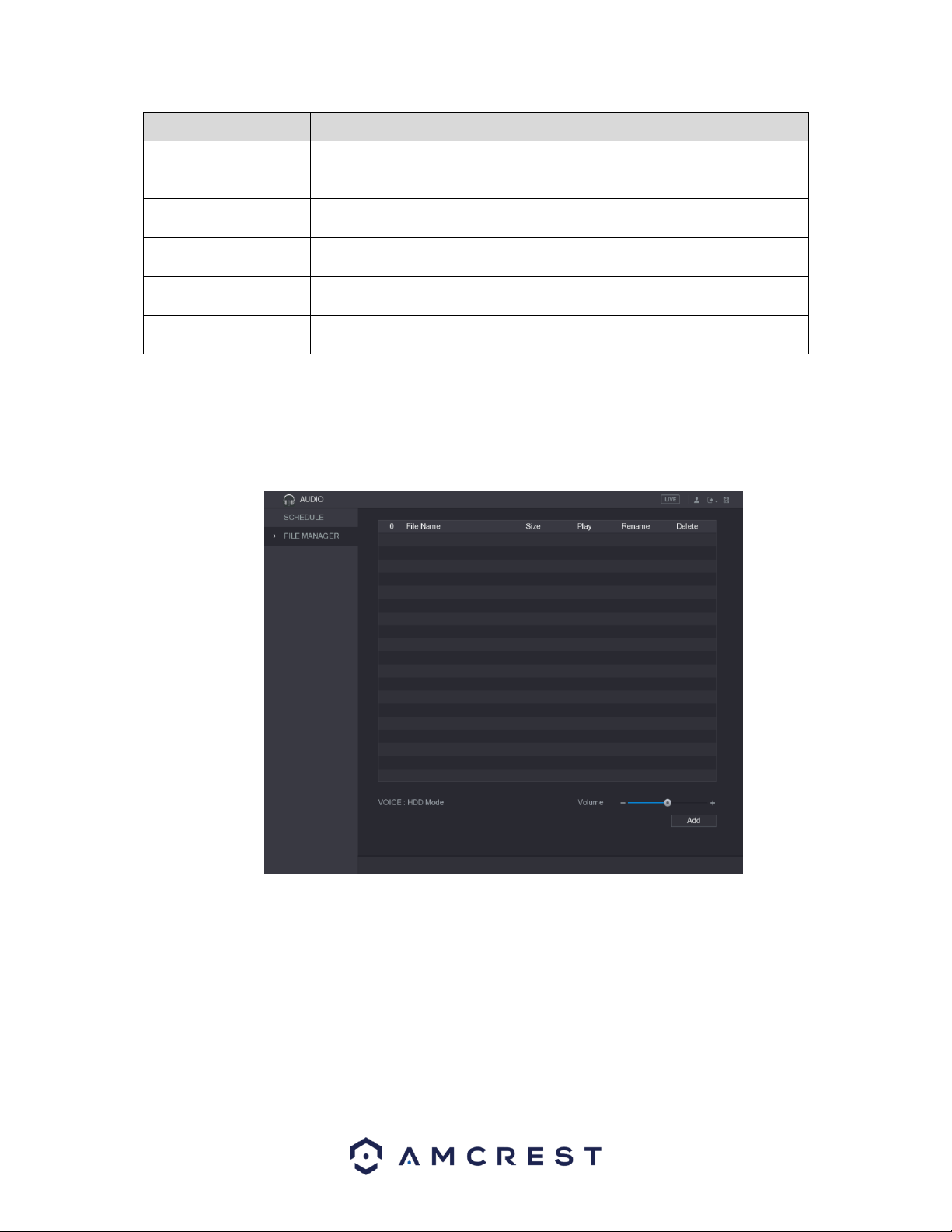
77
Parameter
Description
Period
In the Period box, enter the time. Select the check box to enable the
settings.
You can configure up to six periods.
File Name
In the File Name list, select the audio file that you want to play for this
configured period.
Interval
In the Interval box, enter the time in minutes for how often you want to
repeat the playing.
Repeat
Configure how many times you want to repeat the playing in the defined
period.
Output
Includes two options: MIC and Audio. It is MIC by default. The MIC function
shares the same port with talkback function and the latter has the priority.
Note: Use the file manager to configure audio files for your schedule.
4.12.2. File Manager
The file manager tab allows the user to configure audio files to a set schedule. Here is a screenshot of the
file manager screen:
To begin configuring audio files the user will have to import the audio files into the system via a flash
drive. After the USB flash drive with the audio files have been inserted into the device, click on Add and
select the audio files you wish to import. Click on OK to start importing the file.
Loading ...
Loading ...
Loading ...